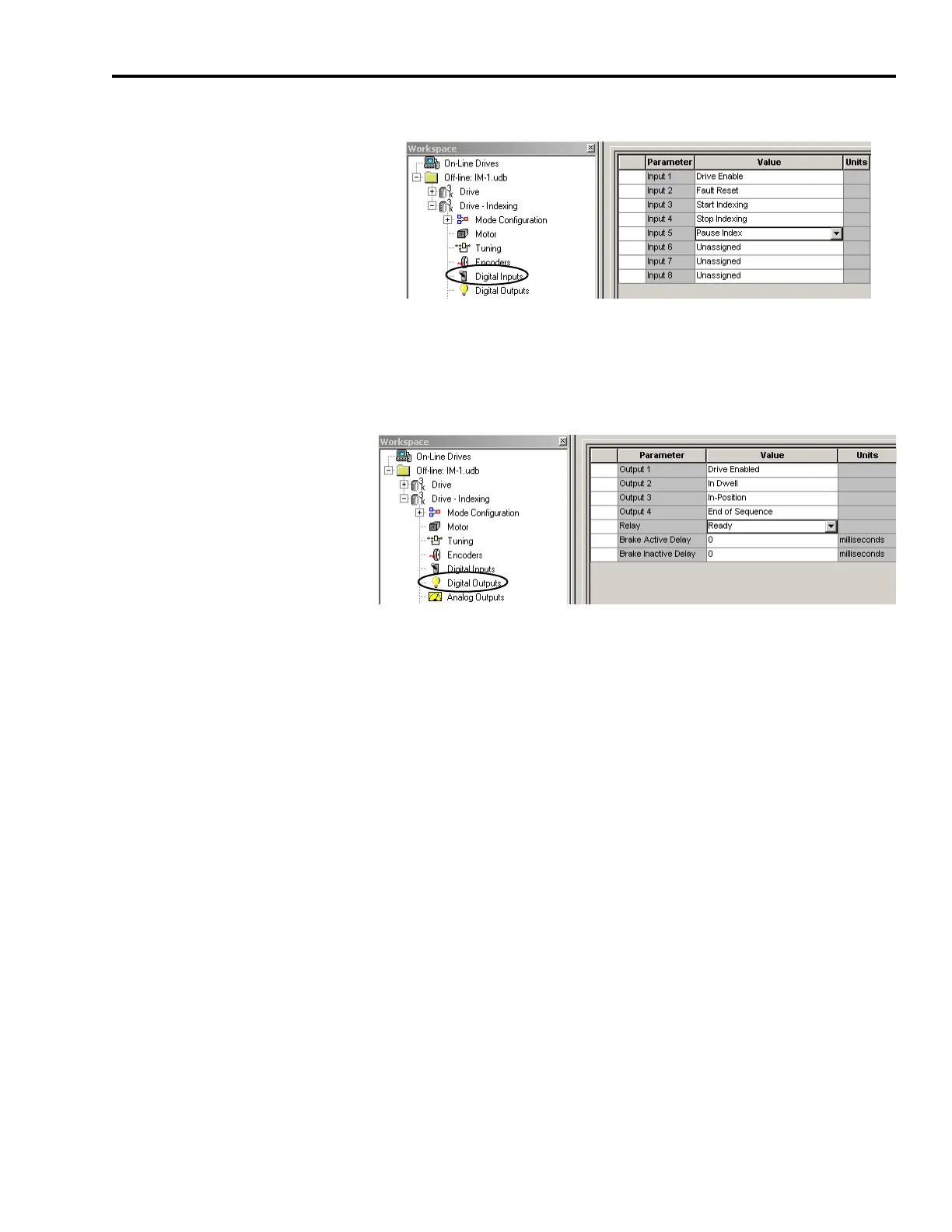Publication 2098-IN005C-EN-P — March 2008
Commissioning Your Ultra3000 Drive 45
10. Use the pull-down menu to change the input values.
11. Close the Digital Inputs dialog.
12. Double-click the Digital Outputs branch.
13. Use the pull-down menu to change the output values.
14. Close the Digital Outputs dialog.