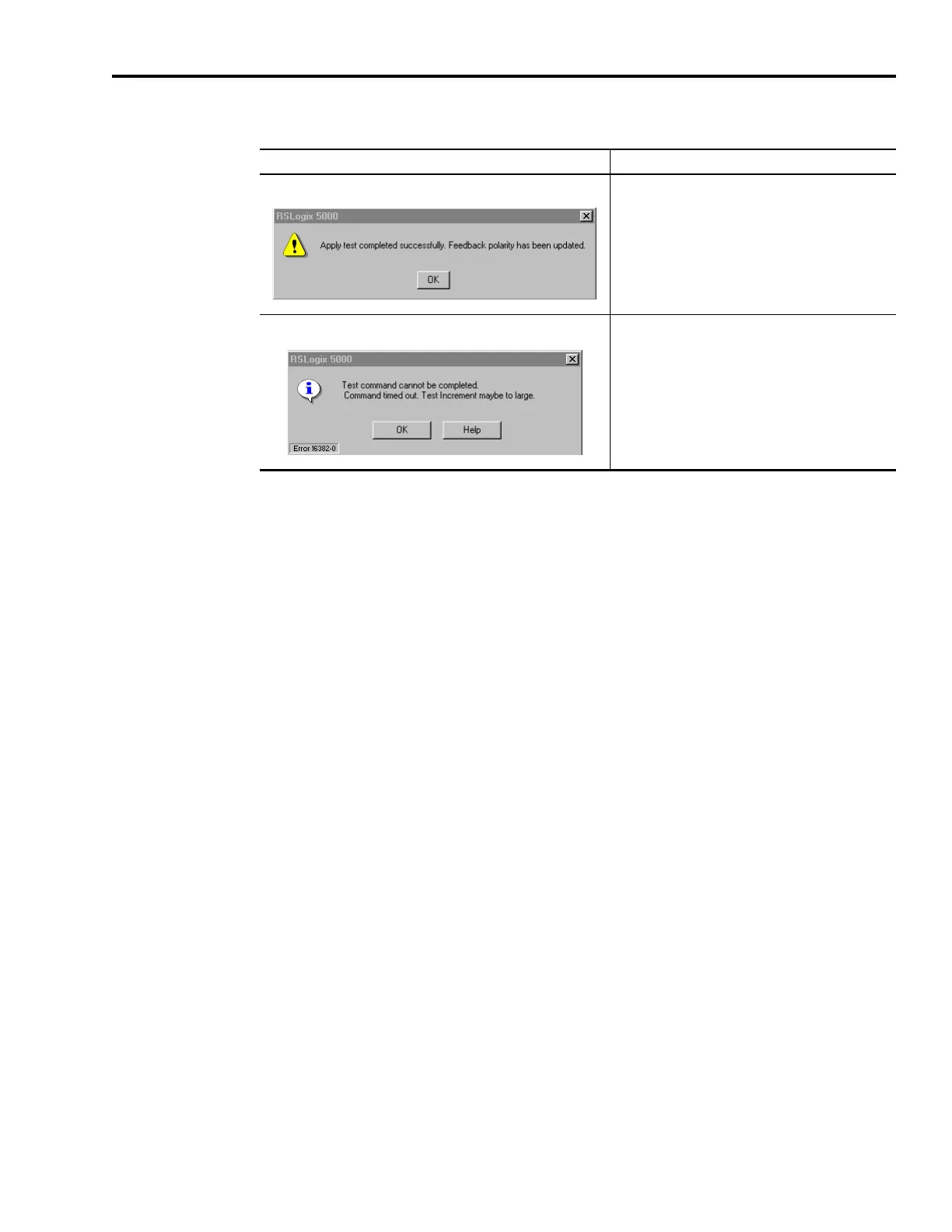Publication 2098-IN005C-EN-P — March 2008
Commissioning Your Ultra3000 Drive 61
9. Determine if your test completed successfully.
If Then
Your test completes successfully, this dialog appears. 1. Click OK.
2. Remove Drive Enable signal (CN1-31).
3. Go to Tune Your Axis.
Your test failed, this dialog appears. 1. Click OK.
2. Verify that the main three-phase bus power is up.
3. Verify that the Drive Enable signal (CN1-31) is
applied to the axis you are testing.
4. Verify conversion constant entered in the
Conversion tab.
5. Return to step 6 and run the test again.