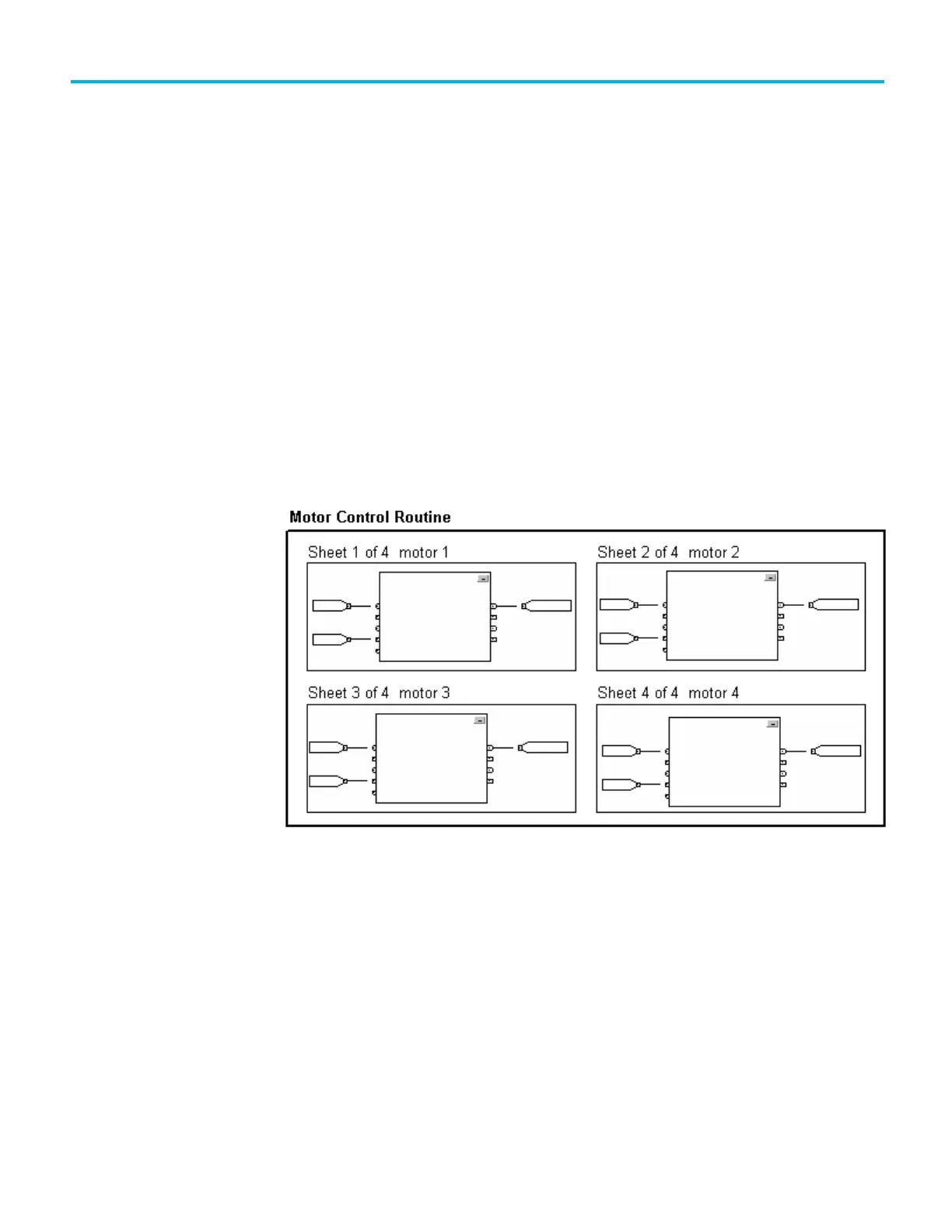Rockwell Automation Publication 1756-PM009J-EN-P - March 2022 11
Chapter 1
Program a Function Block Diagram
To make it easier to navigate through a function block routine, divide the
routine into a series of sheets.
• Sheets help organize function blocks and make them easier to locate.
They do not affect the order in which the function blocks execute.
• When the routine executes, all the sheets execute.
• In general, use one sheet for each device, such as a motor or valve.
Example
Function block routine divided into sheets:
