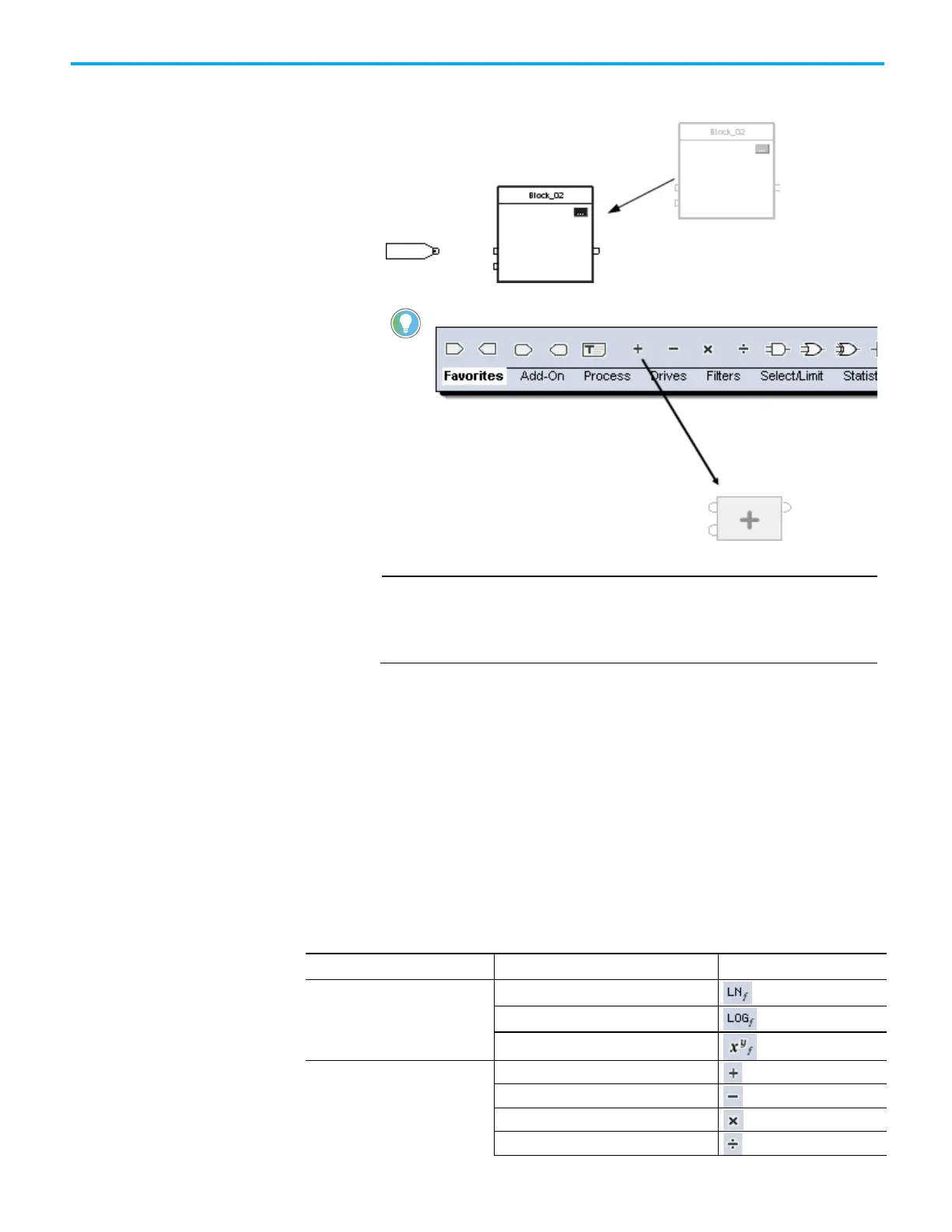Chapter 1 Program a Function Block Diagram
22 Rockwell Automation Publication 1756-PM009J-EN-P - March 2022
2. On the function block diagram, drag the element to the desired
location.
Tip: Alternatively, drag the button for the element directly to the desired location.
Use caution when copying and pasting components between different versions of
the Logix Designer application. The application only supports pasting to the same
version or newer version. Pasting to a prior version of the application is not
supported. When pasting to a prior version, the paste action may succeed but the
results may not be as intended.
Use Function Block functions to carry out mathematical, comparison, and
logical operations. Functions in the Function Block Diagram Editor are
similar to instructions, but do not require backing tags, require less memory
than instructions, sometimes execute more quickly, and use less space in a
function block diagram.
Function Block functions are available only on CompactLogix 5380,
CompactLogix 5480, ControlLogix 5580, Compact GuardLogix 5380, and
GuardLogix 5580 controllers.
This table lists the functions that are available in the categories on the FBD
Element toolbar:
XPY (X to the power of Y)
