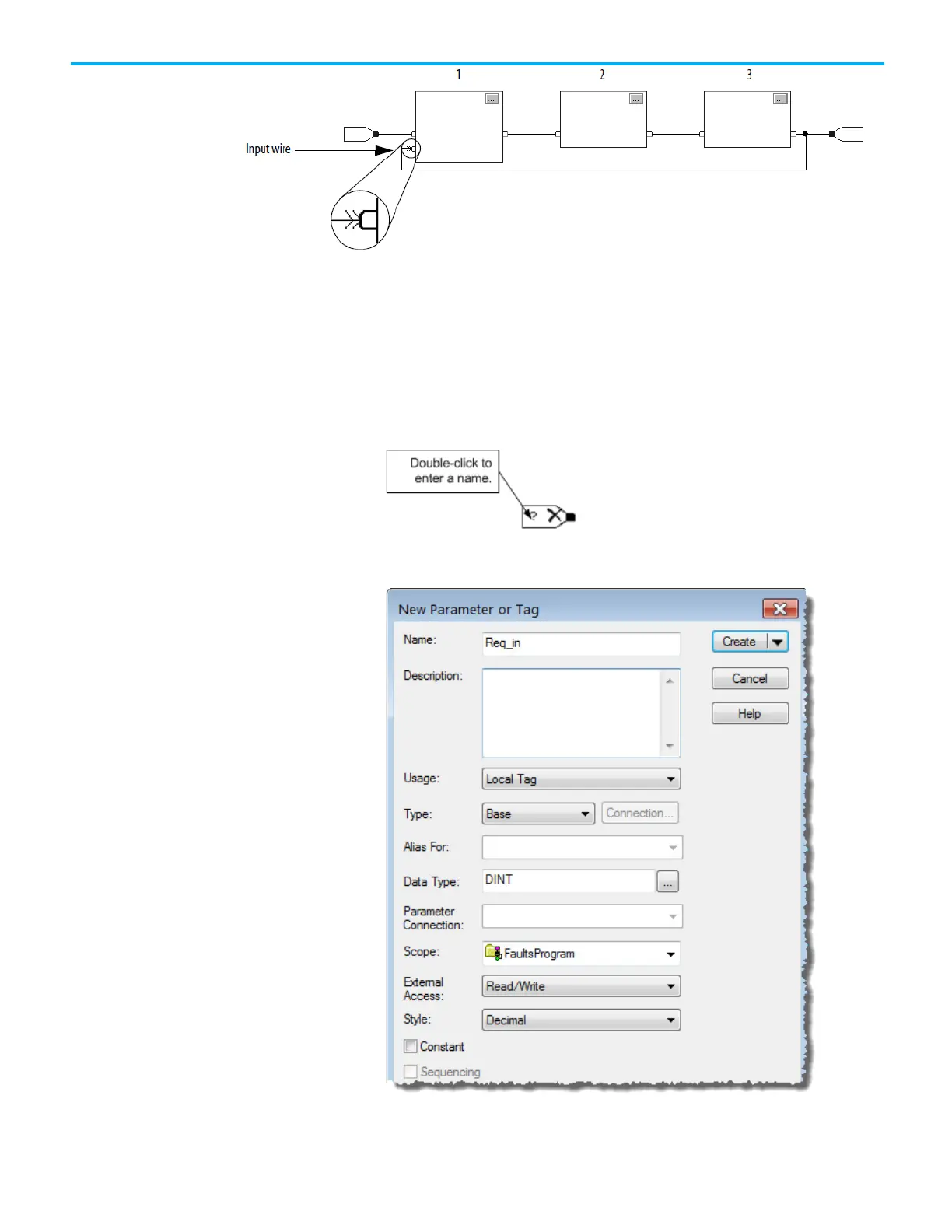Chapter 1 Program a Function Block Diagram
26 Rockwell Automation Publication 1756-PM009J-EN-P - March 2022
The arrow indicates that the data serves as input to the first block in the loop.
Create and assign a new tag to the connector or assign an existing tag to the
connectors.
1. Double-click the operand area to enter a name.
2. In the box, type a name for the tag and press Enter.
3. Right-click the tag name, and click New <tag name>.
4. On the New Parameter or Tag dialog box, in the Usage list, click a
usage value for the tag. The default is a local tag.
tag
