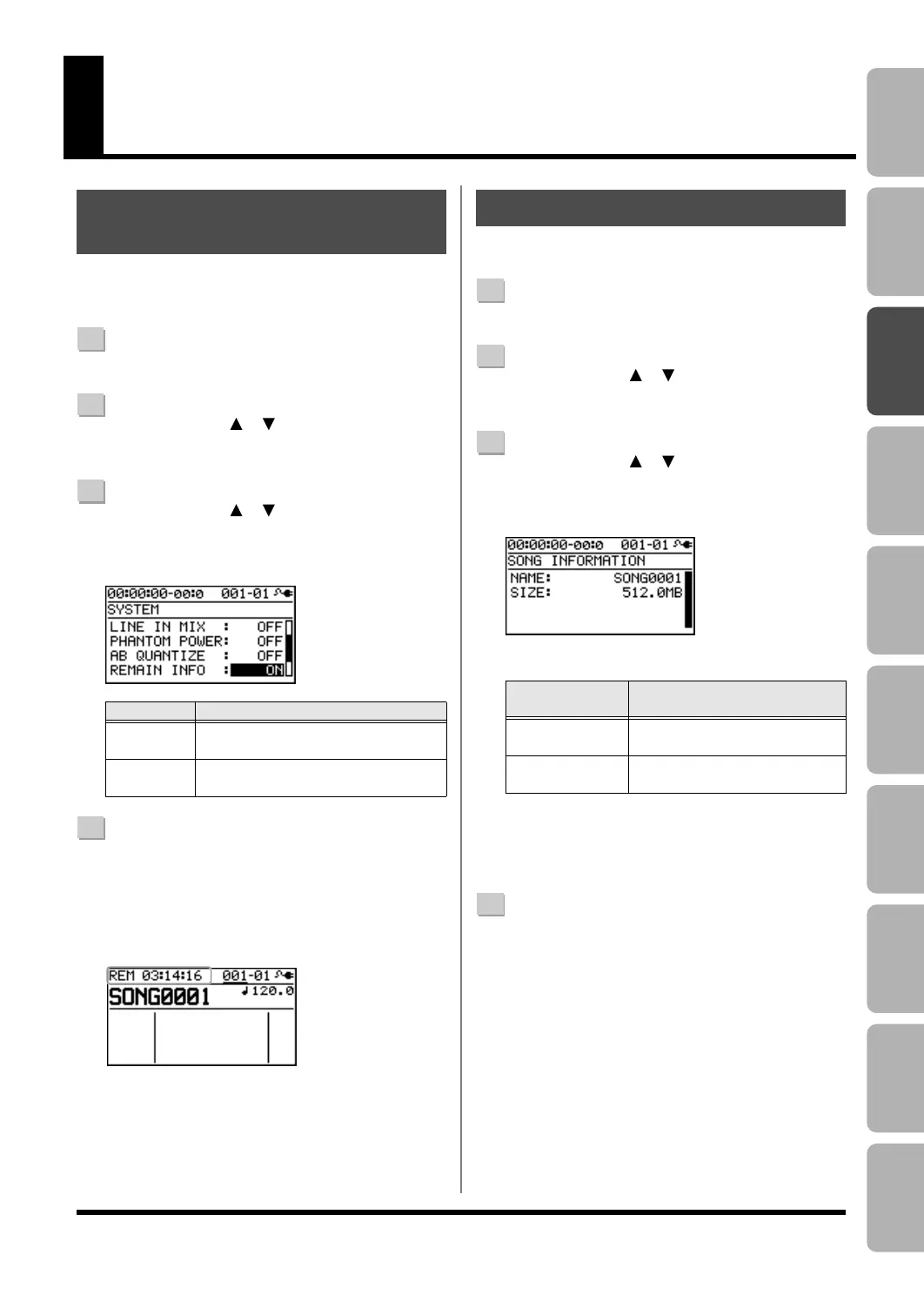49
EditingMasteringUsing USBConvenient
Functions
Appendixes Quick StartGetting Ready
to Record
Recording/
Playback
Using
Effects
Using
Rhythm
Viewing Information about the Song
Here’s how you can make the recording-standby or
recording screen show the remaining recording time.
1
Press the [MENU] button.
2
Use the CURSOR [ ] [ ] buttons to move the
cursor to “SYSTEM,” and press the [ENTER] button.
3
Use the CURSOR [ ] [ ] buttons to move the
cursor to “REMAIN INFO,” and use the dial to
choose “ON.”
D_System_Remain.eps
4
Press the [EXIT] button a number of times to return to
the play screen.
From the play screen, press the [REC] button to enter
recording-standby mode (the [REC] button will blink);
the TIME display area will show the remaining time.
fig.Remain.eps
Here’s how to view information about the song.
1
Press the [MENU] button.
2
Use the CURSOR [ ] [ ] buttons to move the
cursor to “SONG,” and press the [ENTER] button.
3
Use the CURSOR [ ] [ ] buttons to move the
cursor to “INFORMATION,” and press the [ENTER]
button.
D_Song_Info.eps
Song information will be displayed.
* The actual size of the song is shown in megabyte units, each
one consisting of 1,048,576 bytes. The displayed amount is
an approximation.
4
Press the [EXIT] button a number of times to return to
the play screen.
Viewing the Remaining
Recording Time
Setting
Explanation
ON
The remaining recording time is
shown in “hours : minutes : seconds.”
OFF
The remaining recording time is not
shown.
Viewing Song Information
SONG
INFORMATION
Explanation
NAME
Name of the currently selected
song
SIZE
Space consumed used by the
song
BR800_e.book 49 ページ 2010年3月2日 火曜日 午後6時40分
