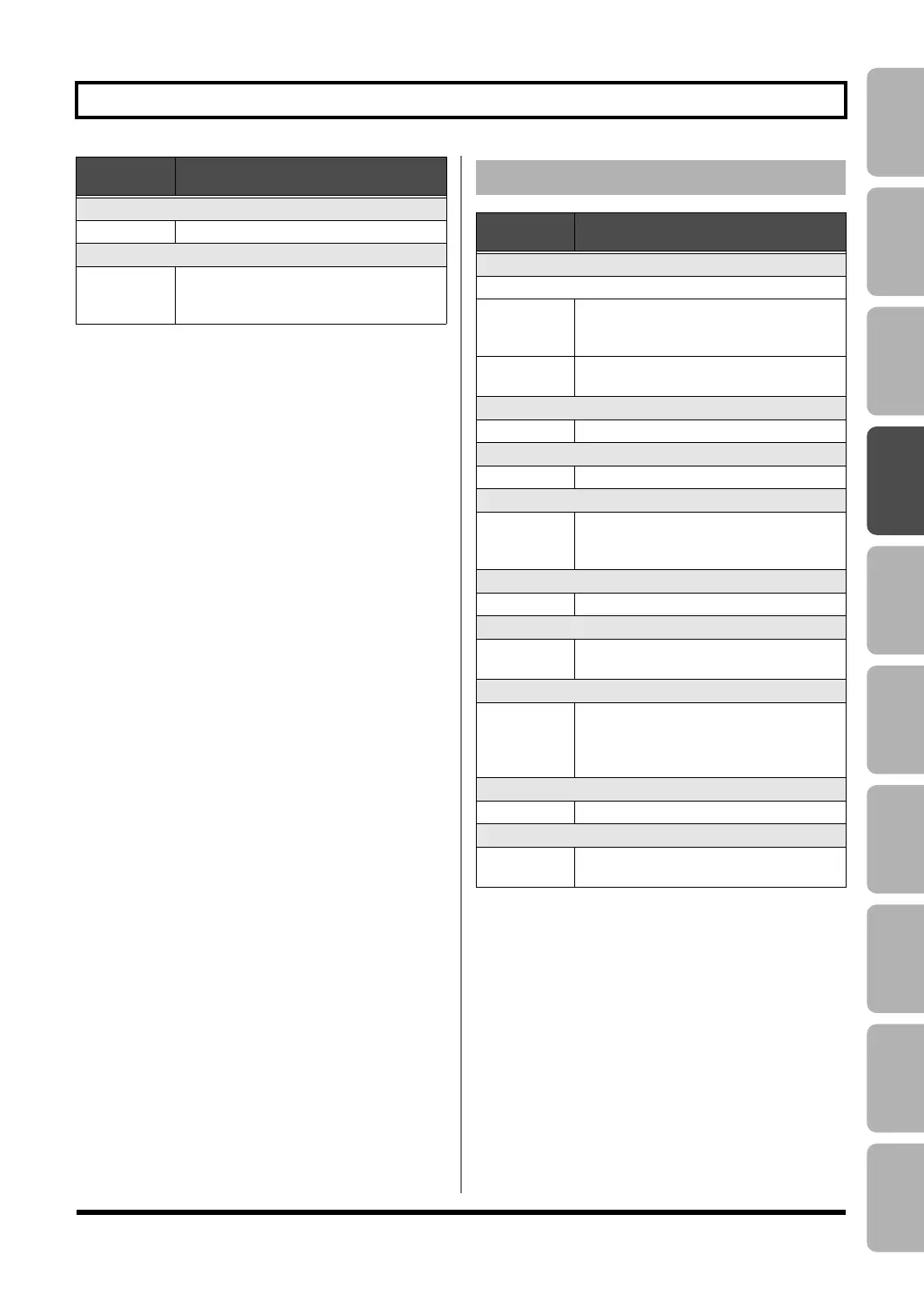EditingMasteringUsing USBConvenient
Functions
Appendixes Quick StartGetting Ready
to Record
Recording/
Playback
Using
Effects
Using
Rhythm
85
Adding a Sense of Spaciousness
*1 Setting available when TYPE is set to SPRING.
*1 Setting available when TYPE is set to CHORUS.
*2 Setting available when TYPE is set to DELAY.
E.LEVEL (Effect Level)
0–100
Adjusts the volume of the reverb sound.
SPRG SENS (Spring Sensitivity) *1
0–100
Adjusts the sensitivity of the spring reverb
effect. When the value is set higher, the ef-
fect is obtained even with a weak picking.
Parameter/
Range
Explanation
CHORUS/DELAY
Parameter/
Range
Explanation
TYPE
Select the type of effect.
CHORUS
A sound with a subtly shifted pitch is add-
ed to the direct sound, making the final out-
put sound thicker and broader.
DELAY
This creates a thicker sound by applying a
delayed sound to the direct sound.
RATE *1
0 – 100
Adjusts the rate of the Chorus effect.
DEPTH *1
0 – 100
Adjusts the depth of the Chorus effect.
PRE DLY (Pre Delay) *1
0.5 – 50.0ms
Adjusts the time needed for the effect
sound to be output after the direct sound
has been output.
E.LEVEL (Effect Level) *1
0 – 100
Adjusts the volume of the effect sound.
DLY TME (Delay Time) *2
10 – 1000ms
This parameter adjusts the delay time (i.e.,
the interval for which sound is delayed).
FEEDBACK *2
0 – 100
This parameter adjusts the amount of feed-
back. Changing the amount of feedback
causes the number of time the delayed
sound is repeated to change as well.
E.LEVEL (Effect Level) *2
0 – 100
This adjusts the volume of the delay sound.
REV SEND (Reverb SEND) *2
0 – 100
Adjust the volume of the reverb that is ap-
plied to the delayed sound.
BR800_e.book 85 ページ 2010年3月2日 火曜日 午後6時40分
