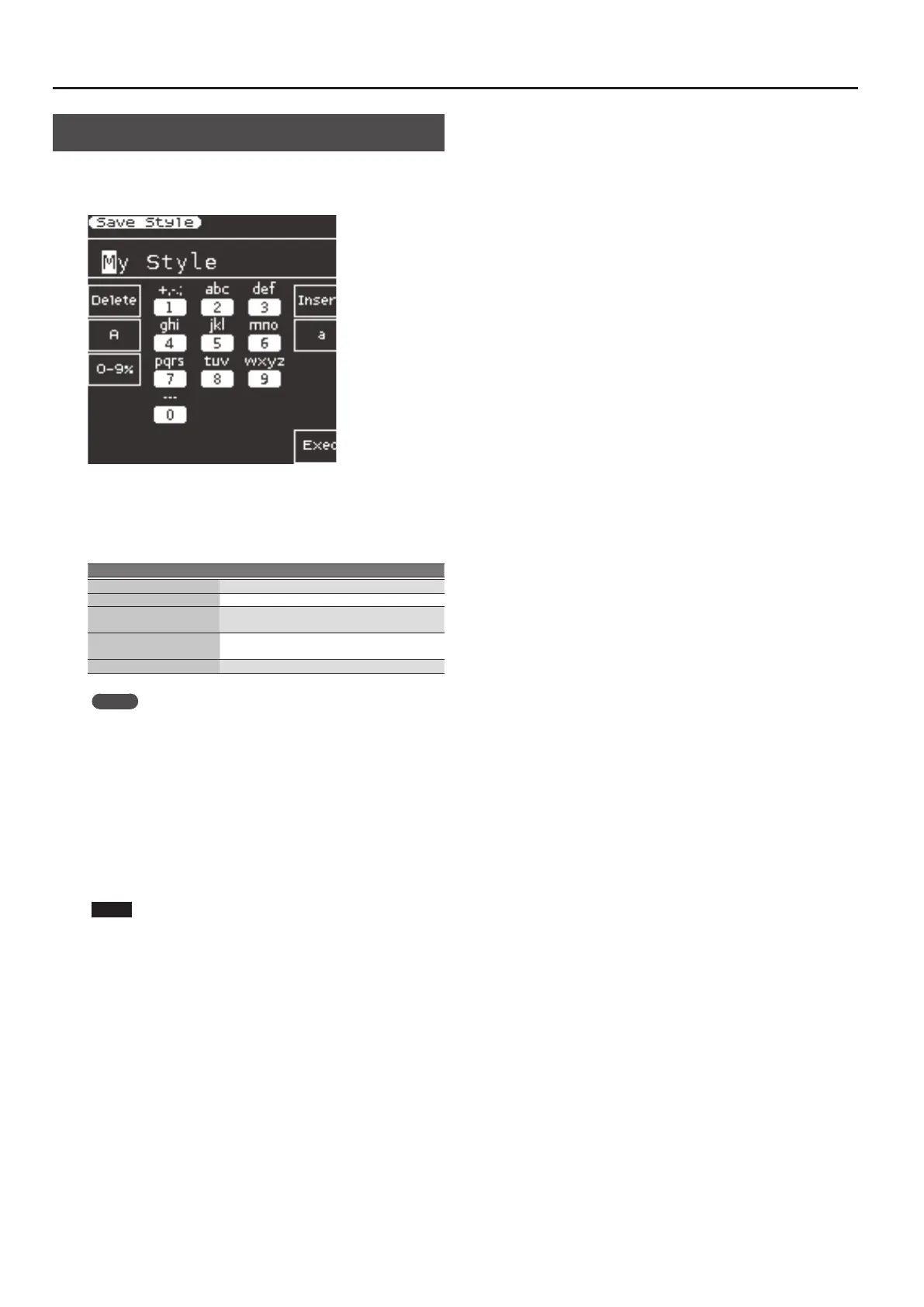16
Basic Operation of the E-A7
Assigning Names
The E-A7 lets you assign a name to a style or user program when you
save it.
Regardless of what you’re naming, the procedure is the same.
1. Use the Cursor [
K
] [
J
] buttons to move the cursor to the
position where you want to input a character.
2. Use the Value [-] [+] buttons to specify the character
that you want to input.
Button Explanation
Direct button [L2] Deletes one character
Direct button [R2] Inserts one space
Direct button [L3]
Selects uppercase alphabetical characters for
input
Direct button [R3]
Selects lowercase alphabetical characters for
input
Direct button [L4] Selects symbols/numerals for input
MEMO
You can also specify characters using the Style or Tone category
buttons (numeric keypad).
Use the category buttons to input the characters that are
assigned to the numeric keypad display in the center of the
screen.
For example each time you press the category button
corresponding to the icon marked “ABC,” the character switches
in the order of “A”
0
“B”
0
“C”
0
“A”...
3. Use the function buttons to select “Exec.”
A conrmation message appears.
4. If you decide to cancel the input, press the [Exit] button.
NOTE
Depending on what you’re saving, there may be limitations on
the number of type of characters that you can use.