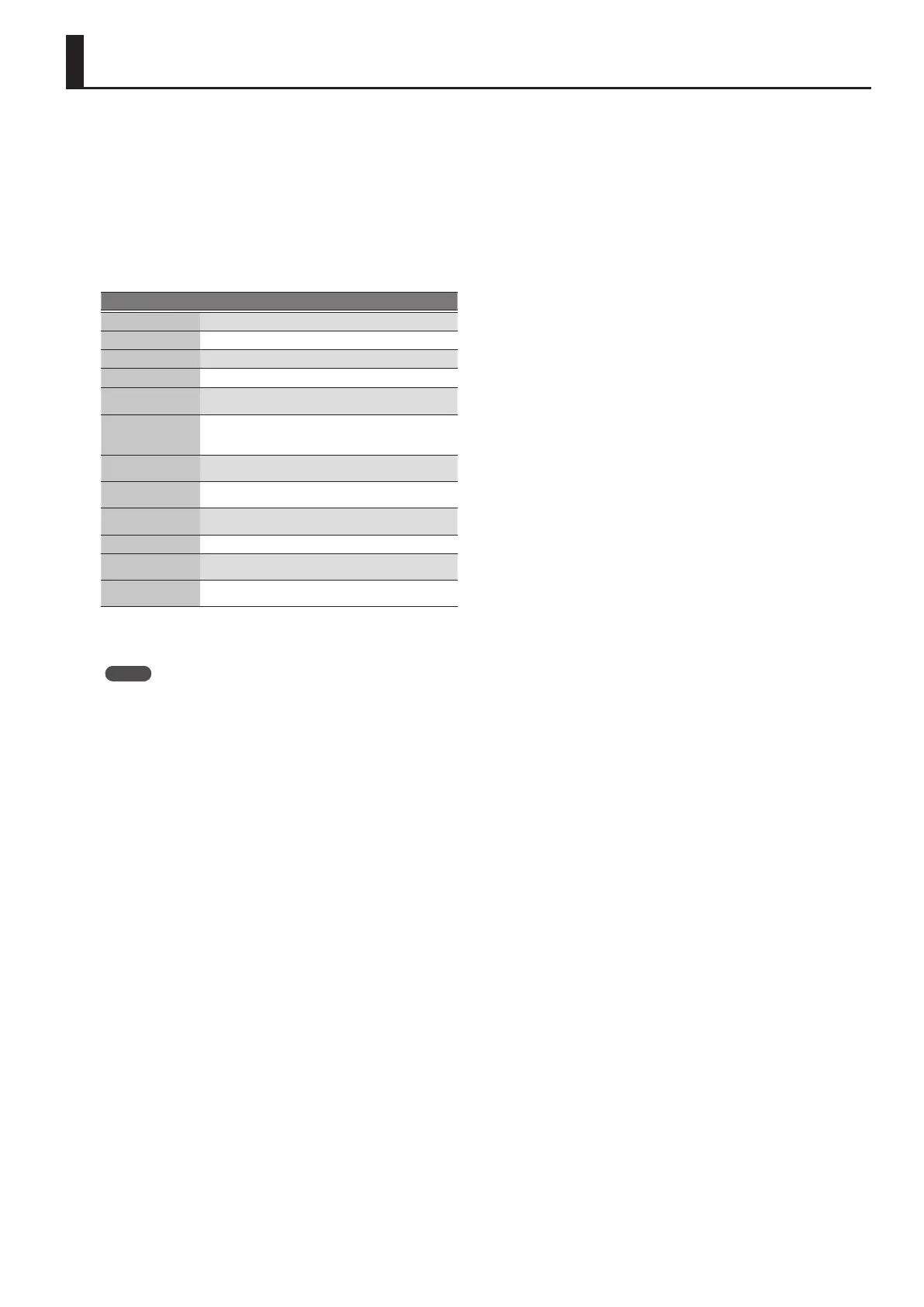49
Various Settings (Menu)
By pressing the E-A7’s [Menu] button you can access various settings
and functions.
The menu contains the following items.
For details on the items in the menu, refer to the reference manual.
1. Press the [Menu] button to make it light.
The Menu screen appears.
2. Use the direct buttons to select a function or parameter
group.
Switch pages as necessary.
Group Explanation
Global Make settings for the entire E-A7 or for the system.
User Program Edit Make User Program settings.
One Touch Setting Access the One Touch Setting screen.
Sampling Menu Access sampling-related items.
Style Composer
Access items related to Style Composer.
Style Composer is a function that creates user styles.
Makeup Tools
Access items related to Makeup Tools.
Makeup Tools are functions for easily editing a style or
SMF.
SMF Mark&Jump
Access the SMF Mark&Jump function setting screen
(p. 40).
Lyrics
Allow lyric data to be displayed on the E-A7 (limited to
SMF or mp3 les that contain lyric data).
Mastering Tools
Adjust the compressor and equalizer that are applied
to the output.
MIDI Make MIDI-related settings.
File Utility
Perform operations on the les that are saved in the
E-A7’s internal storage and external storage (p. 43).
Utility
Perform operations for the entire E-A7 (such as
initialization and backup).
3. In the screen that appears after you make the selection,
edit the parameters or execute the command.
MEMO
5 Press the [Exit] button once to return to the next higher level.
5 Long-press the [Exit] button to return to the Main screen.