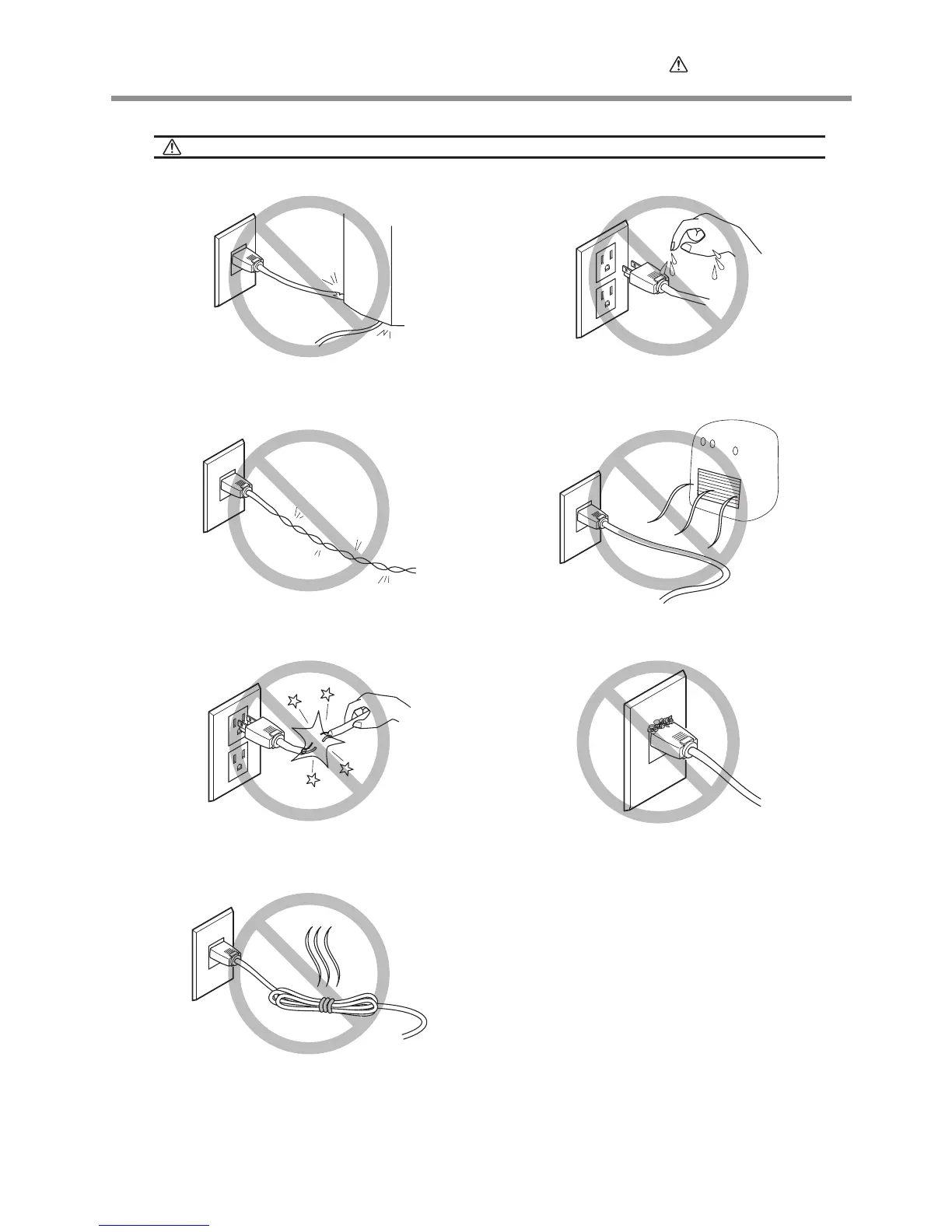Important notes about the power cord, plug, and electrical outlet
Never place any object on top or subject to damage.
Never bend or twist with undue force.
Never pull with undue force.
Never bundle, bind, or roll up.
Never allow to get wet.
Never make hot.
Dust may cause re.
