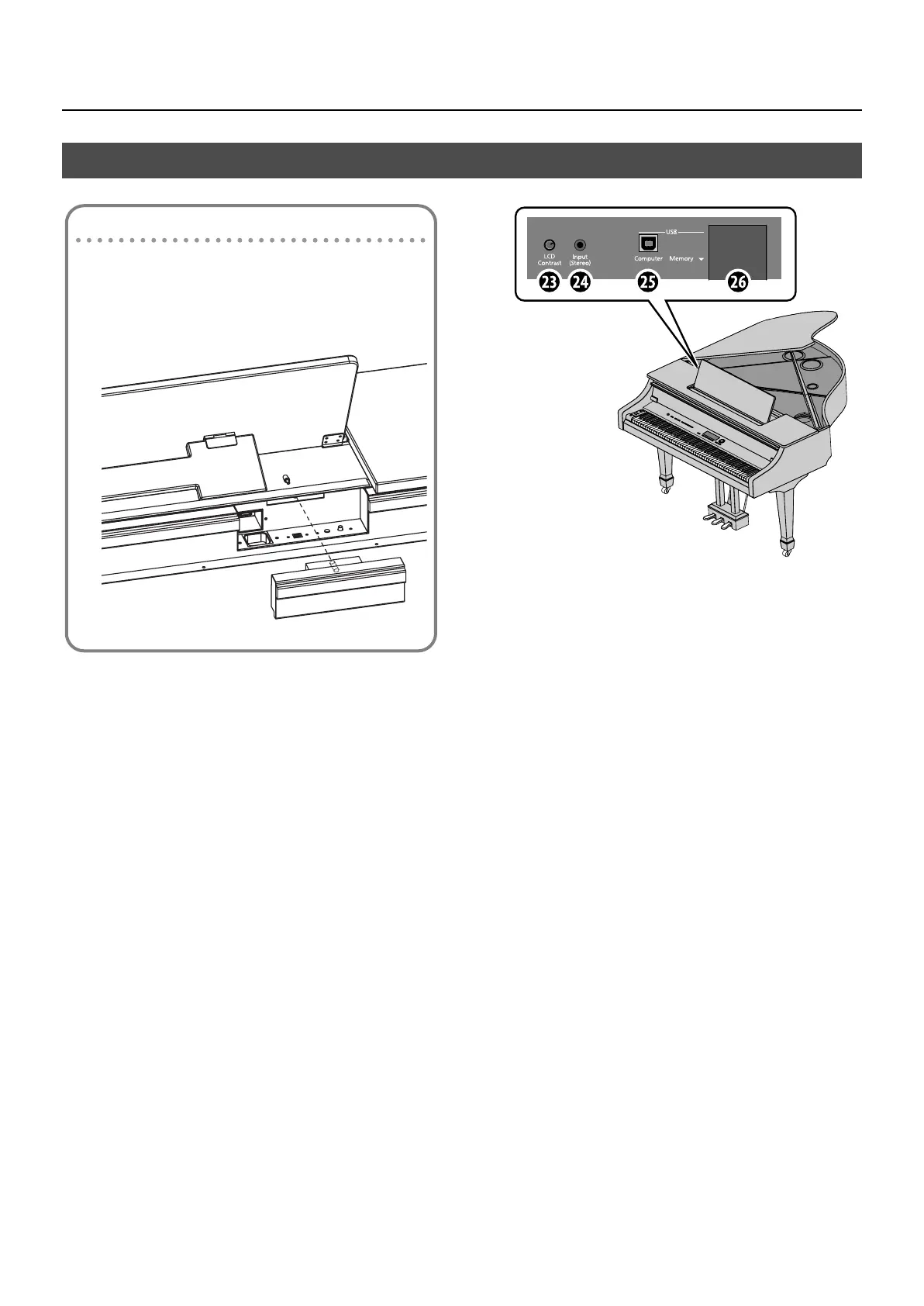14
Panel Descriptions
23.
[LCD Contrast] knob
Adjusts the contrast of the display (p. 22).
24.
Input (Stereo) connector
You can connect an audio device or another electronic musical
instrument to this jack, and hear its sound through the V-Piano
Grand’s speakers (p. 73).
The input volume is adjusted using “GM2/WAV Volume” (p. 57).
25.
USB Computer connector
When you want to use the included editor, use a USB cable to
connect this connector to your computer (p. 47).
26.
USB Memory connector
Connect separately sold USB memory or a CD drive here (p. 74).
Cable pass-through hole
The power cable of an externally connected device can be passed
through this hole.
Use it as needed.
Jack Panel 2 (Top of Instrument)
Using jack panel 2
1. Open the top (p. 15).
2. Remove the jack cover.
Turn the screws on the front to remove them.
fig.jack-cover.eps
Jack cover
V-Piano-Grand_e.book 14 ページ 2011年2月10日 木曜日 午後12時4分
