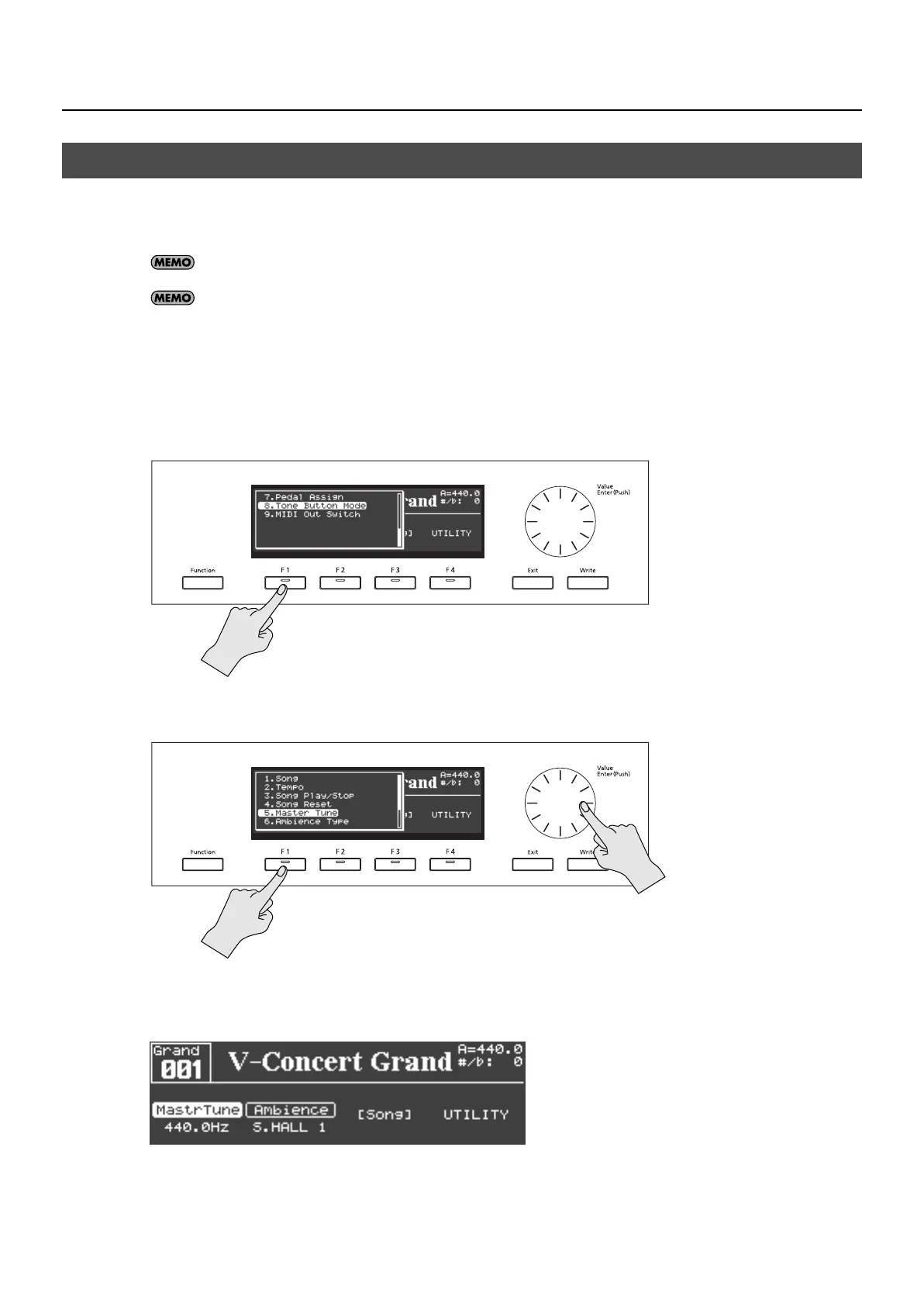37
Playing
You are free to assign functions to the [F1]–[F3] buttons.
This allows you to rapidly access the function you need.
After turning on the [Function] button, you can access the assigned functions by pressing one of the [F1]–[F3] buttons.
The [F4] button is assigned to access the utility screen. You cannot change this assignment.
Button assignments are stored in the setup (p. 49).
1.
Press the [Function] button to turn Function on.
The [Function] button will light when the function is on.
2.
Press and hold one of the [F1]–[F3] buttons.
A list of the assignable functions will appear.
3.
While continuing to hold the [F1]–[F3] button, turn the [Value] dial to select the desired function.
4.
Release the [F1]–[F3] button.
The selected function is assigned to that button.
fig.FuncAsgn02.eps
Assigning Functions to the [F1]–[F3] Buttons
V-Piano-Grand_e.book 37 ページ 2011年2月10日 木曜日 午後12時4分
