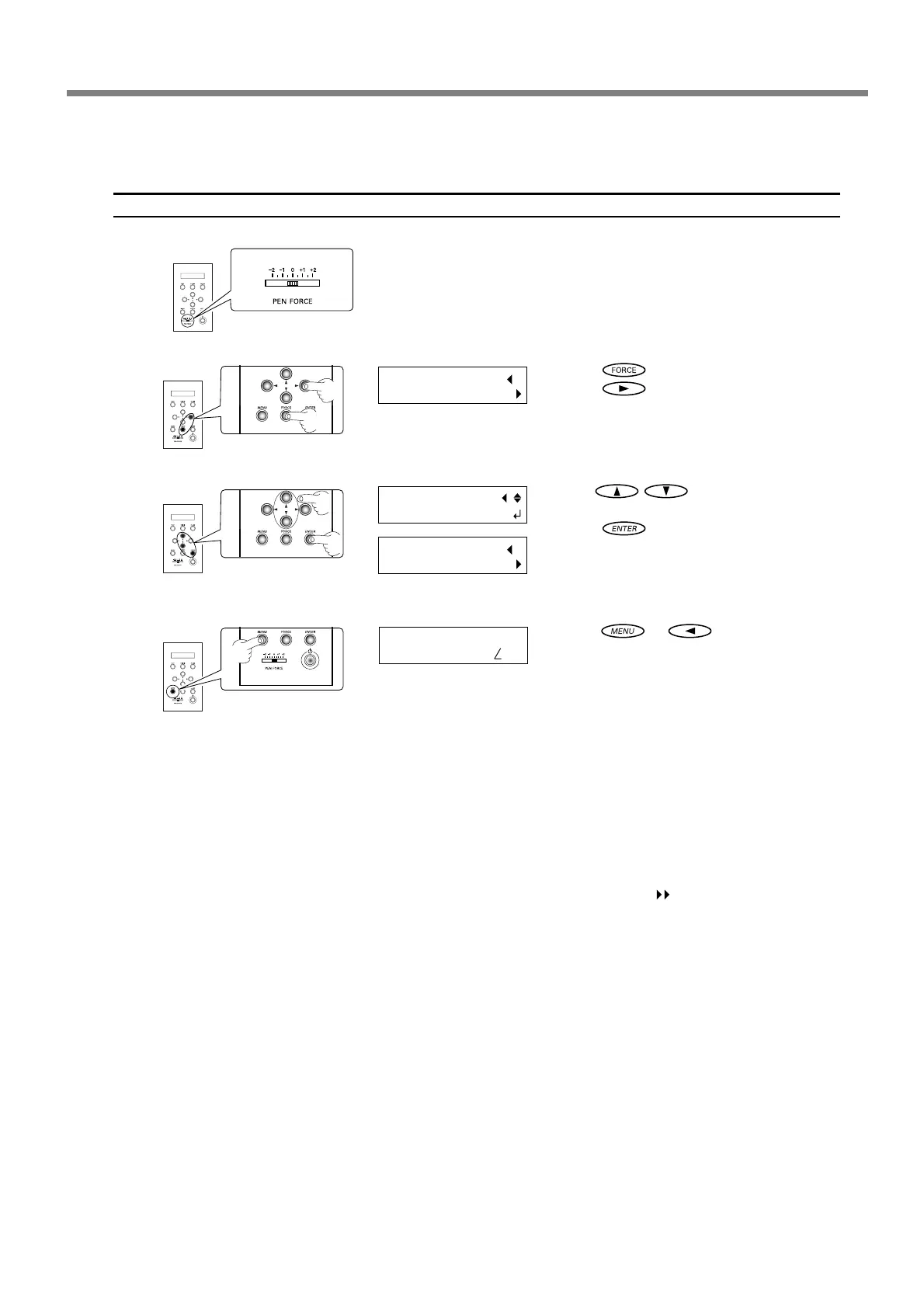4-1 Practicing Cutting Using the Test-use Material
Chapter 4: Performing Cutting
43
If the two shapes peel off together or show other problems with cutting, adjust the blade force and perform a cutting
test a second time. First, change the blade force.
Changing the Blade Force
➊
Make sure the [PEN FORCE] slider is centered
(at "0" on the scale).
➋
Press .
Press
.
➌
USE to make the setting
for the value.
Press
to enable the setting.
➍
Press or to go back to the
screen shown at left.
After you have changed the blade force, to avoid wasting material, move the cutting carriage to the location right next
to where you just performed the cutting test.
To move the cutting carriage, use the cursor keys.
FORCE 50 gf
FORCE 50 gf
*60 gf
FORCE 60 gf
Continued on the next page
1
2
1
2
20 cm/s
60 gf 0.250 mm A
