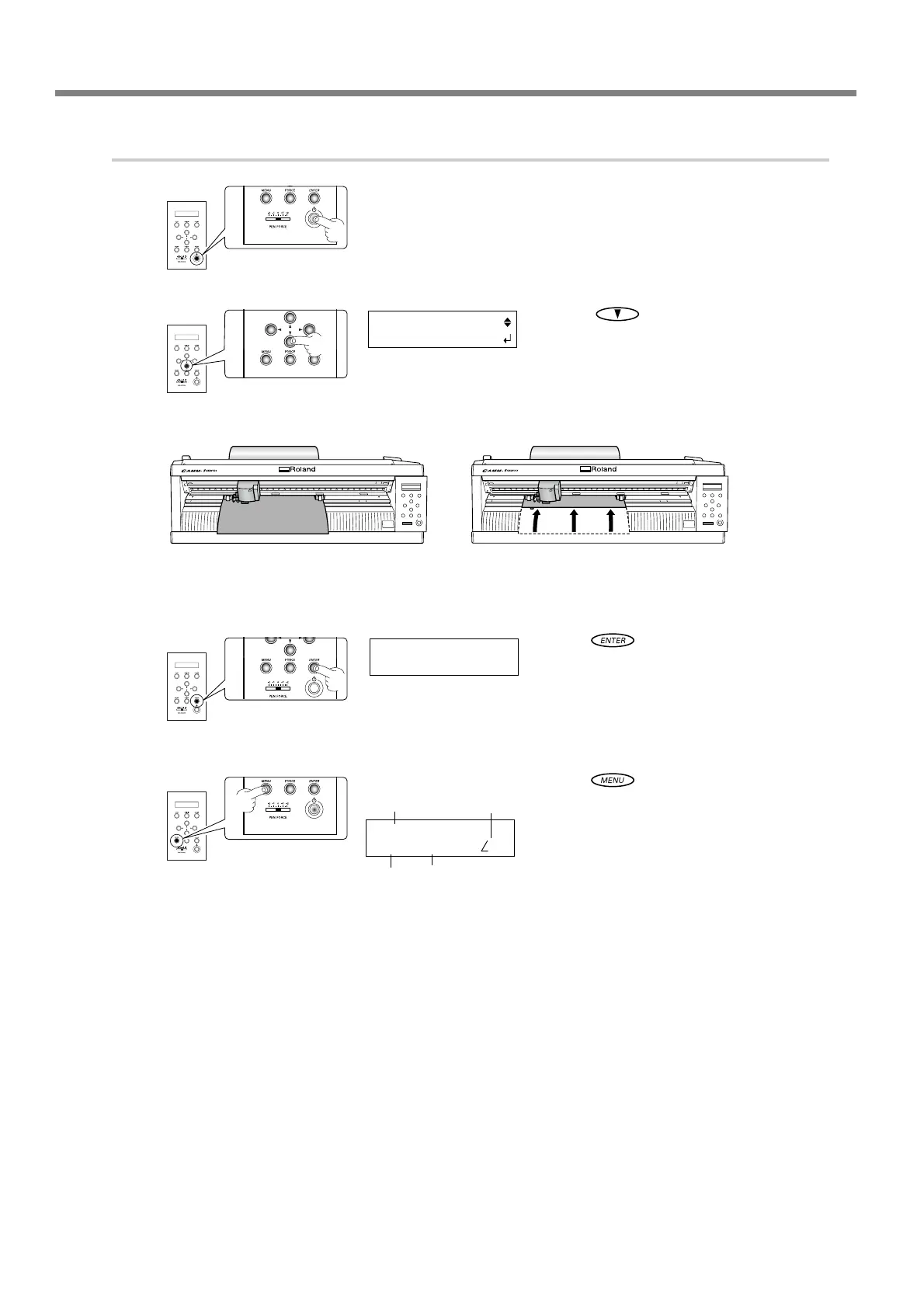4-2 Using a Variety of Materials
Chapter 4: Performing Cutting
54
2.
Switch on the power to the machine and make it ready to receive data from the computer.
➊
Press the power button.
The power comes on.
➋
Press and choose "ROLL" or
"EDGE."
➢ Choosing "PIECE" here causes 1.6 meters of
the material to be fed out and immediately
pulled back.
➌
Press .
The cuttable width is detected and appears
on the display.
➍
Press .
Make sure the values for the items are dis-
played as shown in the figure.
ROLL:
Cutting starts at the location where the
material is secured in place.
EDGE:
The material moves to the rear and cutting
starts at the leading edge of the roll.
Cutting
force
20 cm/s
50 gf 0.250 mm A
Cutting speed
Blade offset
Cutting
direction
W : 250mm
L : -----
SELECT SHEET
* ROLL
