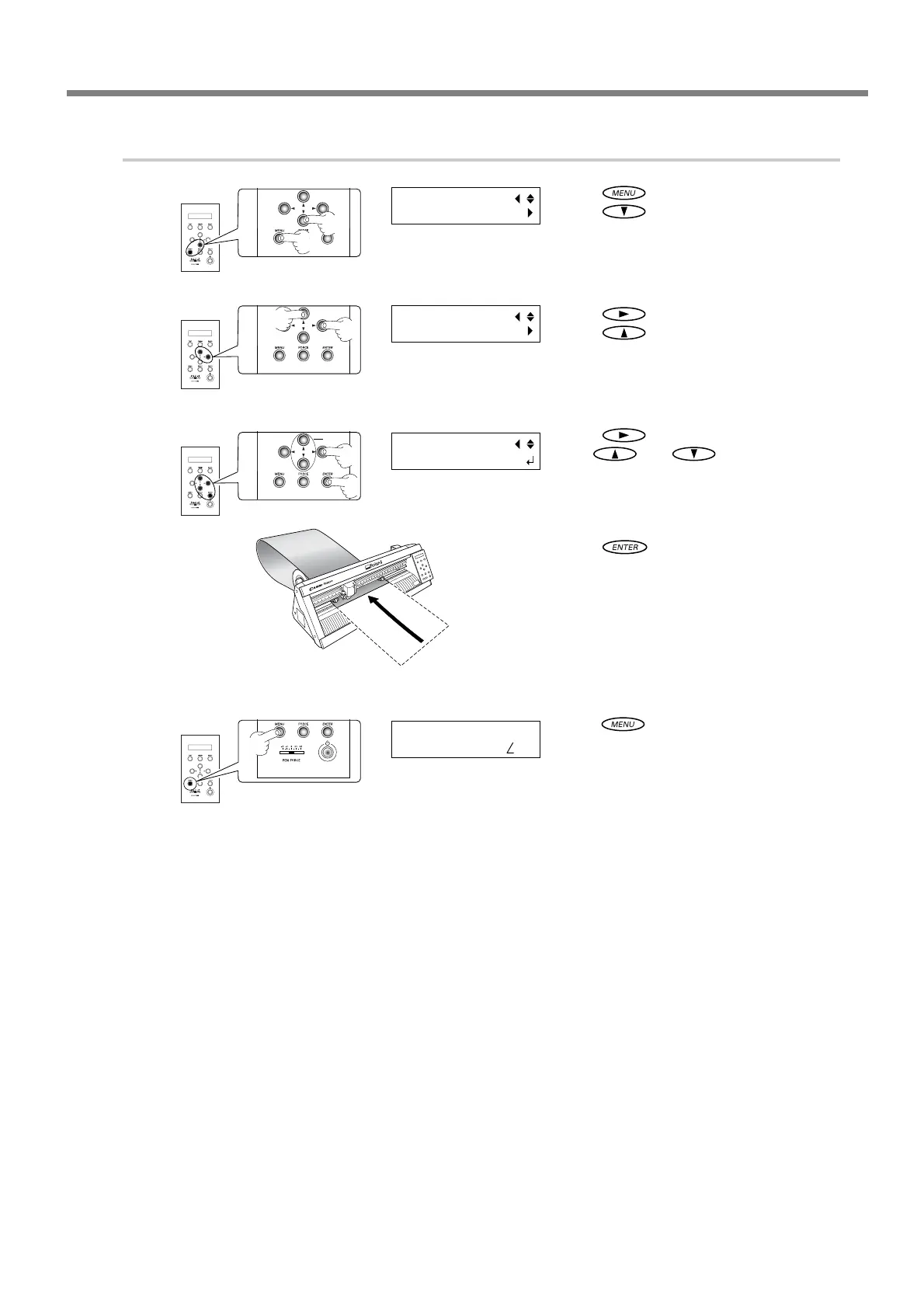4-2 Using a Variety of Materials
Chapter 4: Performing Cutting
55
3.
Check whether the material comes loose.
➊
Press .
Press
.
➋
Press .
Press
.
➌
Press .
Use
and to set the value
for the required length of the material.
It is a good idea to set a value that is about
0.2 meters longer than the required material
length.
Press to enable the setting.
The set length of the material moves out to
the front, then is immediately pulled back and
taken up again.
.
➍
Press to go back to the screen in
the figure.
If the material comes loose from the pinch rollers, press the [PAUSE] key to stop operation. Then reload the
material, starting over from the beginning.
Be sure to check the material feed. Starting cutting without checking this first may not only make correct cutting
results impossible if a problem occurs in the material feed, but may also cause an error or malfunction, or damage
the material.
Now you're finished loading the material. After carrying out a cutting test and adjusting the blade force, you can
perform cutting.
CONDITION
AREA 1.0 m
AREA 1.0 m
0.5 m
2
2
1
1
3
2
1
20 cm/s
50 gf 0.250 mm A
