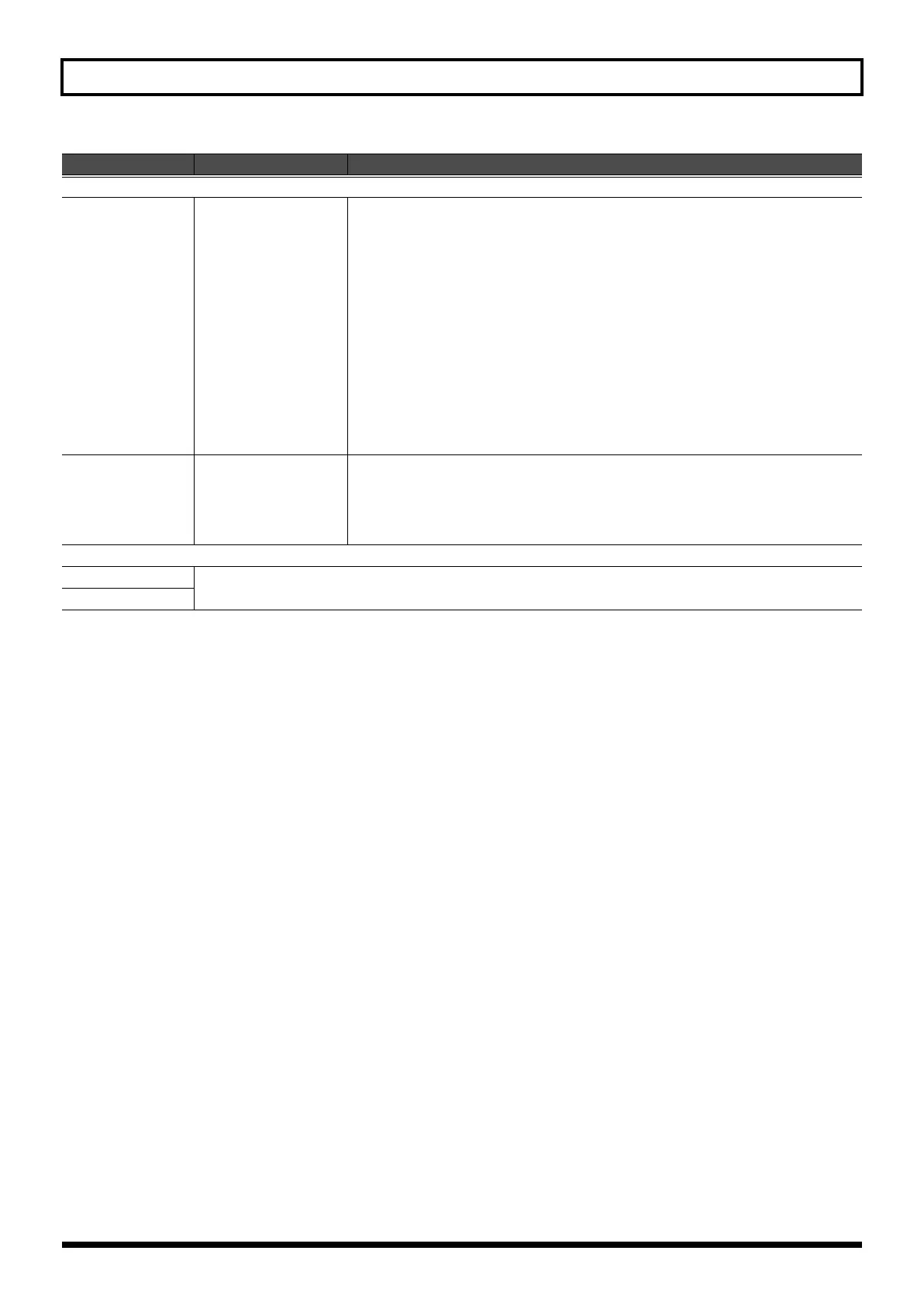149
Chapter 11. Other Settings
Switch 1
Assign
TRANSPOSE UP,
TRANSPOSE DOWN,
TAP TEMPO,
MONO/POLY,
PORTAMENTO,
HOLD,
MFX1–3 SW
(Performance Mode),
MFX SW (Patch Mode),
CHORUS SW,
REVERB SW,
SYS CTRL 1–4 SRC,
BEND MODE,
PART 1–16 KBD SW,
(Performance Mode)
The function assigned to [S1]
TRANSPOSE UP:
Raise the key range in semitone steps (maximum of 6 semitones).
TRANSPOSE DOWN:
Lower the key range in semitone steps (maximum of 5 semitones).
TAP TEMPO:
Tap tempo (set the tempo by pressing the button at the desired interval).
MONO/POLY:
Switch the patch between polyphonic (POLY) or monophonic (MONO)
playing.
PORTAMENTO:
Turn portamento on/off.
HOLD:
Turn hold on/off.
MFX1–3 SW
or
MFX SW:
Multi-effect switch.
CHORUS SW:
Chorus switch.
REVERB SW:
Reverb switch.
SYS CTRL 1–4 SRC:
Transmit the MIDI message specified by “Sys Ctrl 1–4 Source.”
BEND MODE:
Switch the bend mode (p. 146).
“NORMAL” when the button is off, and “CATCH+LAST” when the button is on.
PART 1–6 KBD SW:
Turns the keyboard switch (p. 134) on/off for the specified part
Type
LATCH, MOMENTARY
The way in which [S1] will operate when pressed.
LATCH:
The on/off status will alternate each time you press the button.
MOMENTARY:
The status will turn on when you press the button, and turn off when you
release it.
* Depending on the Assign setting, this may not be available.
Switch 2
Assign
(same as Switch 1)
Type
Parameter Value Explanation
JUNO-STAGE_e.book 149 ページ 2008年10月17日 金曜日 午後12時27分
