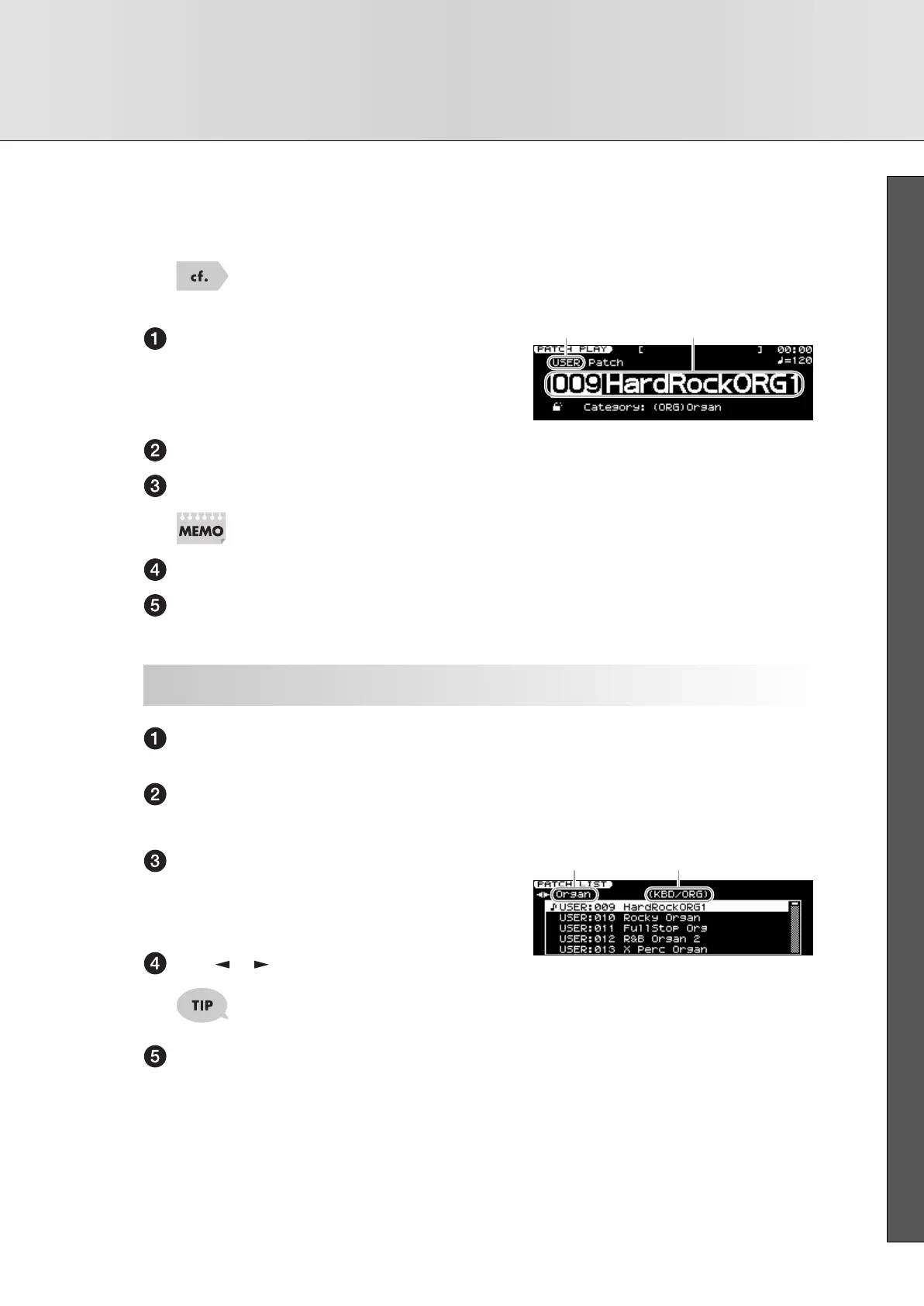Selecting Sounds
■ QUICK START
29
■
Selecting a Patch from an Expansion Board
The JUNO-STAGE allows you to install up to two separately available wave expansion boards, and select
patches from them.
For details on installing an expansion board, refer to “Installing a Wave Expansion Board” (p.
18).
Press [PATCH].
The PATCH PLAY screen will appear.
Use the cursor buttons to move the cursor to the patch group.
Use the VALUE dial or [DEC] [INC] to select “XP-A” or “XP-B.”
Make sure that the patch type is “Patch.” If it is set to “Rhythm,” move the cursor to “Rhythm” and
turn the VALUE dial or press [DEC] to select “Patch.”
Use the cursor buttons to move the cursor to the patch number.
Use the VALUE dial or [DEC] [INC] to select a patch.
Press [PATCH].
The PATCH PLAY screen will appear.
Use the cursor buttons to move the cursor to the
patch number.
fig.disp-patchlist.eps
Press [ENTER/LIST].
The PATCH LIST screen will appear.
Use [ ] [ ] to select the category.
You can also press one of the category group buttons ([RHYTHM]–[BASS]) to select the category
or group.
Use the VALUE dial or [DEC] [INC] to select a patch, and press [ENTER].
The patch will be selected, and you will return to the PATCH PLAY screen.
If you press [EXIT] without pressing [ENTER], the PATCH LIST screen will close without the currently selected
patch being changed.
Patch Group Patch Number/Name
Selecting Sounds from the List
Category GroupCategory
JUNO-STAGE_e.book 29 ページ 2008年10月17日 金曜日 午後12時27分
