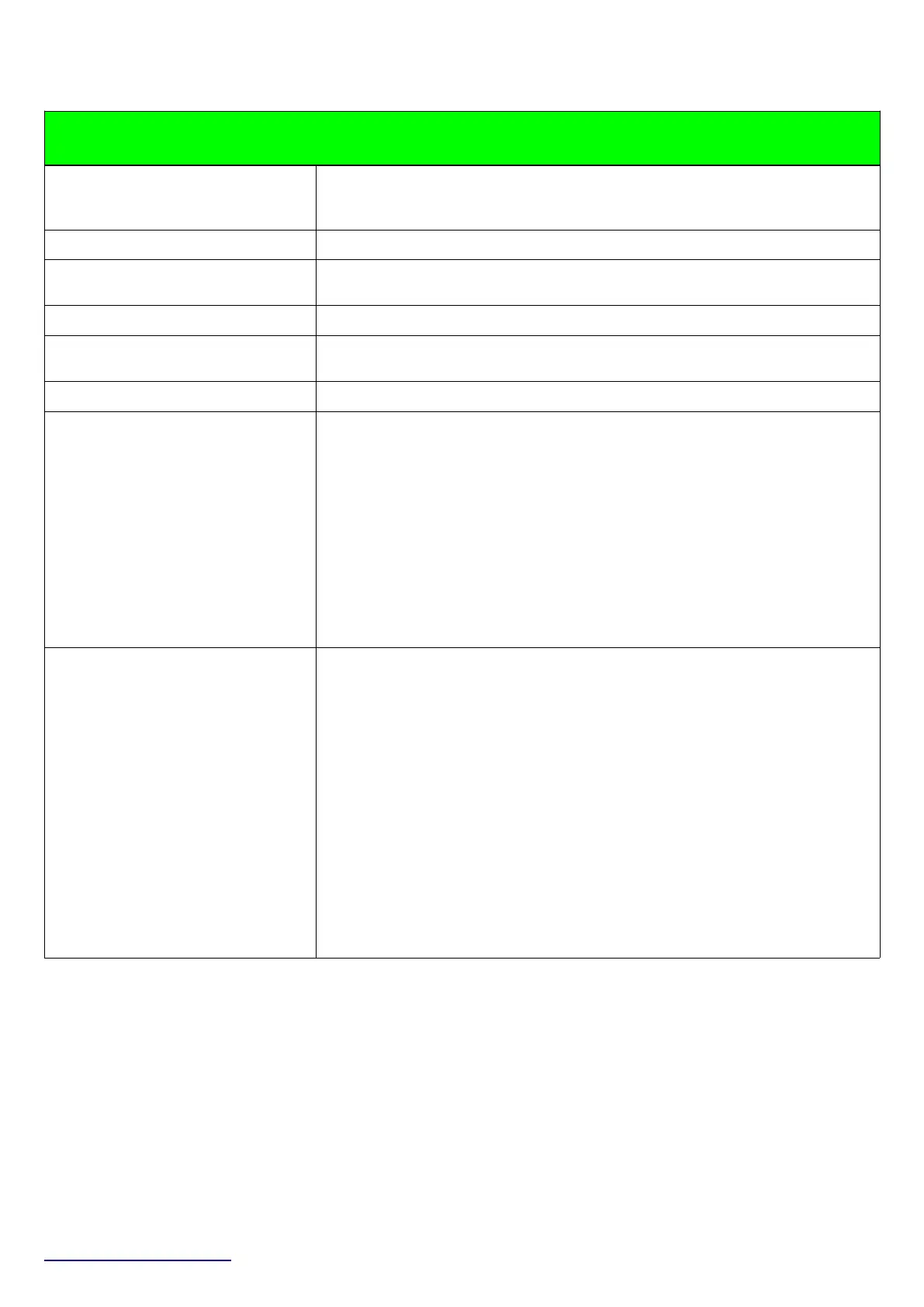29
KIWI-3P Upgrade Special Functions
Midi In
The incoming midi channel can be set to any channel from 0-16. 0=Omni 1-
16=channel number
This is set using the Global Parameter Edit GA:1:1
Midi Out
The outgoing midi channel can be set to any channel from 1-16.
This is set using the Global Parameter Edit GA:1:2
Sequencer Midi Out
The Sequencer outgoing midi channel can be set to any channel from 1-16.
This is set using the Global Parameter Edit GA:1:3
Factory Restore
All 1024 programs and Global Settings can be restored to factory settings by
the following action:-
Press and hold PARAM EDIT & WRITE while powering the 3P on.
WARNING - There will be no confirmation and
all Tones & Sequences will be cleared.
The Memory Protect must be set to off. The 3P will stop responding while the
restore is being done. All tones and Seqs will be cleared. A sysex dump of
the 1024 factory tones is provided in the firmware update file.
Program Update
The KiwiTechnics 3P Upgrade has built in ability to update the firmware when
updates become available. This section is entered by pressing the CANCEL
(JX-3P Tape button) while the 3P is powered on. The Update file is then
'played' into the 3P midi in using midiOX or similar. The update progress is
displayed on the Bank Lights. Once complete the Group D button will light
and the 3P should be repowered.
WARNING - If this procedure fails the 3P will be
rendered unusable and will require a replacement CPU from
KiwiTechnics. Use at your own risk.
The current releases are displayed on the Bank and Tone Selector lights for
about 1 sec at power on. Bank Lights 1 - 8 display the program release and
Tone Lights 1 - 8 display the Bootloader release. e.g. Bank 2 & Tone 1 would
mean Prog v2.0 and BL v 1
www.kiwitechnics.com Kiwi-3P Matrix Upgrade User Manual v1.2
