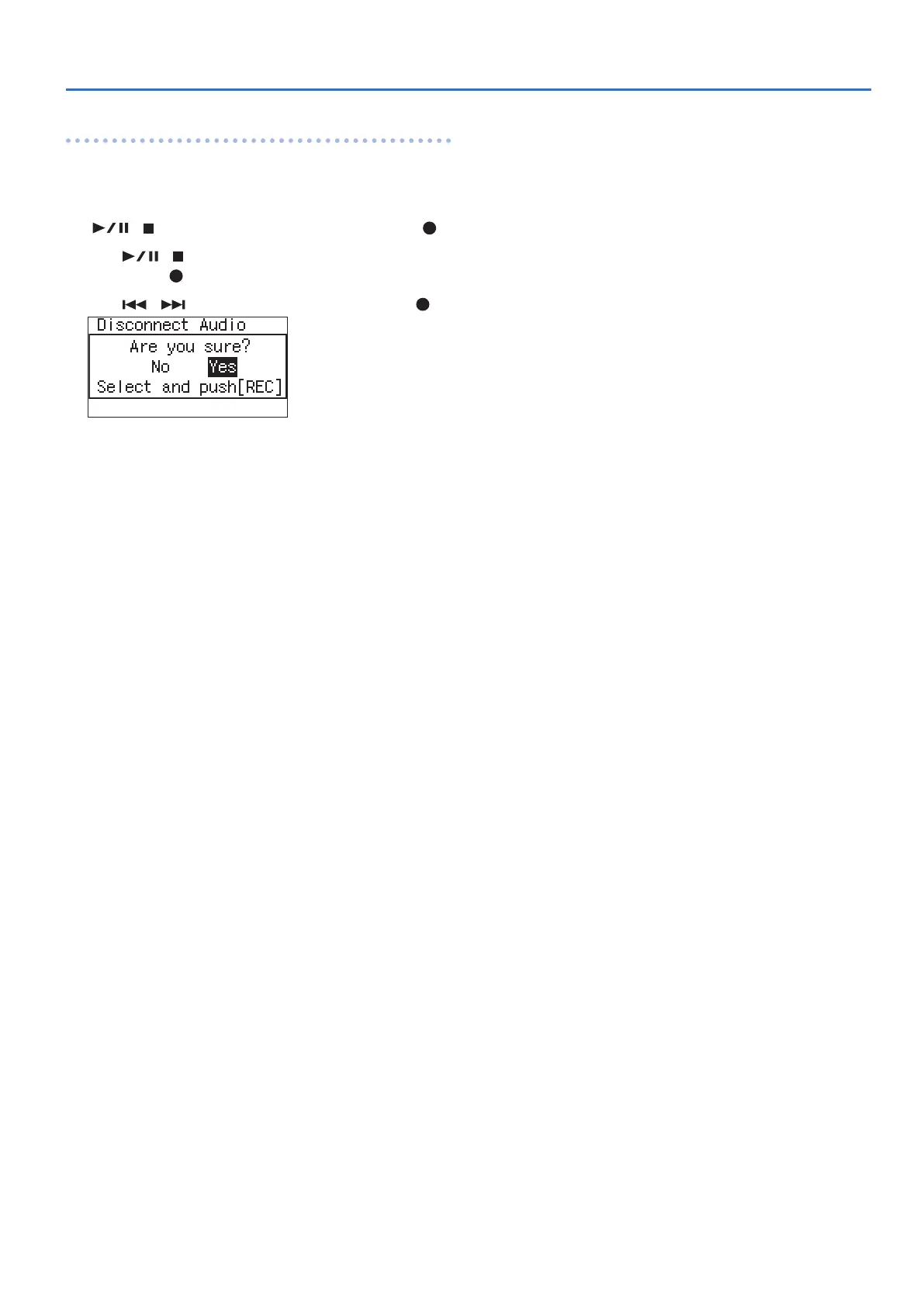11
Getting Ready
Disconnecting a Bluetooth device
Use this procedure when you want to switch to a dierent
Bluetooth device.
1. Press [MENU] to access the “Menu” screen, use
[ ]/[ ] to select “Bluetooth,” and then press [ ].
2. Use [ ]/[ ] to select “Disconnect Audio” and
then press [ ].
3. Use [ ]/[ ] to choose “Yes,” and then press [ ].
When disconnection succeeds, the display indicates “Completed.”
