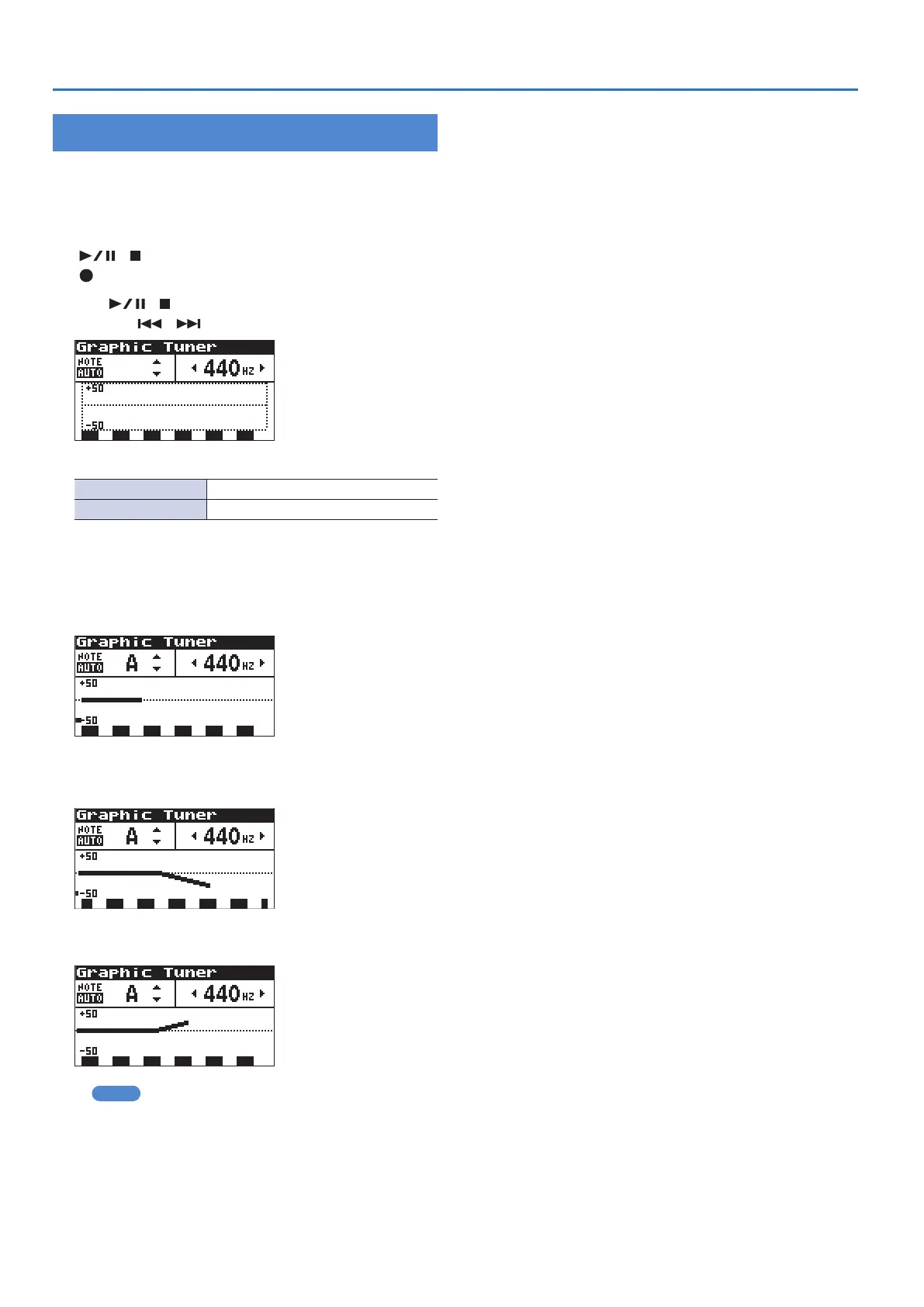30
Using the Tuner
Graphic Tuner
This tuner graphically shows the pitch change in real time.
It is a convenient way for you to practice singing or playing a wind
instrument with a stable pitch.
1. Press [MENU] to access the “Menu” screen, use
[ ]/[ ] to select “Graphic Tuner,” and then press
[ ].
2. Use [ ]/[ ] to specify the type/note of the tuner,
and use [ ]/[ ] to specify the reference pitch.
(Default in bold)
Type/Note AUTO/C, C#, D, D#, E, F, F#, G, G#, A, A#, B
Reference pitch 435 Hz–440 Hz–445 Hz
3. Facing the microphone, play the note that you want
to tune.
Adjust the pitch so that the graph value comes to the center (±0)
of the vertical axis. When the pitch is correct, the dashed line at
the bottom will stop moving.
If the pitch is below the specied note, a position below the
center line will light, and the dashed line will ow from right to
left.
If the pitch is above the specied note, a position above the center
line will light, and the dashed line will ow from left to right.
MEMO
When using the tuner or graphic tuner, the input level is
xed for the internal microphone and MIC/AUX IN input, and
cannot be adjusted.
