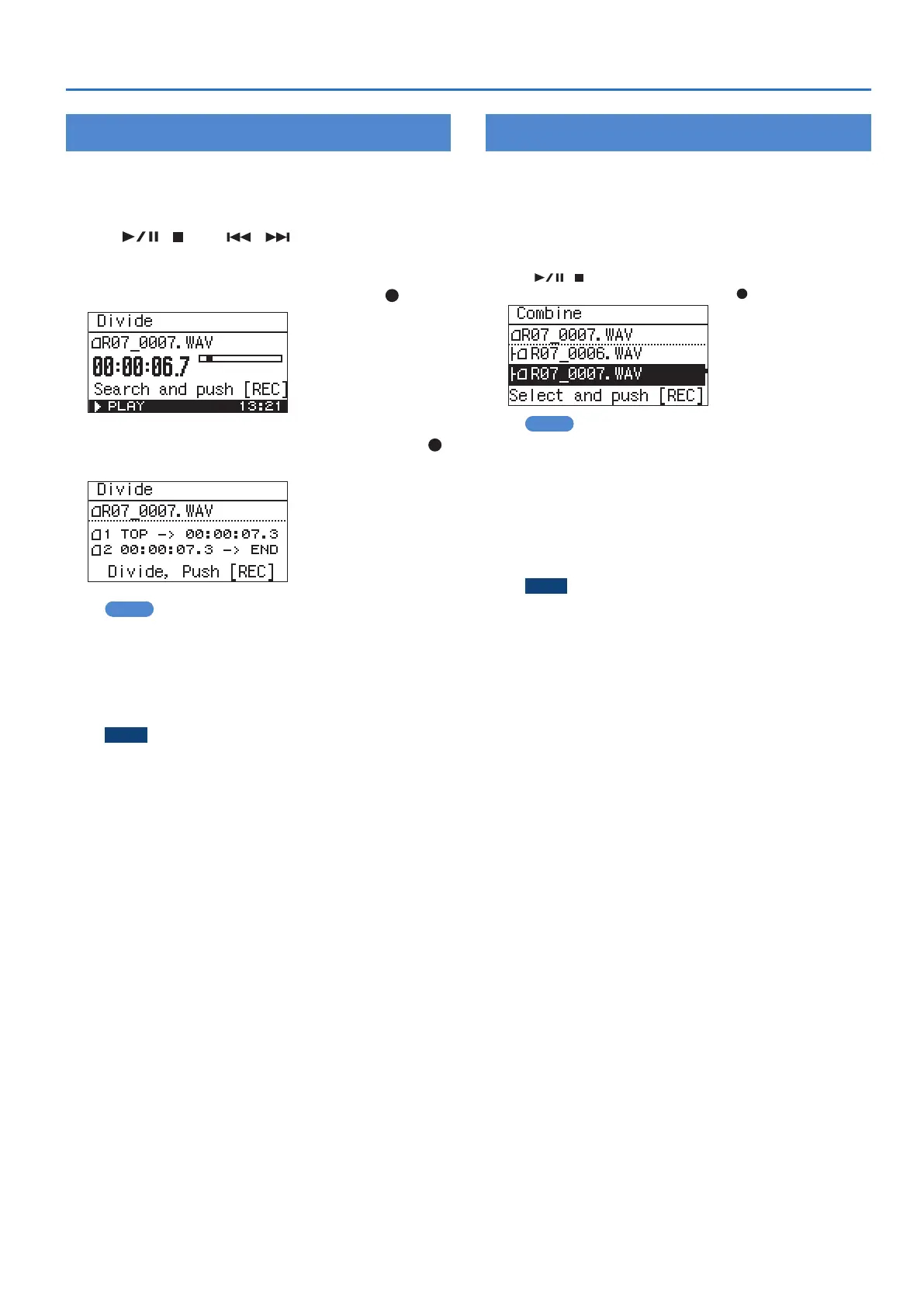35
Handling Files and Folders
Dividing a File
1. In the “Finder” screen, select a le.
2. Choose “Divide.”
3. Use [ ]/[ ] and [ ]/[ ] to play, fast-forward,
and rewind through the le to nd the point at
which you want to divide it. When you’ve specied
the point at which to divide the le, press [ ].
4. When the conrmation message appears, press [ ]
to conrm the operation.
MEMO
If the Save Original File setting (p. 40) is turned on, each
divided le will be saved as a new le. In this case, the new
les will have “-1” and “-2” automatically appended to their
name. The original le will remain unchanged. If the original
le is named R07_001.WAV, new les named R07_001-1.WAV
and R07_001-2.WAV will be created.
NOTE
If the microSD card contains insucient free space, the
message “SD Card Full” will appear, and the Divide operation
cannot be executed.
5. Press [MENU] twice to return to the main screen.
Combining Files
1. In the “Finder” screen, select a le.
2. Choose “Combine.”
3. Select the le that will be combined with the
currently selected le.
Use [ ]/[ ] to select the le that you want to join to the end of
the le selected in step 1, and then press [
].
MEMO
5 If the Save Original File setting (p. 40) is turned on, the
combined le will be saved as a new le. In this case, the
new le will have “-1” automatically appended to its name.
The original le will remain unchanged. If the original le
is named R07_0001.WAV, the combined le will be created
with the name R07_0001-1.WAV.
5 You can’t combine les that have a dierent Sample Rate or
Rec Mode.
NOTE
5 If the microSD card does not have enough free space,
the message “SD Card Full” will appear, and the Combine
operation cannot be executed.
5 You can’t combine les if the result would exceed a le size
of 2 GB.
4. Press [MENU] twice to return to the main screen.
