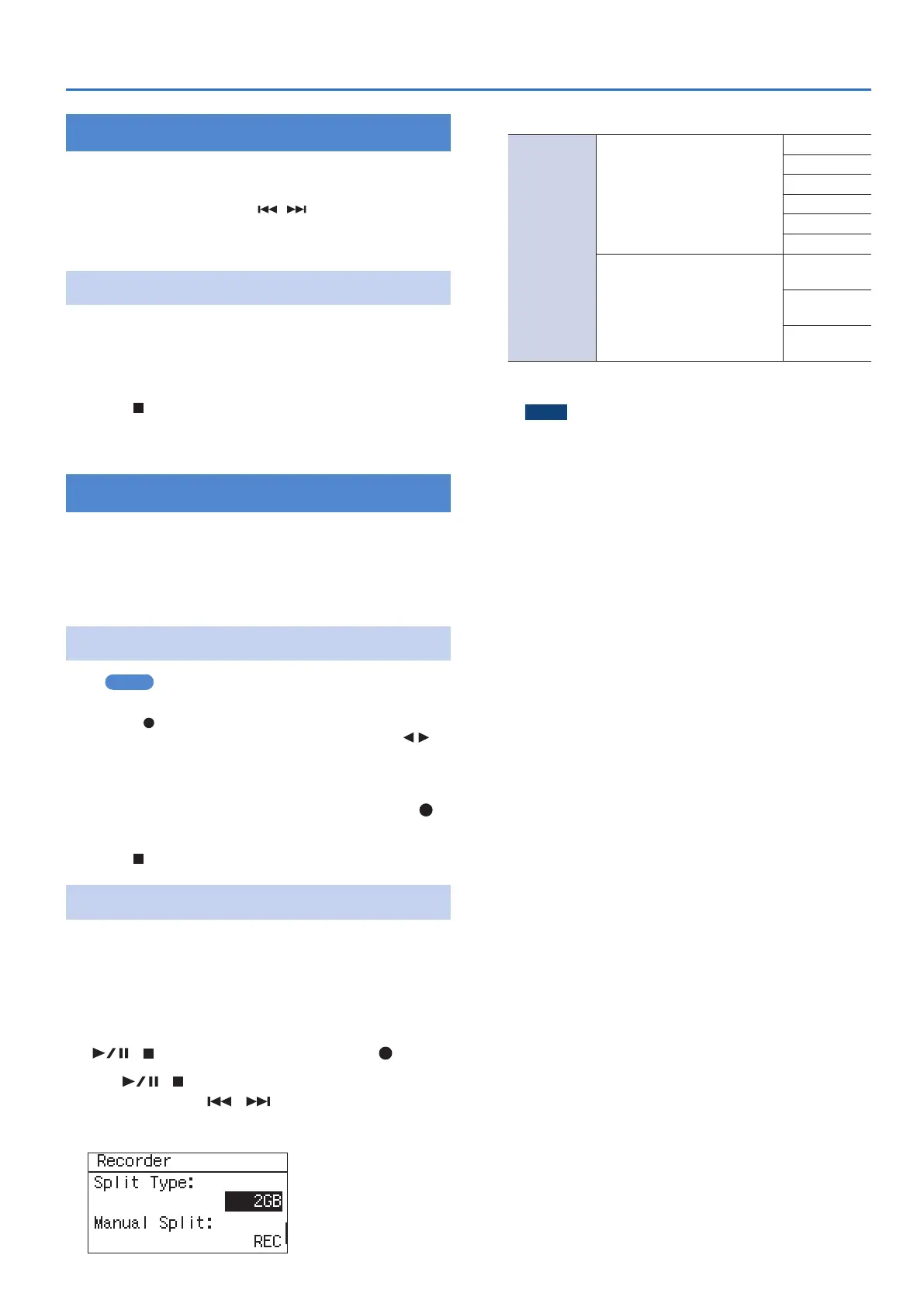21
Recording
Assigning a Marker During Recording
You can assign markers in the WAV le during recording.
Once you’ve assigned markers, you’ll be able to jump to the
marked locations by touching [
] [ ] in the MARK tab during
playback.
* Markers cannot be assigned to an MP3 le.
Manual Marking
1. Start recording.
2. At the moment you want to assign a marker, press
[MARK].
3. Press [ ] to stop recording.
To delete an assigned marker, press [MARK] at the location of the
marker.
Splitting the File During Recording
If you’ve split the le, it will be easy to start playback from a
division point.
When you’re making a continuous recording for an extended
period of time, you may nd it desirable to split the project at
points that will be convenient for searching.
Splitting Manually
MEMO
With the default settings, you can split the le by pressing
the [
] button. If you change the“Manual Split” (p. 39)
settings, you can also split the le by pressing the [A B]
button.
1. Start recording.
2. At the moment you want to split the le, press [ ].
The le will be split at the point you press the button.
3. Press [ ] to stop recording.
Splitting Automatically
The R-07 can automatically split the le when the currently
recorded le reaches a specied size, or when the recording level
falls below a specied value.
By default, this is set to automatically split the le when the le
size reaches 2 GB.
1. Press [MENU] to access the “Menu” screen, use
[ ]/[ ] to select “Recorder,” and press [ ].
2. Use [ ]/[ ] to move the cursor to the Split Type
setting, and use [
]/[ ] to choose the le size
or the recording level at which the le is to be
automatically split.
(Default in bold)
Split Type
Size at which le will be
automatically split
64 MB
128 MB
256 MB
512 MB
1 GB
2 GB
Recording level at which le will
be automatically split
Level 1
(-60 dB)
Level 2
(-30 dB)
Level 3
(-20 dB)
3. Press [MENU] twice to return to the main screen.
NOTE
5 With some microSD cards, there are rare cases in which the
recording is interrupted.
5 When carrying out playback on the R-07, it is not possible to
play back without an interruption between the preceding
and following les; i.e., gapless playback is not supported.
5 File splitting is possible if at least two seconds have been
recorded in a le. You cannot split les at intervals less than
two seconds.
