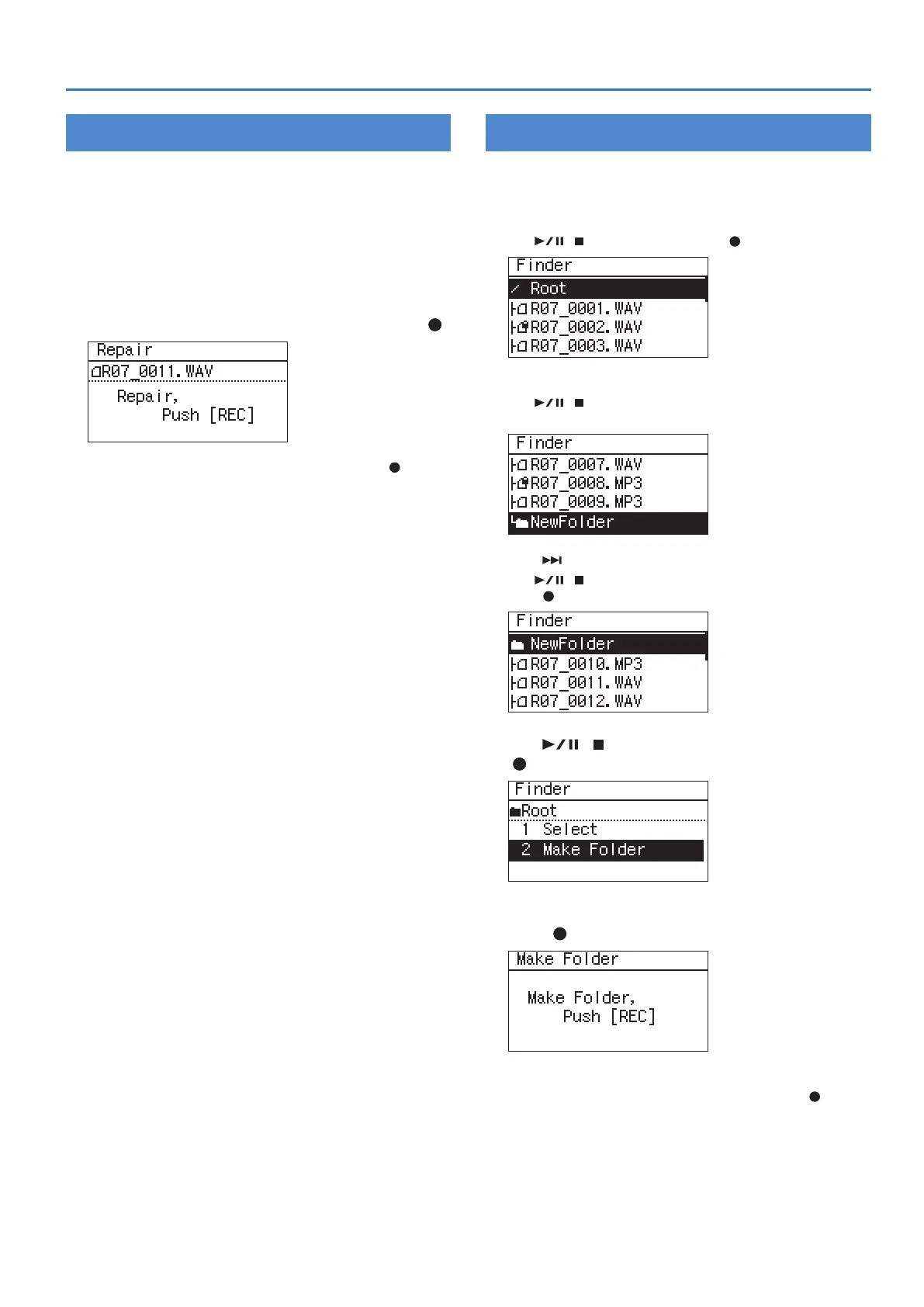37
Handling Files and Folders
Repairing a File
If, during recording, the power is interrupted by disconnecting
the USB cable, or the microSD card is removed, the le will be
damaged and unplayable. In some cases you may be able to use
the Repair function to make the le playable.
1. In the “Finder” screen, select a le.
2. Choose “Repair.”
This menu item is shown only if the R-07 detects a damaged le.
3. When the conrmation message appears, press [ ].
If you decide to cancel, press [MENU] before you press [ ].
4. Press [MENU] twice to return to the main screen.
Creating a Folder
1. In the “Finder” screen, select the location at which
you want to create a folder.
To create a folder at the Root level
Use [
]/[ ] to select Root, and press [ ].
To create a folder within a folder
Use [
]/[ ] to select the folder in which the new folder is to be
created.
Press [ ] to enter the folder.
Use [
]/[ ] to select the folder name shown at the top, and
press [
].
2. Use [ ]/[ ] to choose “Make Folder,” and press
[ ].
The conrmation screen appears.
3. Press [ ] to conrm the operation.
A “New Folder” will be created.
If you decide to cancel, press [MENU] before you press [
].
4. Press [MENU] twice to return to the main screen.
