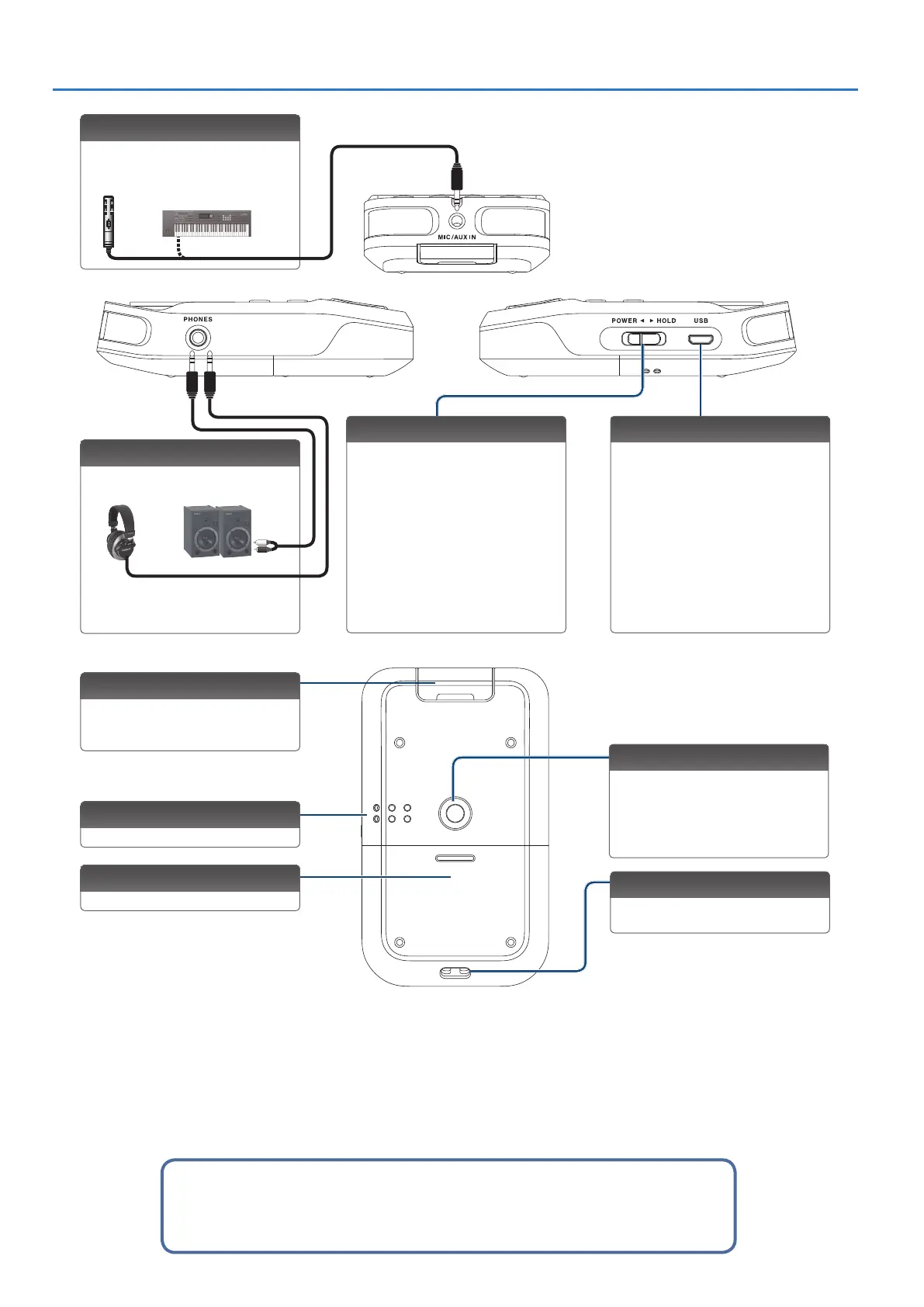4
Panel Descriptions
[POWER] switch
Slide this switch toward POWER to
turn the power on/o (p. 6). With the
power turned on, you can set this
switch to the right to enable the HOLD
function.
If you leave HOLD on, operation is
disabled for all buttons, preventing
unintended operation. Even if HOLD is
on, you can still operate the R-07 from
a mobile device (p. 26).
USB port
Use a commercially available
USB cable to connect this to your
computer. This allows les recorded
on the R-07 to be transferred to your
computer, or WAV and MP3 les from
your computer to be copied to the R-07
for playback.
* Do not use a micro USB cable that is
designed only for charging a device.
Charge-only cables cannot transmit
data.
PHONES jack
You can connect headphones here
(p. 10).
MIC/AUX IN jack
Use this if you want to connect
an external mic, audio device or
electronic musical instrument.
About microSD cards
* Some memory card types or memory cards from some manufacturers may not record or play
back properly on the unit.
microSD card slot
Insert the microSD card into this slot.
When the R-07 is shipped from the
factory, a microSD card is inserted.
Built-in speaker
This is the R-07’s internal speaker.
Battery compartment
Install batteries here (p. 6).
Tripod mounting socket
This socket lets you attach the R-07 to
a commercially available camera
tripod.
(The socket is threaded for a 1/4”
screw.)
Strap hole
The strap can be passed through this
hole.
