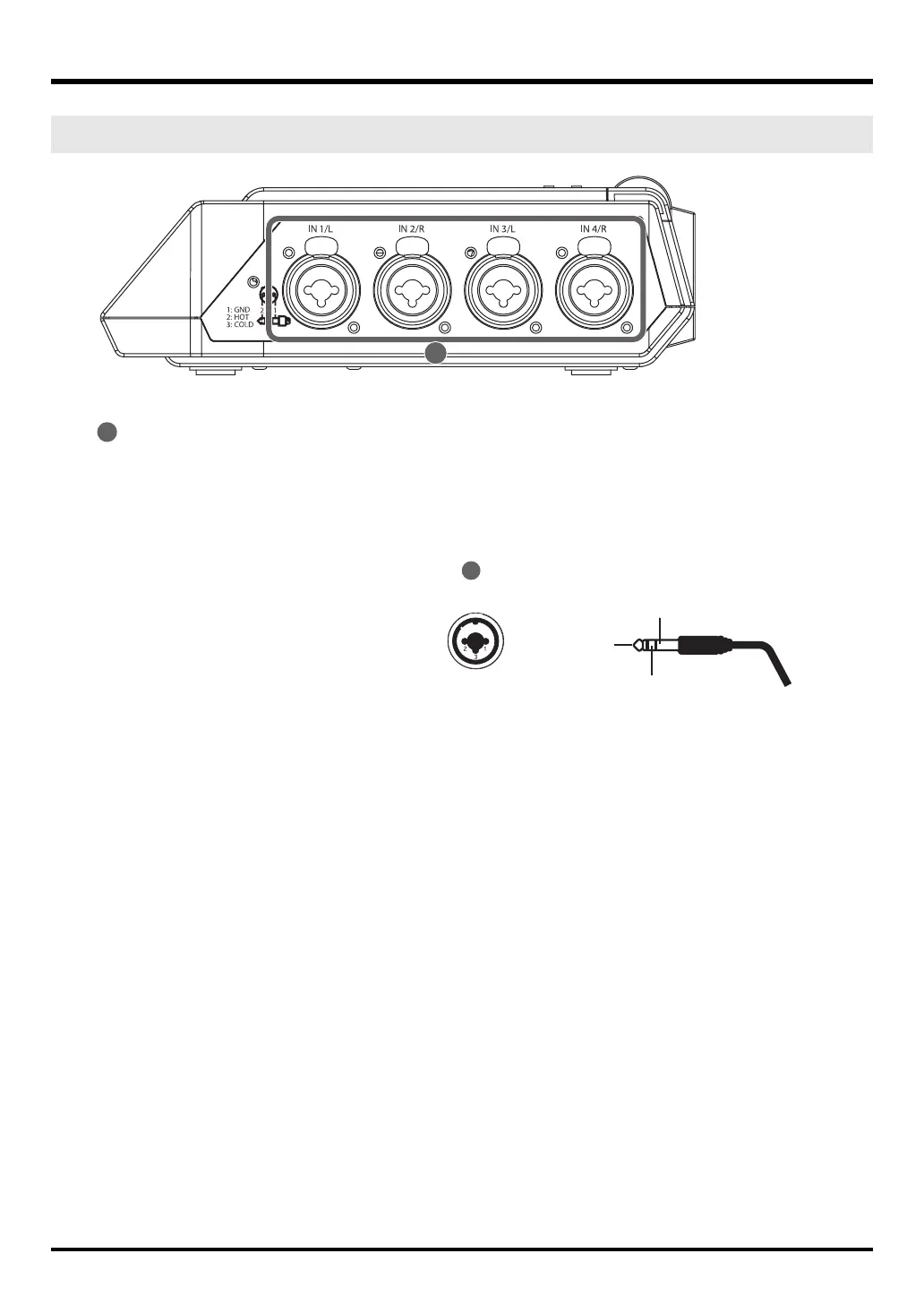16
Introducing the R-44
fig.panel-4.eps
Combo Input Jacks 1–4
These analog audio input connectors are compatible with mic preamps. They support either XLR or phone
plugs, which can be selected to match the connected device. They also accept either balanced or unbalanced
connections.
You can use Combo input jacks 1–4 as four channels of monaural input or as two stereo pairs, 1/2 and
3/4. For details, refer to “1 Recording Setup” (p. 66).
* The XLR type supports 48 V phantom power and allows you to connect phantom-powered condenser microphones.
In this case, turn on the Phantom power switch on the top panel.
fig.XLR-TRS
922
The R-44 is equipped with balanced (XLR/TRS)
type connectors. The wiring diagrams for these
connectors are shown at right. Connect them
after first checking the wiring diagrams of the
device you intend to connect.
* If connection cables with resistors are used, the volume level of devices connected to the inputs (Combo input jacks
1–4) may be low. If this happens, use connection cables that do not contain resistors.
* To disconnect an XLR-type cable, push the metal latch while you unplug the connector.
Side Panel (Right)
34
34
3
1:GND
2:HOT
3:COLD
GND(SLEEVE)
HOT(TIP)
COLD(RING)
R-44_e_new.book 16 ページ 2008年5月15日 木曜日 午後4時53分
