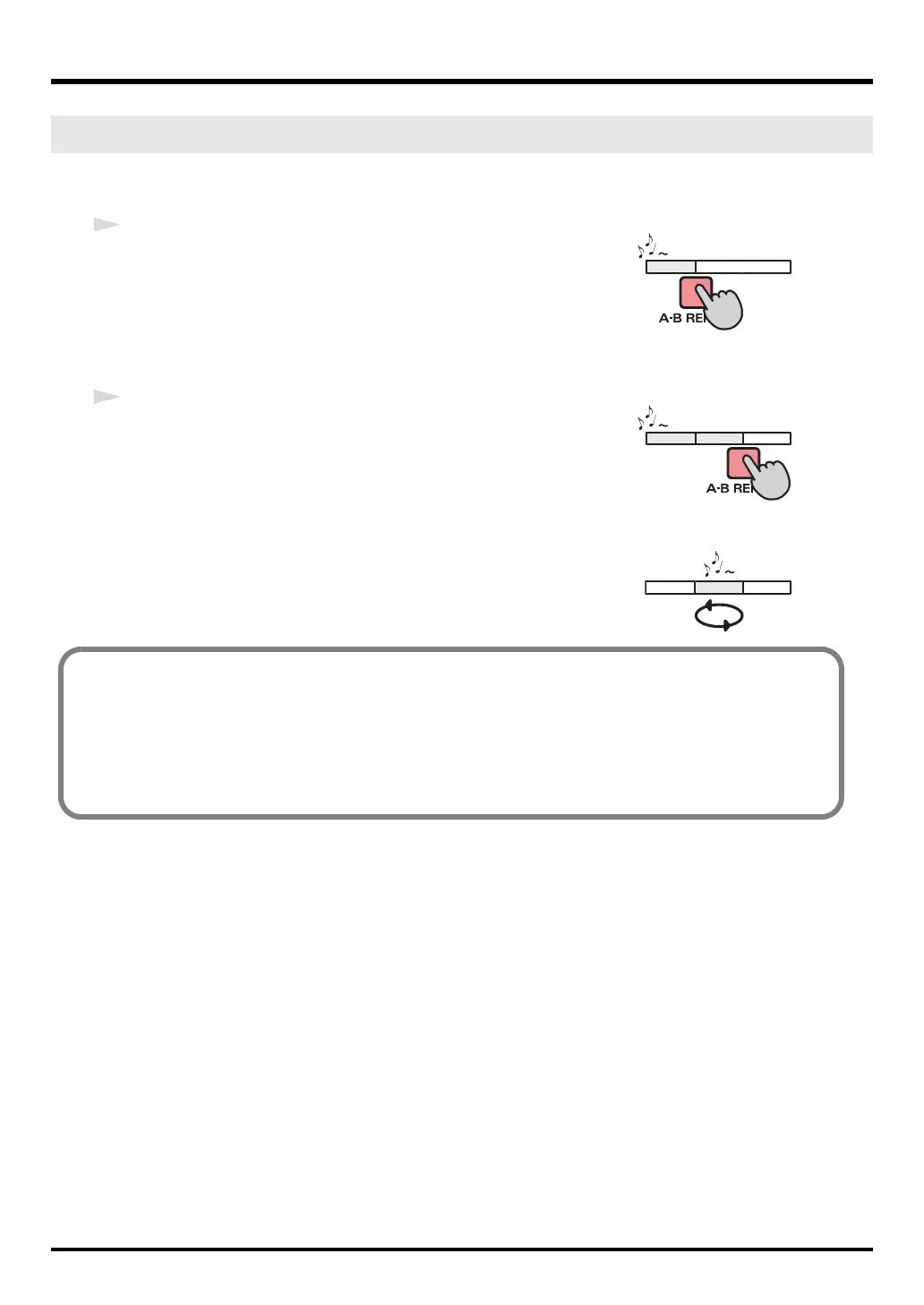47
Playing Back
You can repeatedly play between two points (A-B) in a project. Simply assign points A and B during
playback, and the playback will repeat between points A and B.
fig.repeat-a
1
Play the project.
During playback, press the [A-B REPEAT] button once. The [A-B
REPEAT] button blinks, and that location becomes the starting point
(A) for repeat playback.
* If you press the [STOP] button after assigning point A but before assigning point
B, point A will be deleted.
fig.repeat-b
2
Press the [A-B REPEAT] button once again.
The [A-B REPEAT] button stays lit, and that location becomes the
end point (B) for repeat playback.
fig.repeat-ab
Playback automatically repeats between the points you specified in steps 1
and 2.
To cancel repeat playback, press the [A-B REPEAT] button after points A and
B have already been assigned. The [A-B REPEAT] button goes out, and repeat
playback is cancelled.
Repeat Playback (A-B REPEAT)
A
AB
AB
Please note
* If you press the [STOP] button after assigning point A but before assigning point B, point A will be deleted.
* If the song plays all the way to the end after assigning point A, playback will repeat between point A and the end of
the song.
* If you press the [STOP] button during repeat playback, playback stops and the repeat region (A-B) settings are
cleared.
R-44_e_new.book 47 ページ 2008年5月15日 木曜日 午後4時53分
