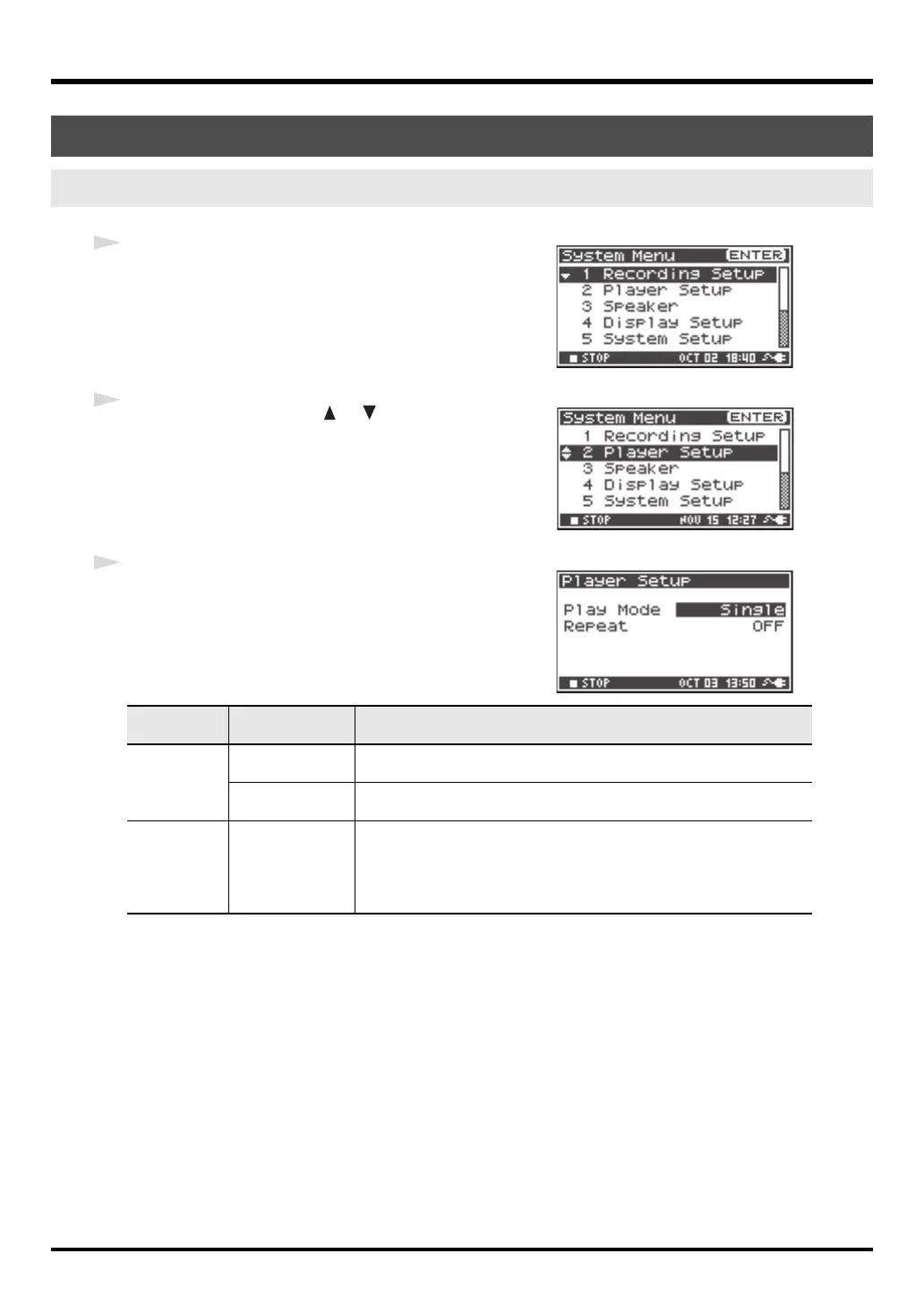43
Playing Back
fig.recording-1.eps
1
Press the [MENU] button.
The System Menu screen appears on the display.
fig.player-setup2.eps
2
Use the Cursor buttons [ ] [ ] to choose 2 Player
Setup
, and press the [ENTER] button.
The Player Setup screen appears.
3
Use the [SCRUB/VALUE] dial to choose the Play Mode
value.
* The setting is applied as soon as you select it. You do not need to press
the [ENTER] button.
You can also setup the following items.
* The values in boldface are the default values.
* For more about system settings, refer to “System Setup” (p. 60).
Setup Before Playback
Player Setup
Menu
Player Setup
settings
Playback method
Play Mode
Single
Selects the play mode.
Only the selected project will play.
Sequential
The projects in the folder containing the currently selected project will
play consecutively.
Repeat OFF, ON
Selects whether playback will repeat.
If Play Mode is Single, only that project will be repeated. If it is
Sequential, the projects in the folder containing the currently
selected project play consecutively, and then the projects in the same
folder will be repeated consecutively from the beginning.
R-44_e_new.book 43 ページ 2008年5月15日 木曜日 午後4時53分
