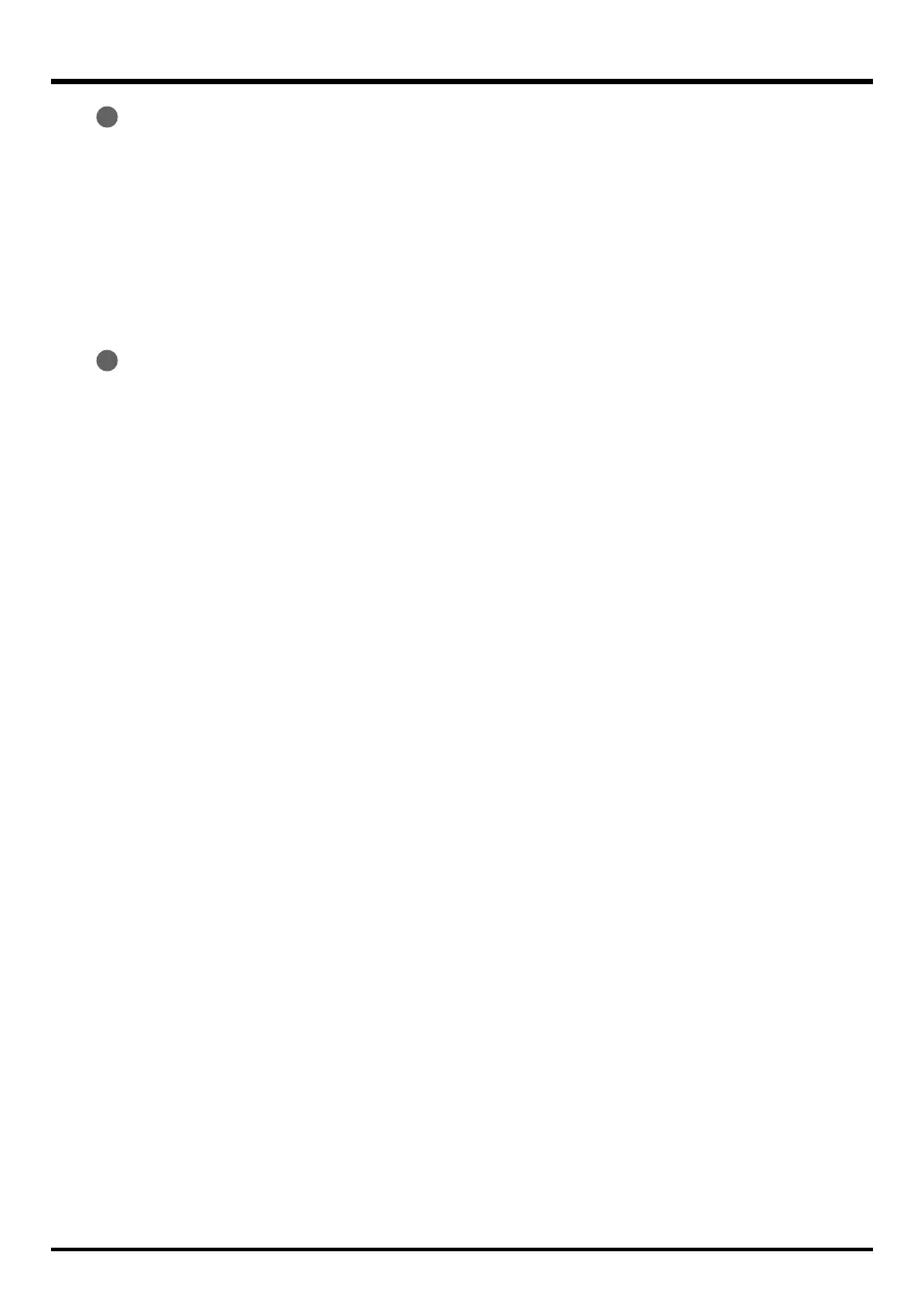15
Introducing the R-44
Grounding Terminal
927
Depending on how the system is setup, you may experience discomfort or perceive that the surface feels
gritty when you touch this device, microphones connected to it, or the metal portions of other objects, such
as guitars. This sensation is caused by an infinitesimal electrical charge, which is absolutely harmless.
However, if you are concerned about this, connect the ground terminal to an external ground. When the
unit is grounded, a slight hum may occur, depending on the setup. If you are unsure of how to connect a
ground, contact the nearest Roland Service Center or an authorized Roland distributor, as listed on the
“Information” page.
Do not connect to these objects
• Water pipes (may result in shock or electrocution)
• Gas pipes (may result in fire or explosion)
• Telephone-line ground or lightning rod (may be dangerous in the event of lightning)
Line Output Jacks [LINE OUT]
These jacks output an analog audio signal. You can use RCA cables to connect powered speakers, audio
equipment, mixers, and other devices. The regulated output level is fixed at -20 dBu.
* The volume for each channel during playback can be adjusted on the Mixer screen (p. 19).
* Line output can be output as 4-indiv or monitor. Refer to “5 System Setup” in System settings (p. 69) for
details.
32
33
R-44_e_new.book 15 ページ 2008年5月15日 木曜日 午後4時53分
