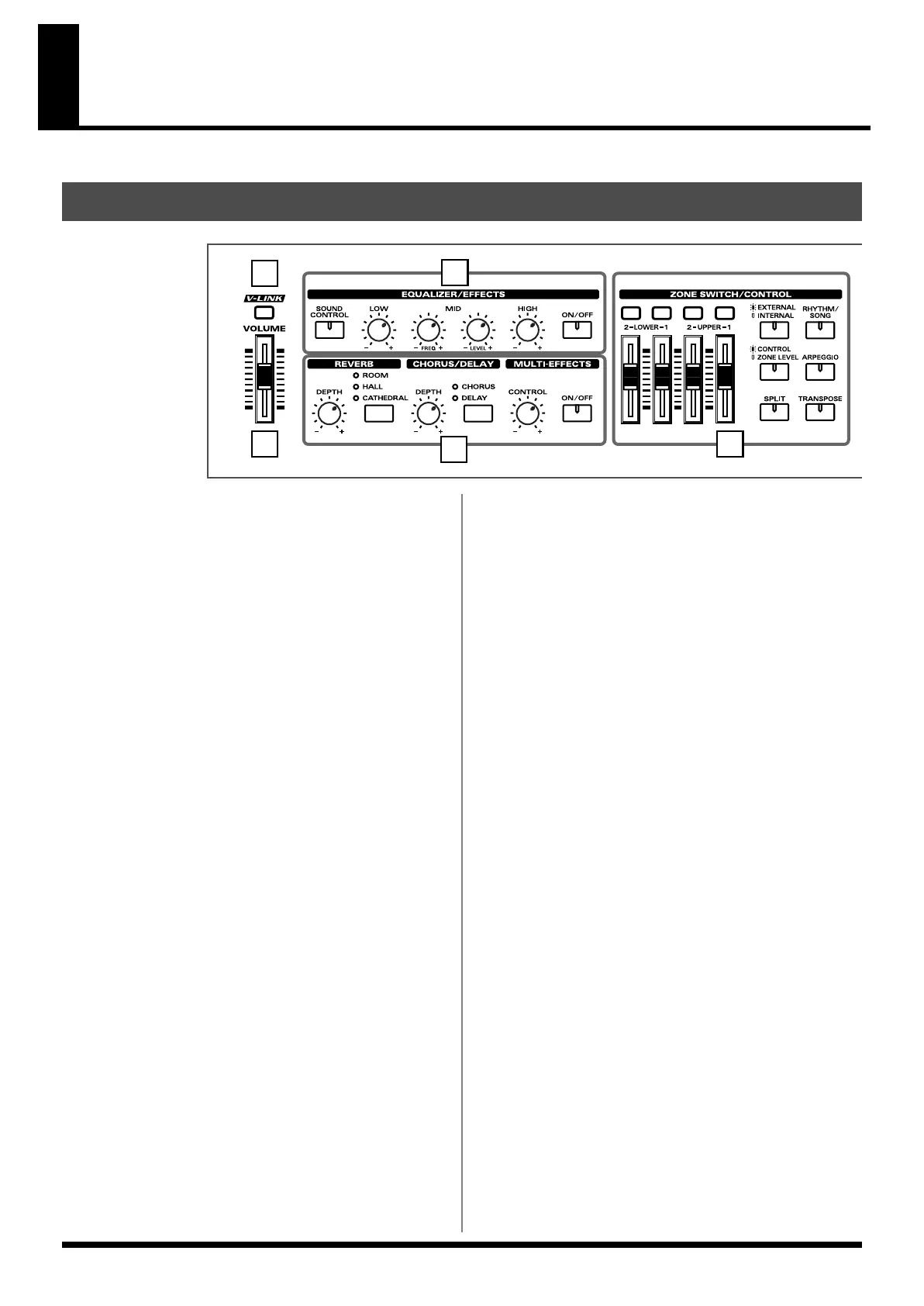12
Panel Descriptions
fig.buttons
1. [V-LINK]
Switching this on lets you control external V-LINK compatible video
equipment connected to the RD-700SX (p. 97).
2. VOLUME Slider
Adjusts the overall volume that is output from the rear panel
OUTPUT jacks and PHONES jack (p. 24).
3. EQUALIZER/EFFECTS
[SOUND CONTROL]
Switching this on reduces inconsistencies in the volume and
produces a more stable, coherent sound (p. 44).
[LOW] knob
Adjusts the sound’s low-frequency range (p. 45).
[MID FREQ] knob
Adjusts the midrange frequencies (p. 45).
[MID LEVEL] knob
Adjusts the sound’s midrange-frequency range (p. 45).
[HIGH] knob
Adjusts the sound’s high-frequency range (p. 45).
[ON/OFF]
Turns the equalizer on/off (p. 45).
4. REVERB, CHORUS/DELAY, MULTI-EFFECTS
REVERB [DEPTH] knob
Adjusts the amount of reverb (p. 43).
[REVERB]
Changes the reverb type (p. 43).
CHORUS/DELAY [DEPTH] knob
Adjusts the amount of chorus (p. 43).
[CHORUS/DELAY]
Changes the chorus type (p. 43).
MULTI-EFFECTS [CONTROL] knob
Adjusts the way that effects are applied (p. 52).
MULTI-EFFECTS [ON/OFF]
Switches the multi-effects on/off (p. 52).
5. ZONE SWITCH/CONTROL
ZONE SWITCH
Turns each part’s sound on and off (p. 41).
ZONE LEVEL slider
Adjusts the volume level for each part (p. 41).
When [EXTERNAL/INTERNAL] is on, this controls each part for
the external MIDI sound generator (p. 64).
In addition, when [CONTROL/ZONE LEVEL] is on, the tone is
changed in real time in response to the assigned parameter and
function.
[EXTERNAL/INTERNAL]
Puts the RD-700SX in control of the external MIDI sound generator
(p. 60).
[RHYTHM/SONG]
Switches RHTYHM and SONG on/off (p. 48, p. 50).
[CONTROL/ZONE LEVEL]
This determines the function of the ZONE LEVEL sliders (p. 85).
[ARPEGGIO]
Switches Arpeggiator on/off (p. 46).
[SPLIT]
Puts the keyboard in “Split mode,” wherein you can use more than
one tone by having different tones play in different parts of the
keyboard (p. 38).
Front Panel
1
3
4
52
RD-700SX_e.book 12 ページ 2006年3月23日 木曜日 午後2時52分
