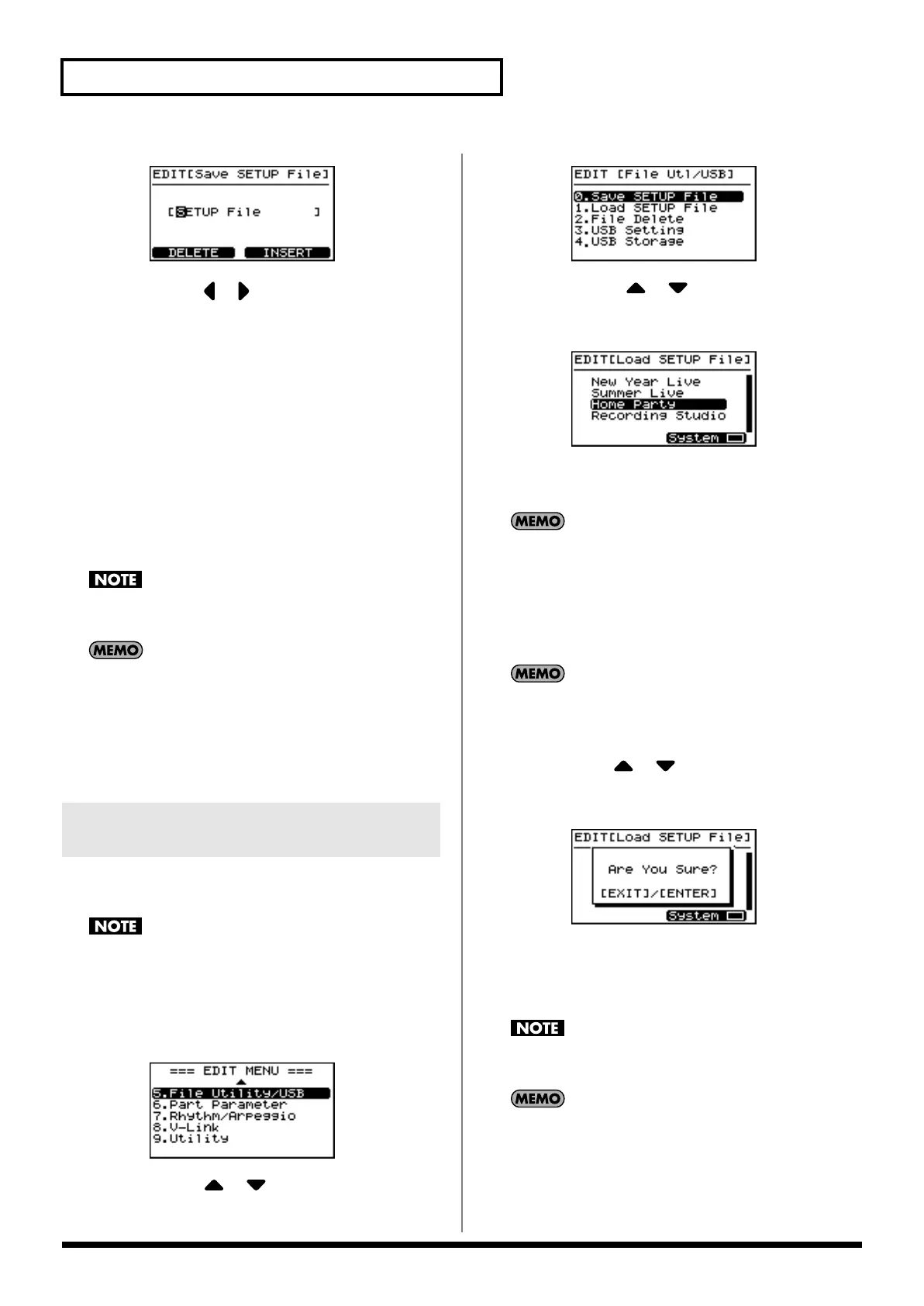90
Detailed Settings for Each Function ([EDIT])
fig.05-14g
4.
Press CURSOR [ ]/[ ] to move the cursor to the
positions where the characters are to be input.
5.
Press [INC]/[DEC] to enter the characters.
Names can consist of up to 16 characters.
The following characters are available.
space ! # $ % & ' ( ) + , - . 0–9 ; = @ A–Z [ ] ^ _ ` a–z { } ~
When [F2] is pressed, a single-character blank space is inserted;
pressing [F1] deletes one character.
6.
Repeat steps 4–5 to input the name.
7.
When you have finished determining the name for
the new Setup file, press [ENTER].
The setup files are saved in memory.
“Saving...” appears in the display while the save is in progress.
Be sure never to turn off the power.
If a file with the same name has already been saved, the
confirmation message “Overwrite OK?” appears. To overwrite
the file, press [ENTER]; to save the file under a different name,
press [EXIT].
8.
Press [EDIT], extinguishing its indicator.
You are returned to the Tone screen.
Use this procedure to call up setup files that have been saved in
memory.
The current settings are erased when a setup file is called
up. Be sure to save you would like to keep first before
calling up.
1.
Press [EDIT], getting the indicator to light.
The Edit Menu screen appears.
fig.05-15g
2.
Press CURSOR [ ]/[ ] to select “5.File Utility/
USB,” then press [ENTER].
The Edit screen appears.
fig.05-16g
3.
Press CURSOR [ ]/[ ] to select “1. Load
SETUP File,” then press [ENTER].
The following screen appears.
fig.05-16-2g
4.
When loading System parameter settings, press [F2
(System)] to check in the check box.
System Parameter is following settings.
• System settings (p. 79)
• Sound Control Settings (p. 88)
• V-Link Settings (p. 97)
• Favorite Setup Settings (p. 57)
• ONE TOUCH [PIANO] and [E.PIANO] Settings (p. 73)
The system parameter is memorized by only the setup file
saved after pressing [F1 (WRITE)] to memorize a setup to RD-
700SX.
5.
Use CURSOR [ ]/[ ] to select the file you want
to call up, then press [ENTER].
The confirmation message appears.
fig.05-16-3g
If you do not want to load the Setup file, press [EXIT].
6.
Press [ENTER] once again to load the setup file.
The file is loaded into the RD-700SX.
Be sure never to turn off the power while the load is in
progress.
If you load a file with a name that contains characters that
cannot be displayed by the RD-700SX, the file name is displayed
as “?.”
7.
Press [EDIT], extinguishing its indicator.
You are returned to the Tone screen.
Calling Up Setup Files from
Memory (Load SETUP File)
RD-700SX_e.book 90 ページ 2006年3月23日 木曜日 午後2時52分
