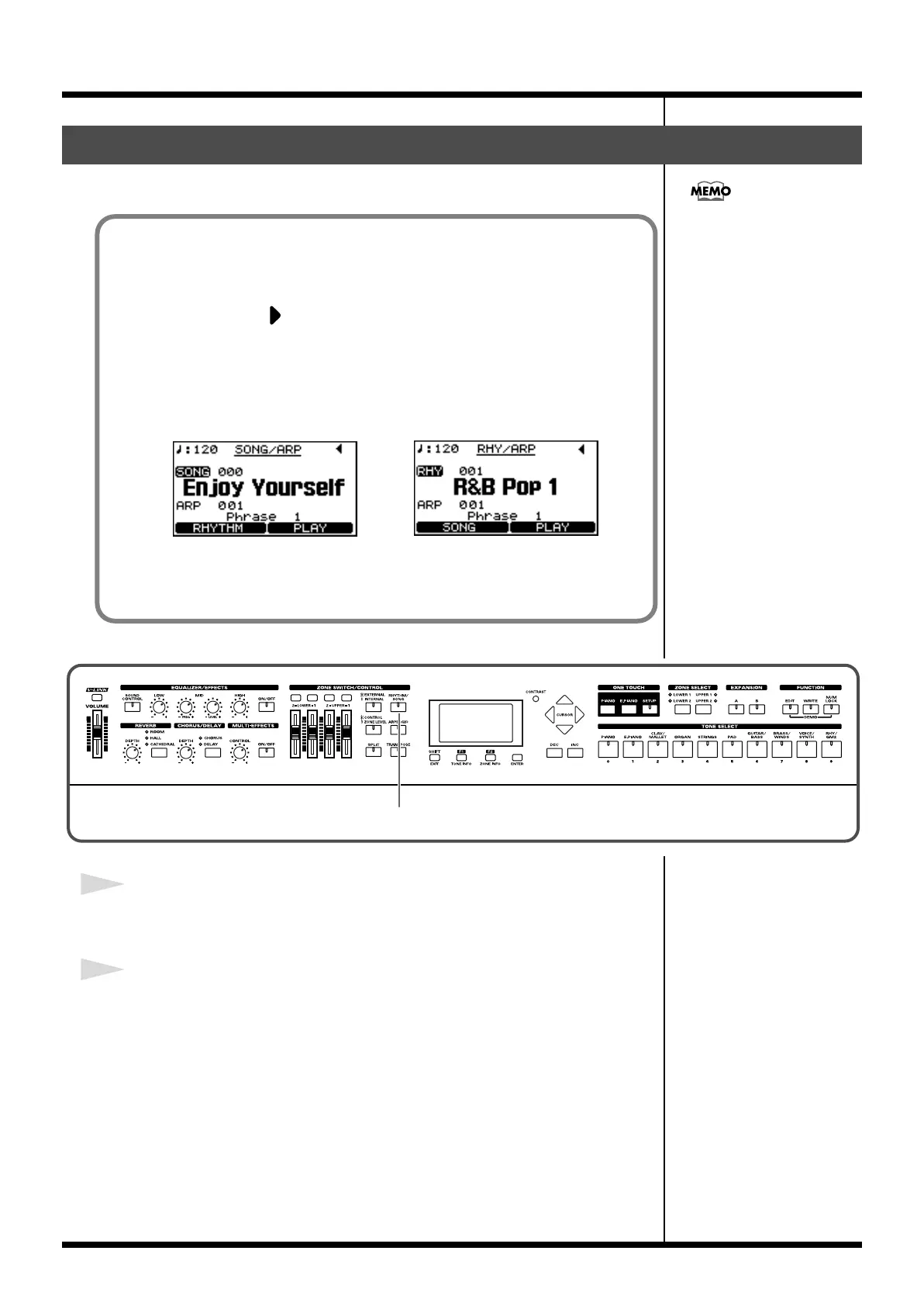50
Using the Convenient Functions in Performances
The RD-700SX can play back SMF music files.
fig.02-08p
1
Press [RHYTHM/SONG] to make the button indicator light.
The song data begins playing.
2
Press [RHYTHM/SONG] once more; the indicator goes out, and the
song stops playing.
You can also start and stop playback of the song by pressing [F2].
Playing the Songs ([RHYTHM/SONG])
You can use the USB connector
to exchange song data between
the RD-700SX and your
computer. Refer to
“Exchanging Files with
Computers (Storage Mode)”
(p. 105)
When “RHY/ARP” screen is selected for the Rhythm/Song/Arpeggio screen,
pressing [RHYTHM/SONG] then starts playback of the rhythm.
Before playing the rhythm, first check the screen using the following procedure.
1. Press CURSOR [ ] in the Tone screen to select the Rhythm/Song/
Arpeggio screen.
fig.Q2-07g
2. If you’re at the “RHY/ARP” screen, press [F1] to access the “SONG/ARP”
screen.
You’ll then be able to play back songs.
Rhythm/Song/Arpeggio screen
“Song/Arpeggio” screen
(playback songs)
“Rhythm/Arpeggio” screen
(playback rhythms)
1,2
RD-700SX_e.book 50 ページ 2006年3月23日 木曜日 午後2時52分
