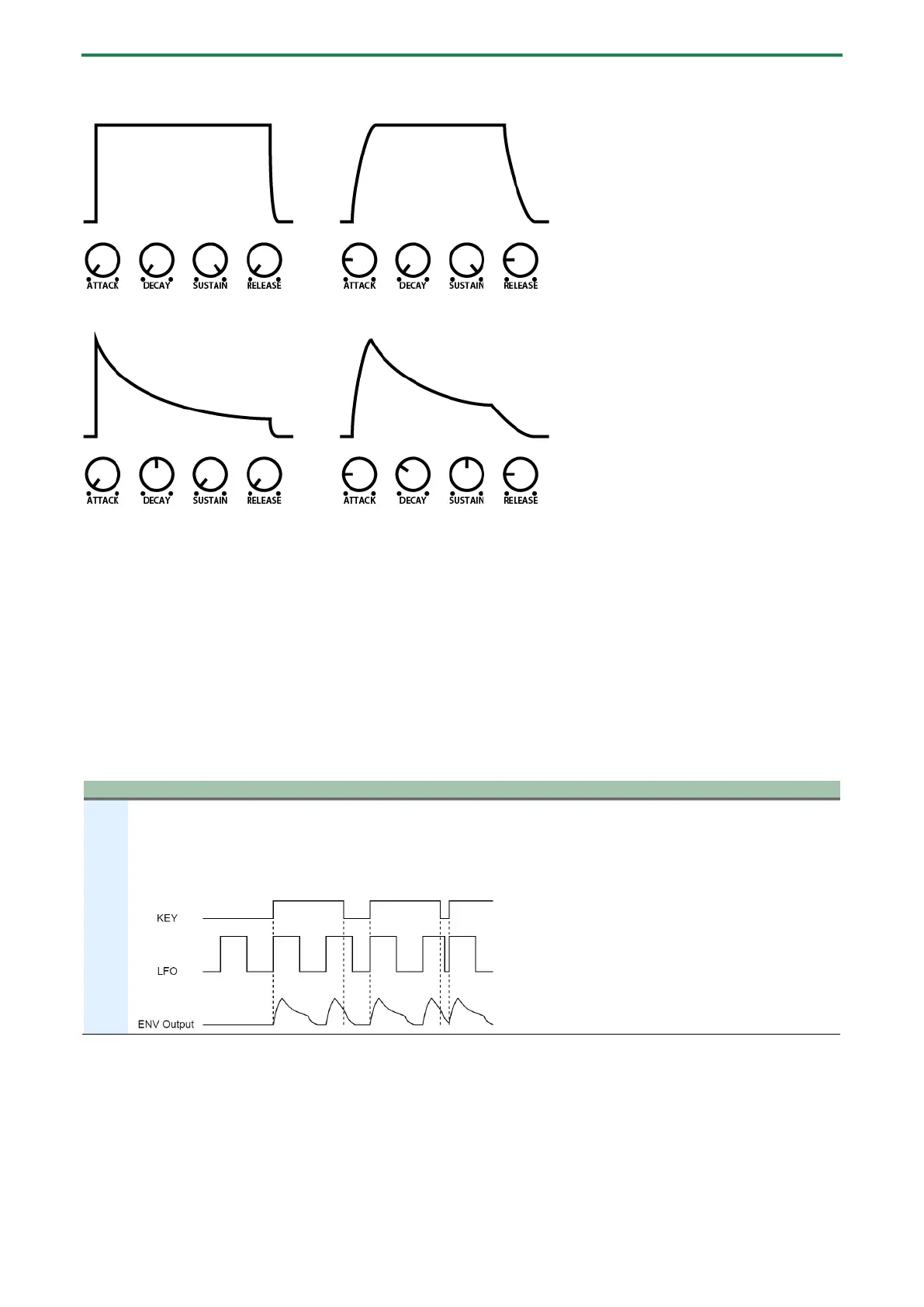Creating sounds
20
ADSR settings and envelope waveforms
When the [ATTACK] knob, [DECAY] knob, [SUSTAIN] knob and [RELEASE] knob are all set to “0”, an extremely short pulse wave is
generated, producing a click noise.
Selecting the signal used to control the envelope (ENV TRG: envelope trigger)
Follow these steps to select which signal is used for controlling the envelope generator.
1.
Hold down the [SHIFT] button and press the [ENV TRG] pad.
2.
Turn the [TEMPO/VALUE] knob to edit the value.
The envelope generator operates repeatedly, following the LFO rate (cycle) of the modulator.
With this setting, the envelope repeats its attack phase while you’re holding down a keyboard pad, and the envelope
stops when you release the pad.
Each time you play a keyboard pad again (after completely taking your finger off a pad and then playing the next pad),
the envelope always returns to the beginning (attack phase), regardless of what’s going on with the LFO.
