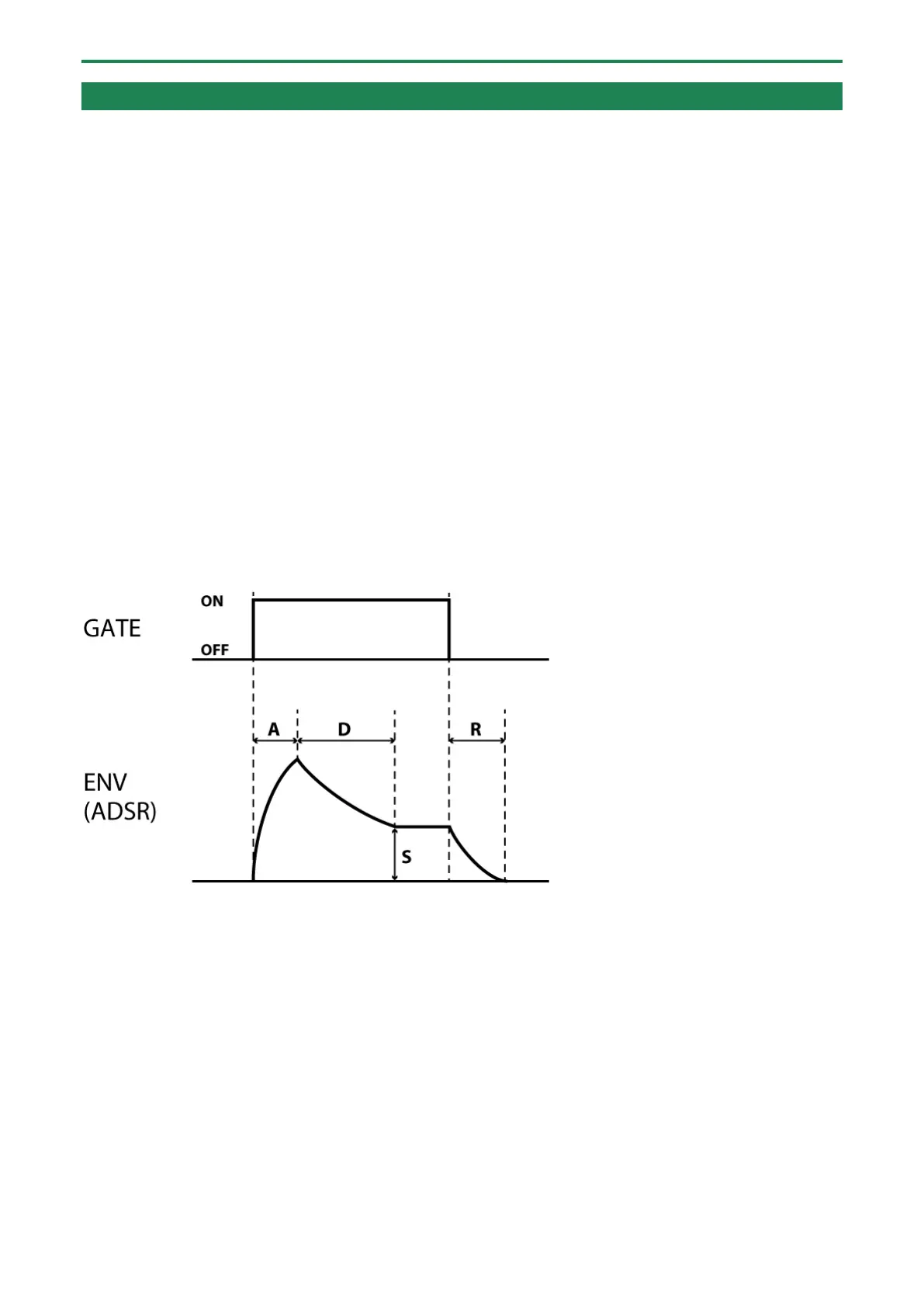Creating sounds
19
ENV section
This section creates control signals to make time-based changes to the sound.
These signals are generated when you play the keyboard pads. The signals control the FILTER and AMP sections to change the
sound and volume of each note you play over time.
[ATTACK] knob (A)
This knob sets the time (attack time) it takes for the control signal to reach its peak level after you press a keyboard pad.
[DECAY] knob (D)
This knob sets the time (decay time) it takes for the control signal to reach the sustain level after reaching its peak level.
The decay time is closely related to the sustain level. When you adjust the [DECAY] knob while the sustain is set to the highest
level, the envelope shape doesn’t change.
[SUSTAIN] knob (S)
This knob sets the sustain level, which is the level that the sound stays at after the envelope reaches its peak.
The level is held as long as you hold down the keyboard pad.
[RELEASE] knob (R)
This knob sets the time (release time) it takes for the control signal to drop to zero (where the envelope reaches its end) after you
release the keyboard pad.
