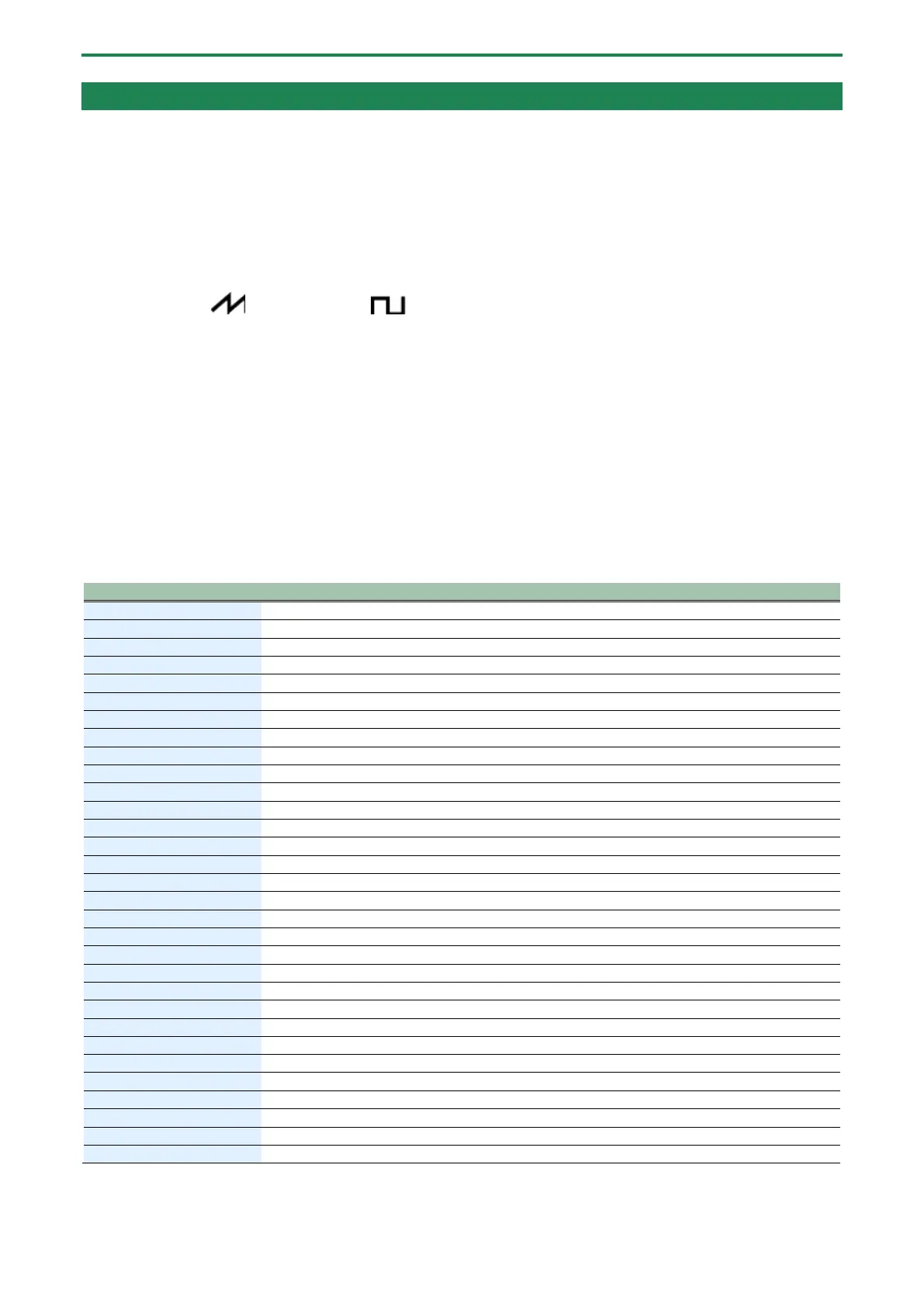Creating sounds
22
LFO section
The modulator consists of the LFO (low-frequency oscillator), RANDOM and NOISE, and produces signals for controlling the OSC
and FILTER sections.
Aside from this, the LFO can also output a sine wave, so that you can control OSC or FILTER when receiving MIDI modulation or
pitch bend messages.
[WAVE FORM] knob
Use this switch to select the modulator output signal.
The waveforms from (sawtooth wave) to (square wave) are LFO output waveforms. These waveforms control the
OSC or FILTER to create vibrato, trills, growling sounds and other effects.
With the RND (RANDOM) setting, the unit outputs a control signal that changes randomly, which is used to produce random notes
(OSC) or random filter (FILTER) effects.
With the NOISE setting, the noise generator signal is used without change as a control signal, producing finely vibrating
modulation (noise modulation).
[RATE] knob
This knob sets the LFO and RANDOM speed (frequency).
If “LFO Sync” is “OFF”, the LFO operates at a speed according to the value that’s set (0–255).
If “LFO Sync” is “ON”, the LFO operates at the selected note length, according to the tempo.
Note lengths
Octuple whole-note triplet
Quadruple whole-note triplet
Double whole-note triplet
Dotted thirty-second note
Thirty-second-note triplet
Sixty-fourth-note triplet
When you change the RATE while you’re playing, the LFO may not be in time with your performance. If this happens, stop the
sequencer and then start it again.
