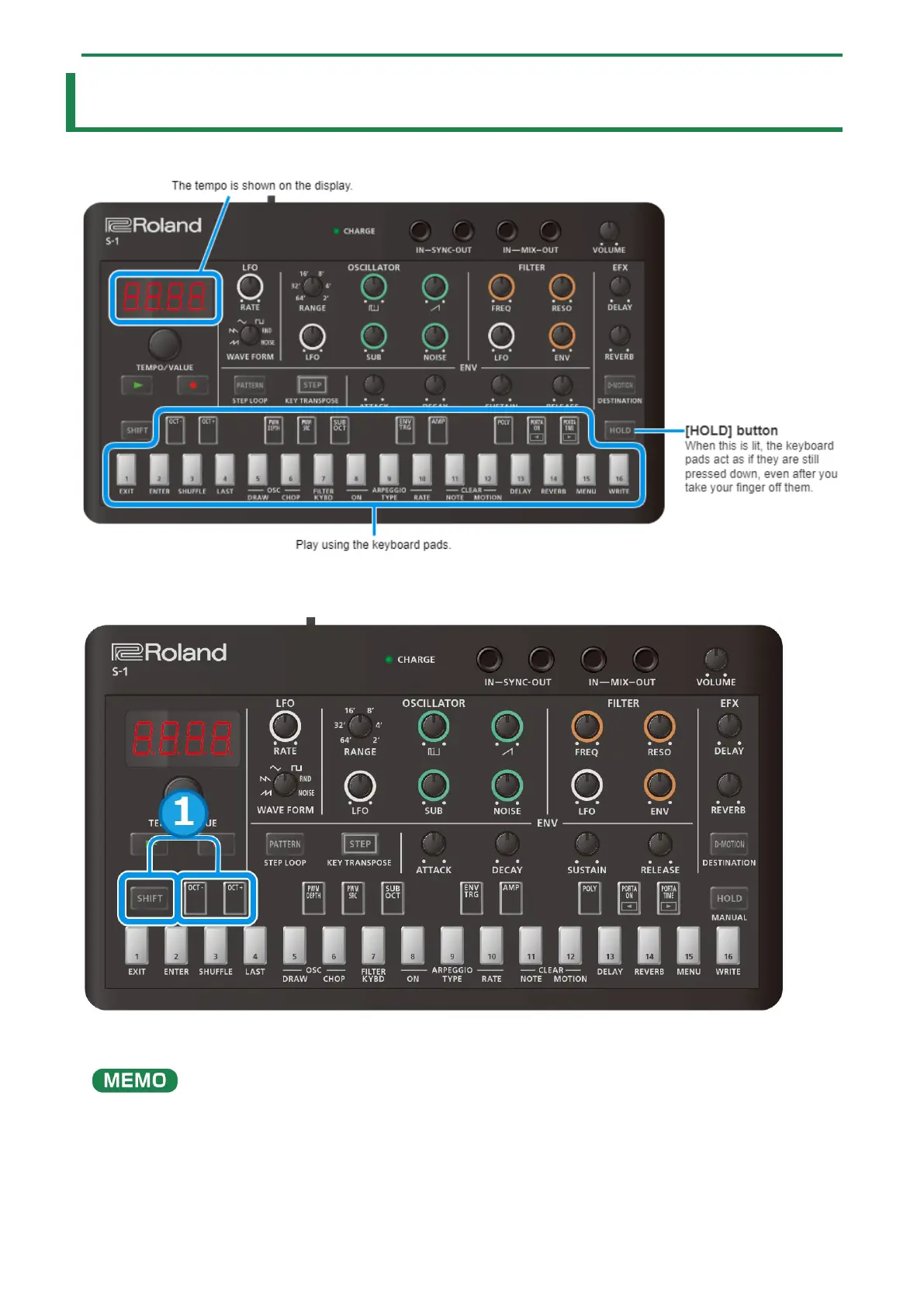Playing with the keyboard pads
8
Playing with the keyboard pads
You can use the keyboard pads to play notes on this unit right after turning it on.
Switching the octave
1.
Hold down the [SHIFT] button and press the [OCT-] [OCT+] pads.
Setting range: -4 to +4 octaves
By holding down the [SHIFT] button and pressing the [OCT-] pad and the [OCT+] pad, you can reset the octave setting (to zero).
(Ver. 1.02)
