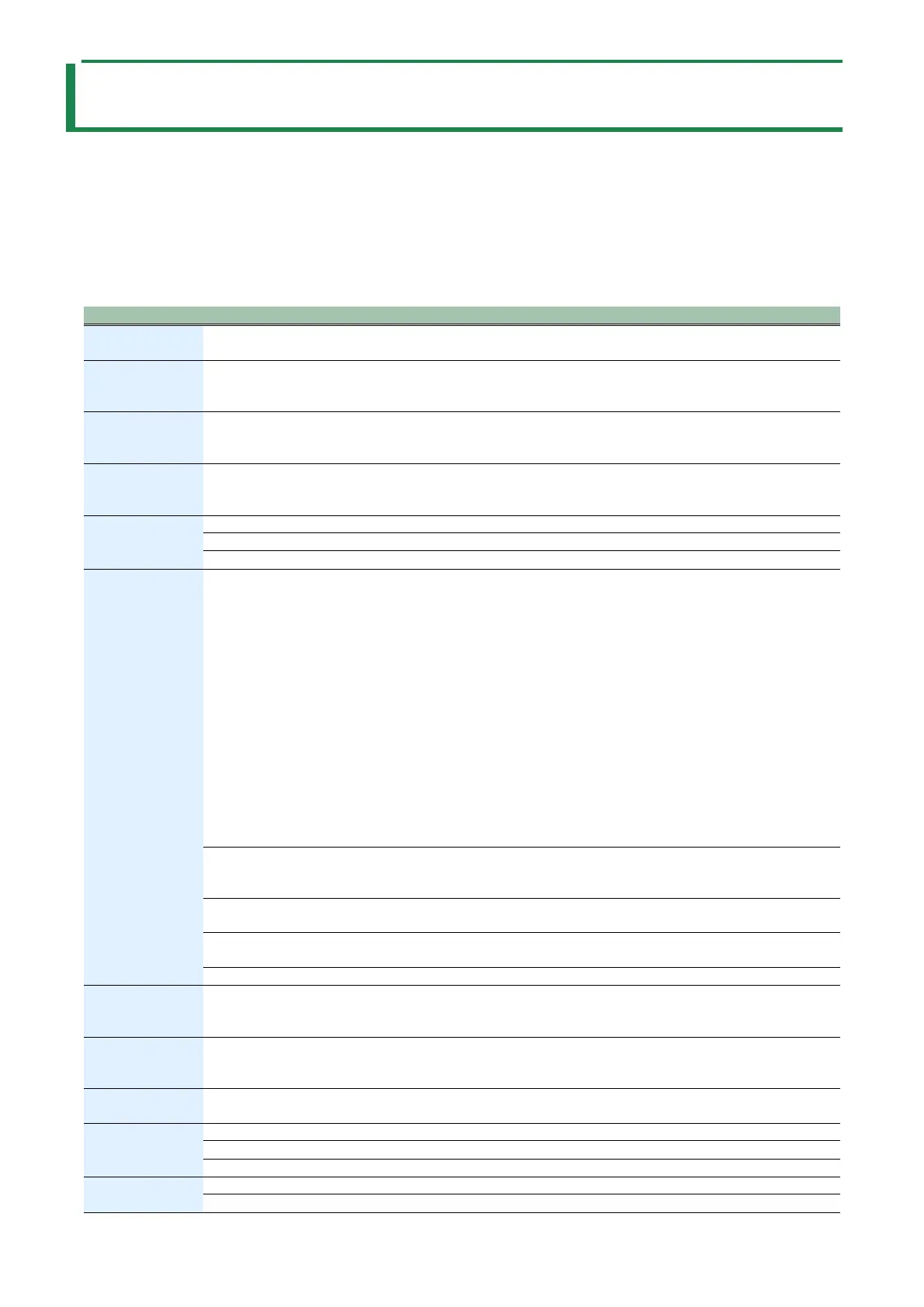Using the menus
67
Using the menus
1.
Hold down the [SHIFT] button and press step pad [15] (MENU).
2.
Use the [TEMPO/VALUE] knob to select the item, and then press pad [2] (ENTER).
Menu list
0–127
Sets the pattern’s volume.
(LFO Modulation
Sets the depth of the effect (vibrato or growl) applied to the OSC or FILTER from the LFO
section when modulation is used.
(Oscillator Bend
Sets how much the OSC changes the pitch when you operate the pitch bend.
(120: ±1oct, 240: ±2oct)
(Filter Bend Sens)
Sets how much the cutoff point changes the filter when you operate the pitch bend.
(Noise Mode) (*1)
Selects the type of noise.
(Riser Mode) (*1)
A riser is a rising sound that’s added to a song as the song builds in excitement and reaches its climax. In
contrast, a “downer” is a falling sound.
Use the [NOISE] knob to control both the riser and downer effects.
When the [NOISE] knob is set to minimum (“r.0”) or maximum (“d.0”), the riser sound is muted.
You can add excitement to the sequencer’s performance by making the riser go up from minimum Ó
midpoint (r.100) as the song moves towards its climax, and then go down from midpoint Ó maximum (d. 0)
once the song has reached its climax.
Although the riser produces an intermittent sound over the range from the minimum to midpoint [NOISE]
knob settings, it works differently depending on the Riser Mode.
The riser works the same from the midpoint to maximum setting (a continuous falling sound).
You can change the knob position without outputting the riser sound if you hold down the [SHIFT] button
while turning the [NOISE] knob, after you turn the [NOISE] knob from minimum to maximum (the muted
state).
This lets you output the riser sound at the position you like.
* You can also use the [SHIFT] button + [1] pad + [2] pad to switch between settings.
OFF
With this setting, the [NOISE] knob is used to adjust the noise level.
When the Riser Mode is set to anything besides OFF, you can use the [NOISE] knob to
SynC
The riser sound is output intermittently upbeat of the quarter notes, in time with the
tempo.
qUiv
The intervals between riser sound output get faster as you turn the [NOISE] knob
clockwise.
The riser sound pans faster from left to right as you turn the [NOISE] knob clockwise.
(Riser Resonance)
Adjusts the shrillness of the riser sound.
(Riser Shape)
Adjusts the envelope shape of the riser sound.
0: sawtooth wave
Adjusts the volume of the riser sound.
(LFO Mode) (*1)
Selects how fast the LFO changes.
Sets whether to sync the LFO rate to the tempo.
When this is set to “On”, the LFO Mode is disabled.
