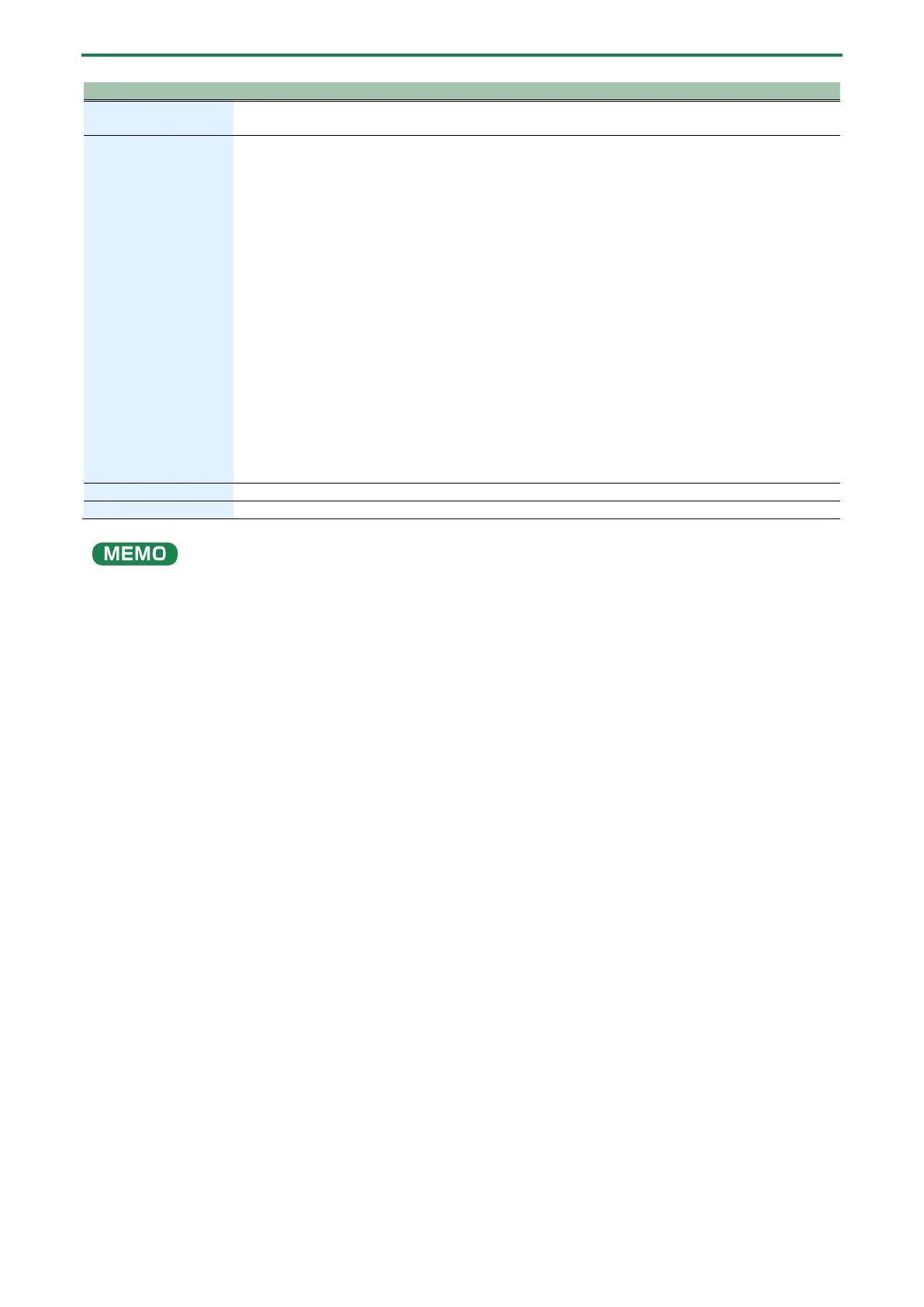Using the functions
66
Hi.Ct (High Cut): Cuts the frequencies above the frequency that you set (630–12.5 kHz, FLAT). No
frequencies are cut when this is set to “FLAt ”.
Pad [14] (REVERB)
Controls the reverb.
tyPE
: This selects the reverb type.
●
(Ambience): Simulates an ambience mic (off-mic, placed at a distance from the sound
source) used in recording and other applications.
●
(Room): Simulates the reverberation in a small room.
●
(Hall1): Simulates the reverberation in a concert hall. Provides clear and spacious
reverberations.
●
(Hall2): Simulates the reverberation in a concert hall. Provides mild reverberations.
●
(Plate): Simulates plate reverb (a reverb unit that uses the vibration of a metallic plate).
●
(Spring): This simulates the sound of a guitar amp’s built-in spring reverb.
●
(Modulate): A reverb with an added wavering effect for the hall reverberations.
: Adjusts the length (time) of reverberation (0–255).
(Level): Adjusts the volume of the reverb sound (0–255).
(Pre Delay): Adjusts the time until the reverb sound starts to output (0–100 ms).
(Low Cut): Cuts the frequencies below the frequency that you set (FLAT, 20–800 Hz). No
frequencies are cut when this is set to “
”.
(High Cut): Cuts the frequencies above the frequency that you set (630–12.5 kHz, FLAT). No
frequencies are cut when this is set to “
”.
dEnS (Density): Adjusts the density of the reverb sound (0–10).
You can switch between the values in order by repeatedly pressing the following pads while holding down the [SHIFT] button.
(Ver. 1.02)
● [8] (ARPEGGIO ON)
● [PWM SRC]
● [SUB OCT]
● [ENV TRG]
● [AMP]
● [POLY]
