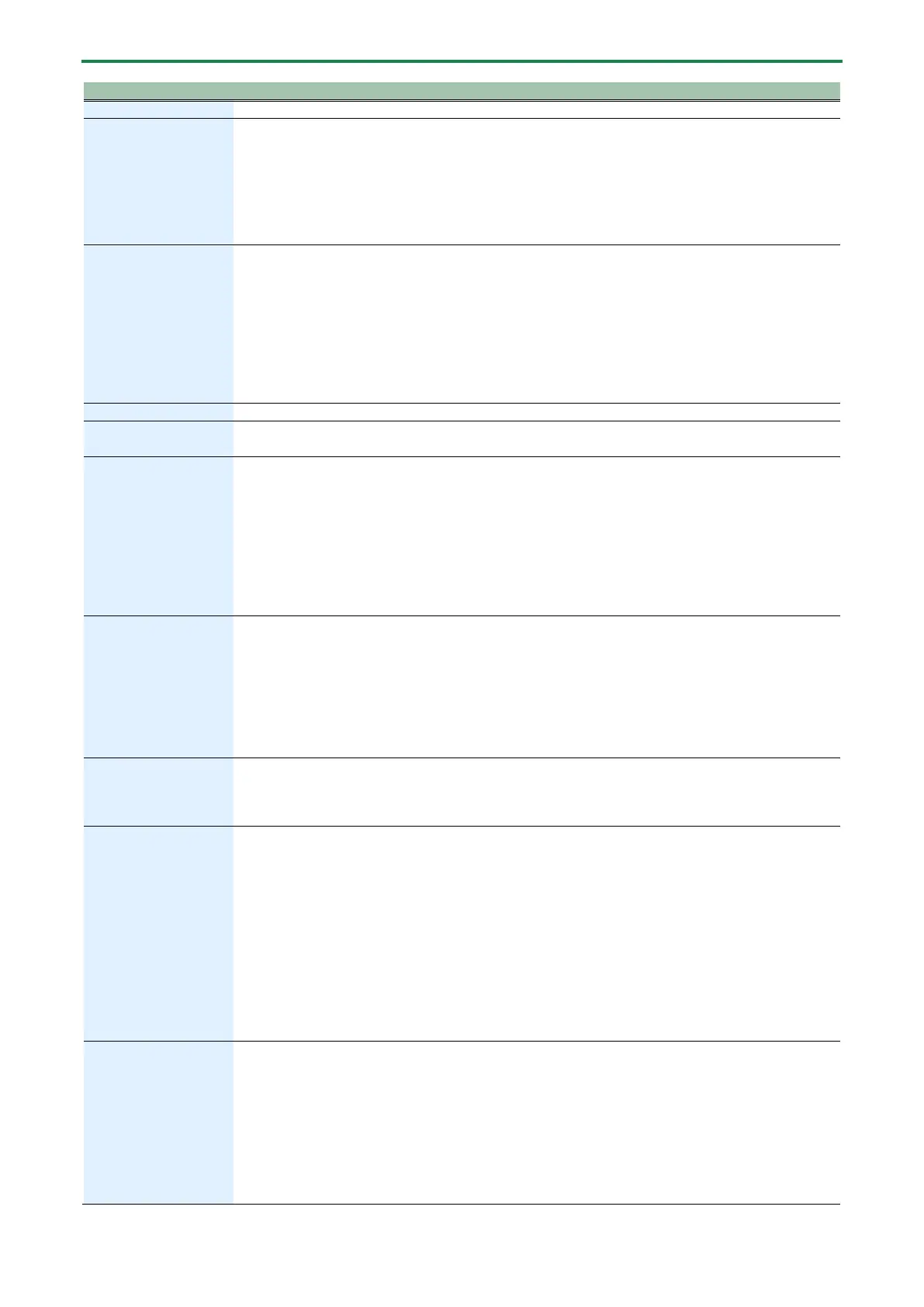Using the functions
65
Sets the length (the last step) of the selected pattern (1–64).
Pad [5] (OSC DRAW)
You can use a square wave oscillator to generate and play original waveforms.
For details, refer to “Creating original waveforms for the oscillator (OSC DRAW)(P.29)”.
* Pulse width modulation (PWM) is not applied.
(Switch)
(Form)
Pad [6] (OSC CHOP)
Use this to chop the waveforms that are generated by the oscillator to create radical harmonics
(overtones).
For details, refer to “Chopping a waveform and emphasizing its harmonics (OSC CHOP)(P.31)”.
(Overtone)
(Square Chop Pattern)
(Saw Chop Pattern)
(Sub Oscillator Chop Pattern)
(Noise Chop Pattern)
Changes the filter cutoff point according to the pitch (0–255).
Turns the arpeggiator on/off.
Pad [9] (ARPEGGIO
TYPE)
Selects the type of phrase played by the arpeggiator.
UP
(Up)
(Down)
(Up&Down)
(Up 2oct)
(Down 2oct)
(Up&Down 2oct)
(Random)
Pad [10] (ARPEGGIO
RATE)
Selects the note lengths played by the arpeggiator.
1_4
(Quarter note)
(Eighth note)
(Sixteenth note)
(Thirty-second note)
(Eighth-note triplet)
(Sixteenth-note triplet)
32t (Thirty-second-note triplet)
Pad [11] (CLEAR NOTE)
Erases all notes in the selected pattern.
When a step is selected, this deletes only the notes for that step.
Once “
” blinks in the display, press pad [2] (ENTER) to execute. “
” is shown once the
Pad [12] (CLEAR
MOTION)
Erases all motions in the selected pattern.
When a step is selected, this deletes only the motions for that step.
Once “
” blinks in the display, press pad [2] (ENTER) to execute. “
” is shown once the
operation is finished.
If you turn a knob before executing this operation, and a knob parameter is recorded in the motion,
“
” is shown, and only that parameter is erased.
If a knob parameter is not recorded, “
” is indicated.
What’s a motion?
Motions are used to record your operations (such as when turning the knobs) into the sequencer and
play them back.
On the S-1, you can record eight types of knob motions (or MIDI control change messages
corresponding to the parameters) and MIDI pitch bend data for each pattern.
Pad [13] (DELAY)
Configures the delay.
ƞSyn
(Delay Sync): Synchronizes the delay time to the tempo (OFF, ON).
(Time): Sets the delay time.
● When Delay Sync is OFF:Specifies the time (1–740 ms).
● When Delay Sync is ON:Specifies a note length (128, 64t, 128d, ...4t, 8d, 1_4).
(Level): Adjusts the volume of the delay sound (0–255).
(Feedback): Adjusts the amount of feedback (repetition), from 0 to 255.
(Low Cut): Cuts the frequencies below the frequency that you set (FLAT, 20–800 Hz). No
frequencies are cut when this is set to “FLAt ”.
