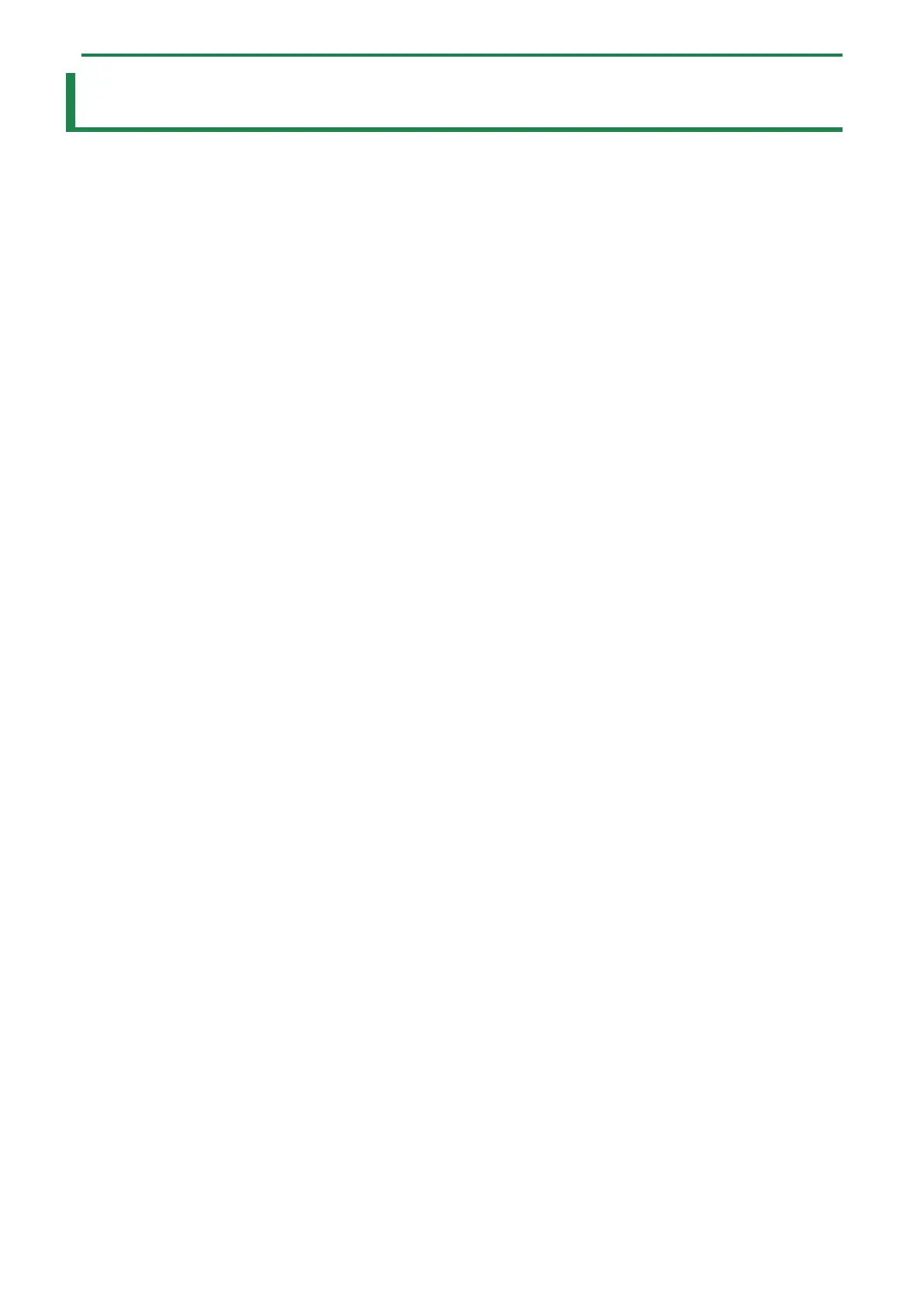Restoring the factory settings (factory reset)
62
Restoring the factory settings (factory reset)
Here’s how to return the S-1 to its factory-set state.
1.
While holding down the [HOLD] button, turn on the power.
“FACt” is indicated, and the [D-MOTION] button blinks.
To cancel the factory reset, turn off the power.
2.
Press the [D-MOTION] button.
This executes the factory reset.
3.
Once “dOnE” is displayed and all buttons are blinking, turn the power of the S-1 off and then on again.
