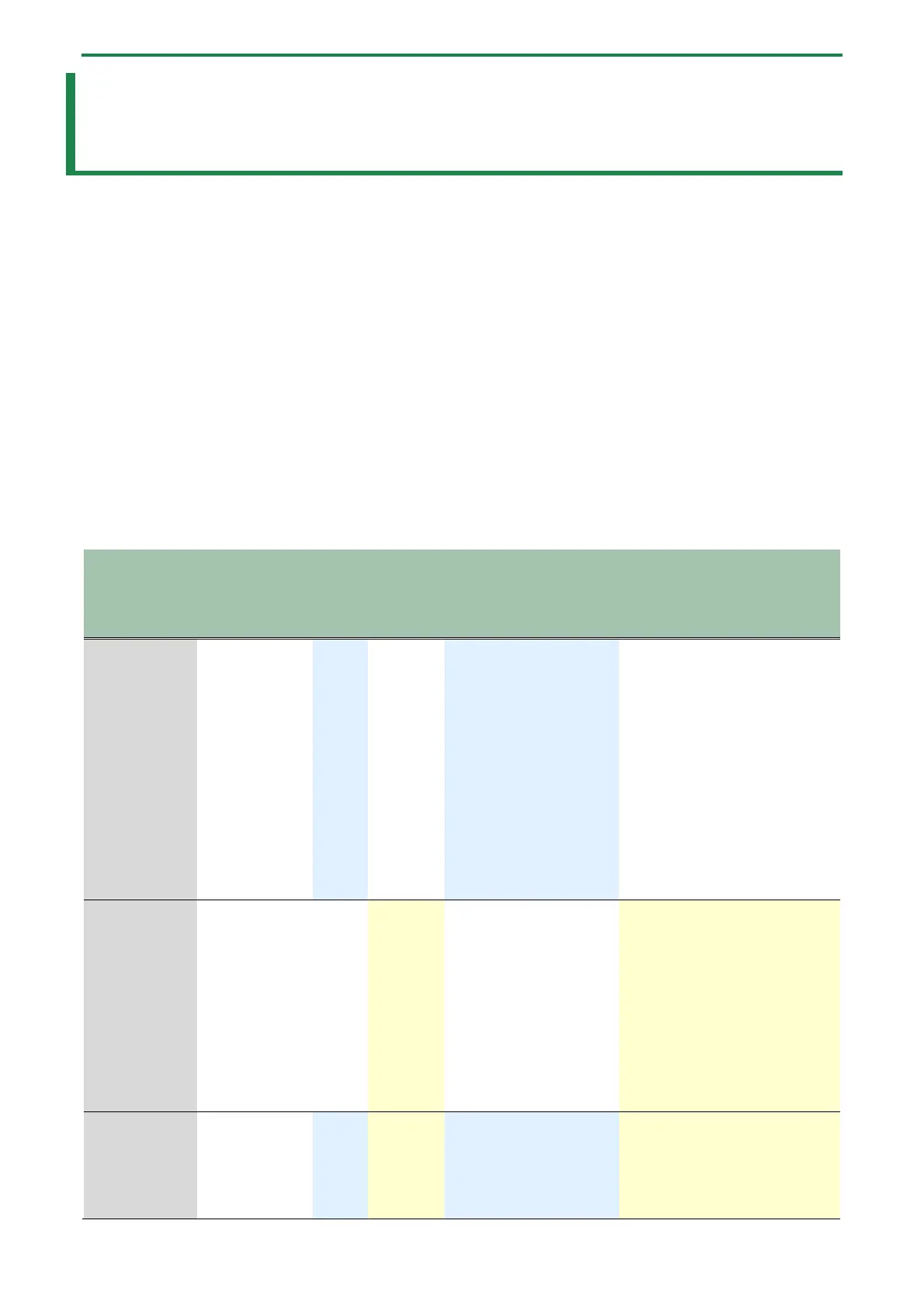Editing the notes, performance data and motions
32
Editing the notes, performance data and
motions
What is a sequencer?
A system for using a sound generator to play notes (pitches and note lengths) at a certain timing based on a specified set of
performance data (a “sequence”) is called a “sequencer”.
With the S-1 sequencer, you can handle the following performance data in units of playing time called “steps”.
● Note pitch (note number)
● How hard a note is played (velocity)
● Note length (gate time)
● The probability for notes to play back (probability)
● Playing notes in repeated succession (sub steps)
● Changes to tone parameters (motions)
The S-1 offers different ways of inputting this data into the sequencer to match your needs.
Methods of input using the sequencer
Type
(PLAY)
button
(lit:
(REC)
button
(lit:
[STEP]
button
(lit:
unlit: -)
Display
indication
[1]–[16] pads
notes
Pad [11]
(CLEAR
Input
motion
motions
Pad [12]
(CLEAR
A. Inputting
with the step
pads(P.34)
○/–
○
● Inputs/deletes a note
(C5) into or from the
step corresponding to
the pad you pressed
● Hold down the pad to
display the note
number of the
inputted note
● Press [D-MOTION]
button while holding
down a pad to switch
between notes and
sub steps, in order
in a
pattern
specified
with the
step pads
in a pattern
B. Editing with
the keyboard
pads
(chord)(P.36)
○
(number)
● Input/delete multiple
notes into the step
indicated
● Hold down a pad Ó
show the inputted
velocity (Ver. 1.02)
● Press the [D-MOTION]
button while holding
down a pad Ó switch
between velocity and
in the
selected
step
step
in the
selected
step
C. Editing a
step(P.38)
○
○
(number)
● Go to the step
corresponding to the
pad you pressed
● Hold down the pad to
in the
selected
step
step
in the
selected
step
