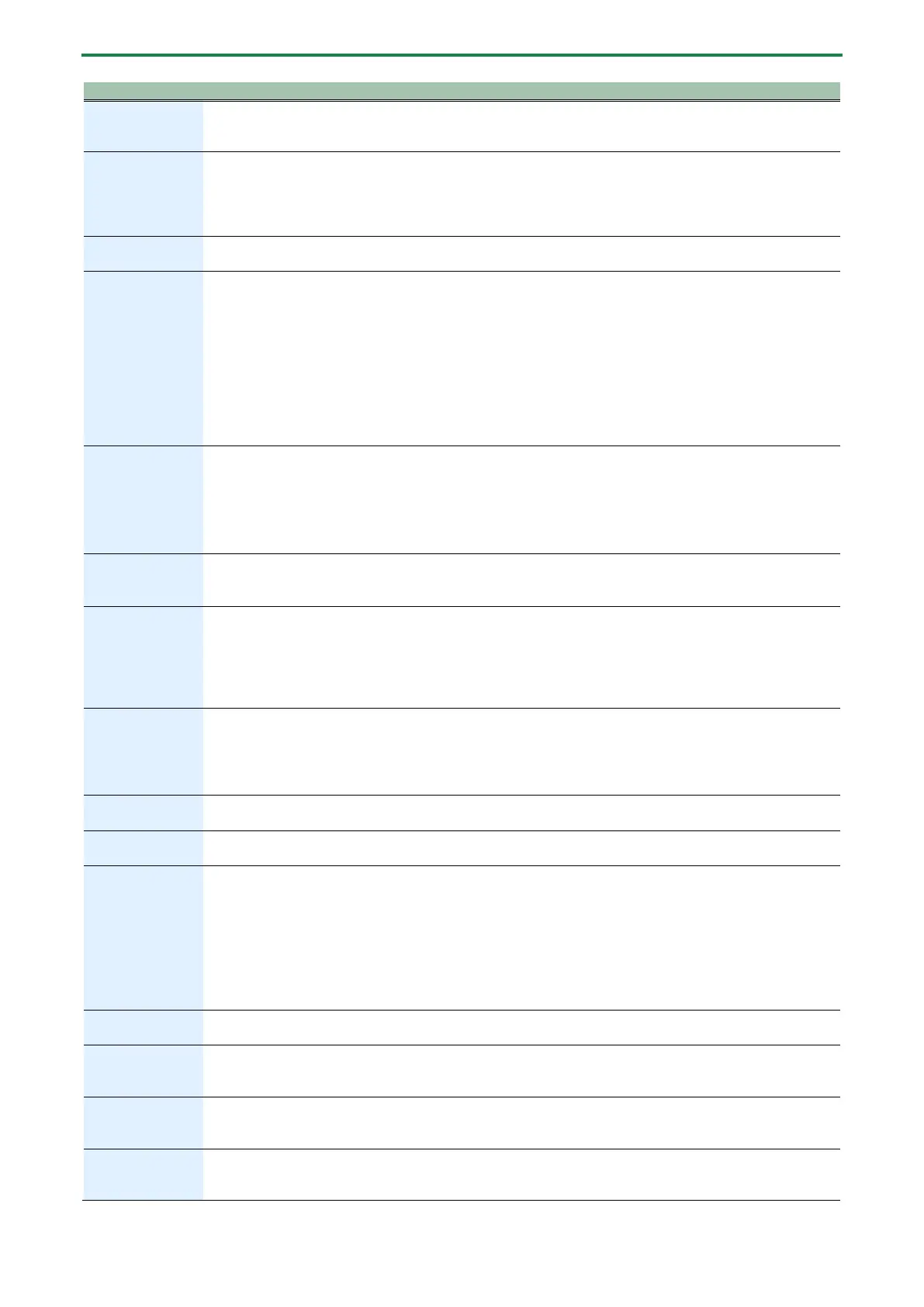Using the menus
68
(LFO Key Trigger)
Sets whether the LFO is reset when a note-on message is received or played.
(Chorus) (*1)
OFF, 1–4
1: A standard chorus effect.
2: A chorus with faster modulation.
3: Adds an effect similar to a rotary speaker (fast).
4: A chorus effect with more relaxed modulation.
Transposes the sounds made by the sound generator.
(Pattern Scale)
(*1)
1_16
1_32
8t
16t
32t
Sets the length of a single step in the pattern.
1_8: Eighth note
1_16: Sixteenth note
1_32: Thirty-second note
8t: Eighth-note triplet
16t: Sixteenth-note triplet
32t: Thirty-second-note triplet
* You can also switch between settings by holding down the [PATTERN] button and
turning the [TEMPO/VALUE] knob.
(Master
Probability)
units of 10)
Changes the probability that notes are played by adding/subtracting the master
probability to/from the probability that each step plays (which is set for each step in the
pattern).
* You can also set this by holding down the [STEP] button and turning the
[TEMPO/VALUE] knob.
(Note Priority)
LASt, Loľ When the POLY function is set to “Nono”, “Uni”, “Chd” for single note input, and ENV
TRG is set to a value “LFO” or “GAtE”, this sets whether the last notes are given priority
(Last) or the lowest notes (Low).
(Global
Delay/Reverb SW)
Selects whether to control delay and reverb by using the pattern parameters or by
using the system parameters.
When this is “OFF”, the delay or reverb is muted when you switch patterns, as the
delay/reverb settings may vary with each pattern.
When this is “On”, the system settings are used, and the delay or reverb sound carries
over even when you switch between patterns.
(Delay Level
Mode)
Sets which level to adjust when the [DELAY] knob is used, the input level (Pre) or the
output level (Post).
With the “PrE” setting, the delay sound fades out smoothly when you turn down the
[DELAY] knob; and with the “PoSt” setting, the delay sound is instantly muted when
you turn down the [DELAY] knob.
Sets the number of sync clocks per beat.
Specifies the MIDI transmit/receive channel.
(MIDI Clock Sync)
AUtO
Int
NiDi
USb
Sets which synchronization signal is used by this unit.
AUtO (Auto): Inputted clocks are accepted.
Int (Int): The unit operates according to its internal clock.
NiDi (MIDI): Only MIDI input is accepted.
USb (USB): Only USB MIDI input is accepted.
* Note that when an external device is connected to the SYNC IN jack, the unit
always synchronizes to the clocks that are inputted to the SYNC IN jack.
Sets whether to output the messages that are input from the MIDI IN jack to the MIDI
OUT jack (ON) or not (OFF).
(Tx Program
Sets whether program change messages are transmitted or not when the pattern
changes.
(Rx Program
Sets whether the pattern changes when a program change message is received.
(Program Change
Sets the MIDI channel for transmitting/receiving the program change messages used to
change patterns.
