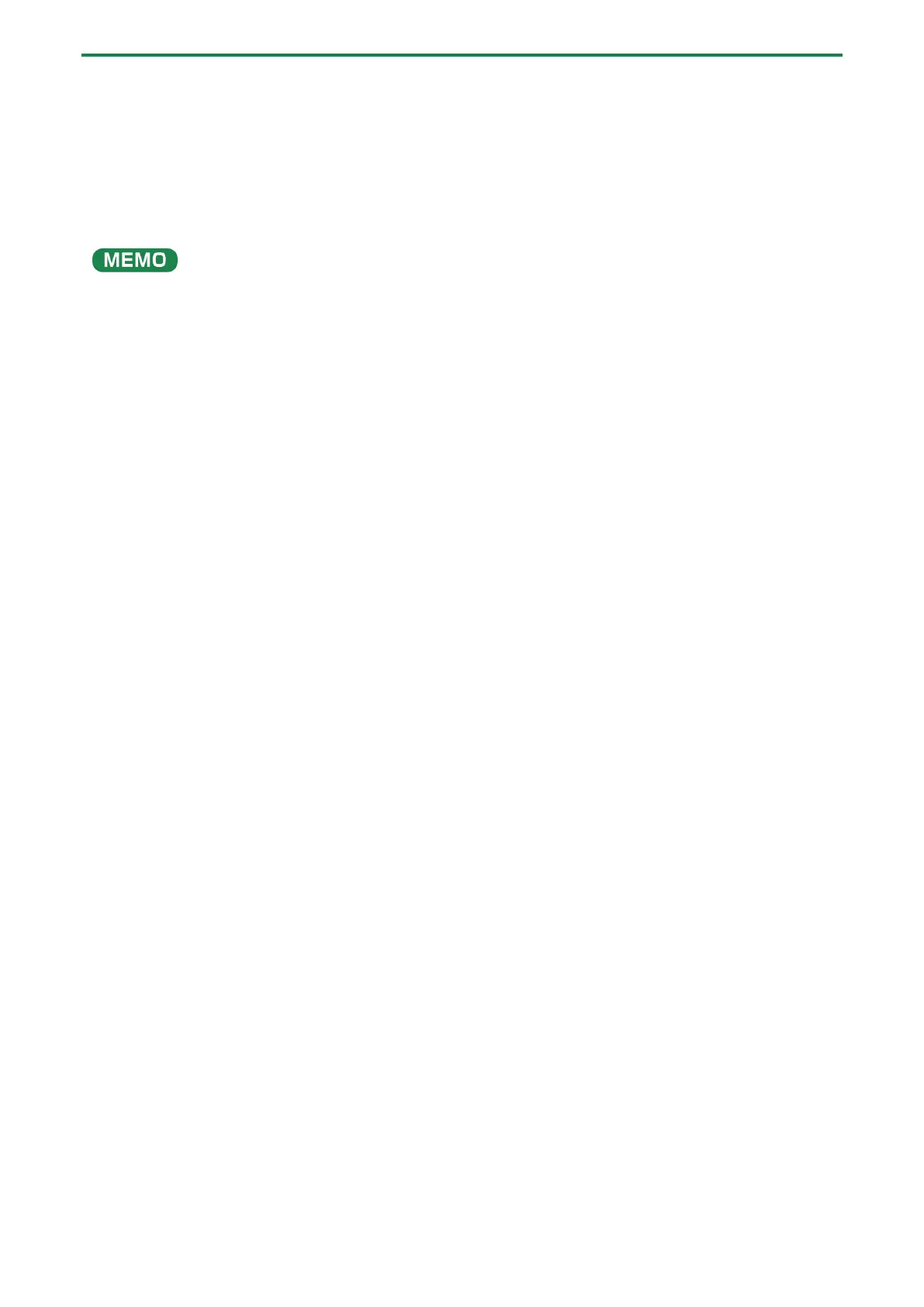Useful sequencer functions
46
Changing the step length (P.SCL)
1.
Hold down the [STEP] button and press pad [15] (MENU).
2.
Use the [TEMPO/VALUE] knob to select “P.SCL”.
3.
Press pad [2] (ENTER).
Specify the step length (1_8: eighth notes–1_32: thirty-second notes, 4t: quarter-note triplets–16t: sixteenth-note
triplets).
You can also edit the value by holding down the [PATTERN] button and turning the [TEMPO/VALUE] knob.
