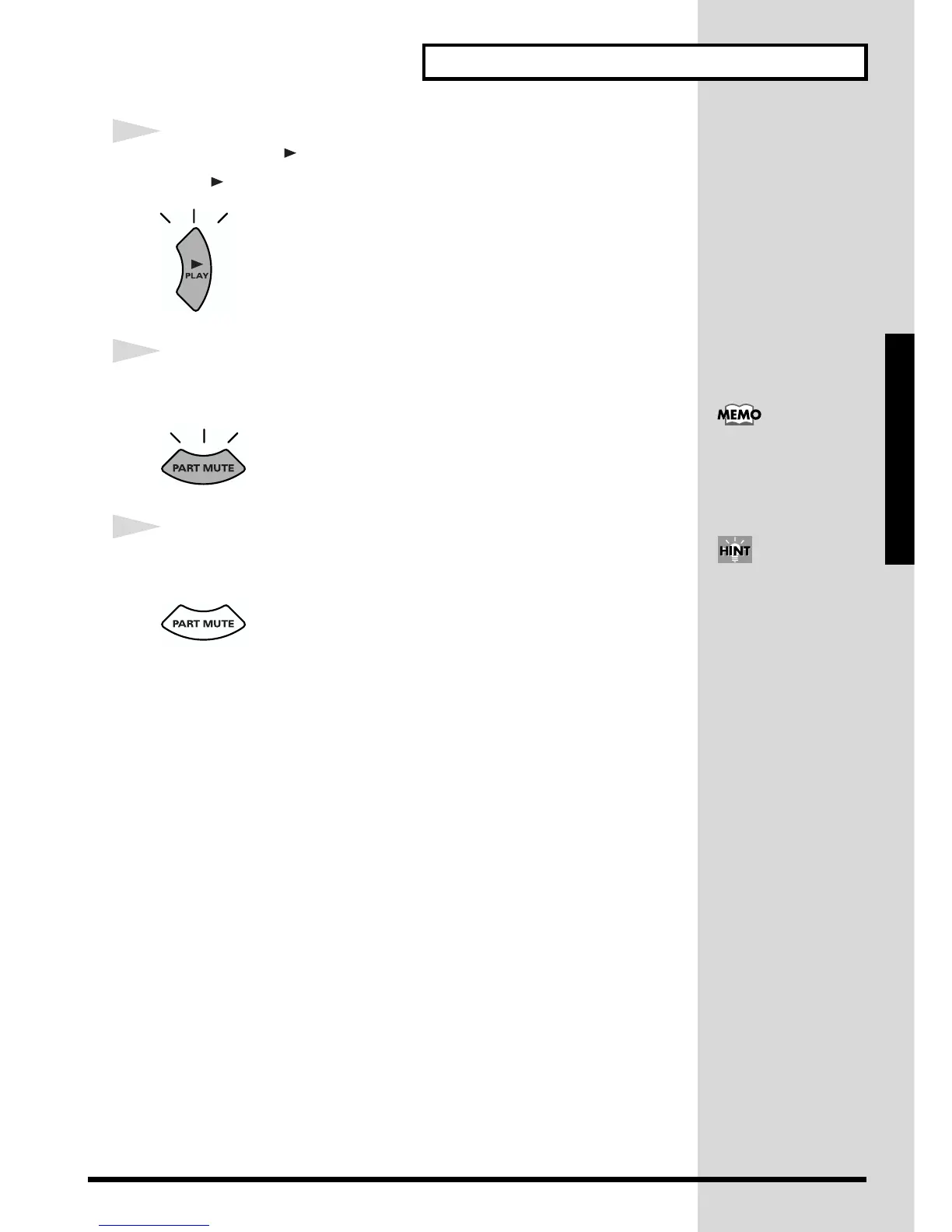51
Playing Along with Songs
Quick Start
3
Press the [PLAY ] button, and the song will begin playing.
[PLAY ] lights.
fig.Q-022
4
Press [PART MUTE].
[PART MUTE] lights, and the drum sound are muted.
fig.Q-023
5
To hear the drums, press [PART MUTE] once more.
The [PART MUTE] light goes out.
fig.Q-023a
At the factory settings,
pressing [PART MUTE]
mutes only percussion part
drum tones.
By pressing [SHIFT] +
[PART MUTE], you can
change the part to be
muted (SETUP/UTILITY/
Mute; p. 78).
