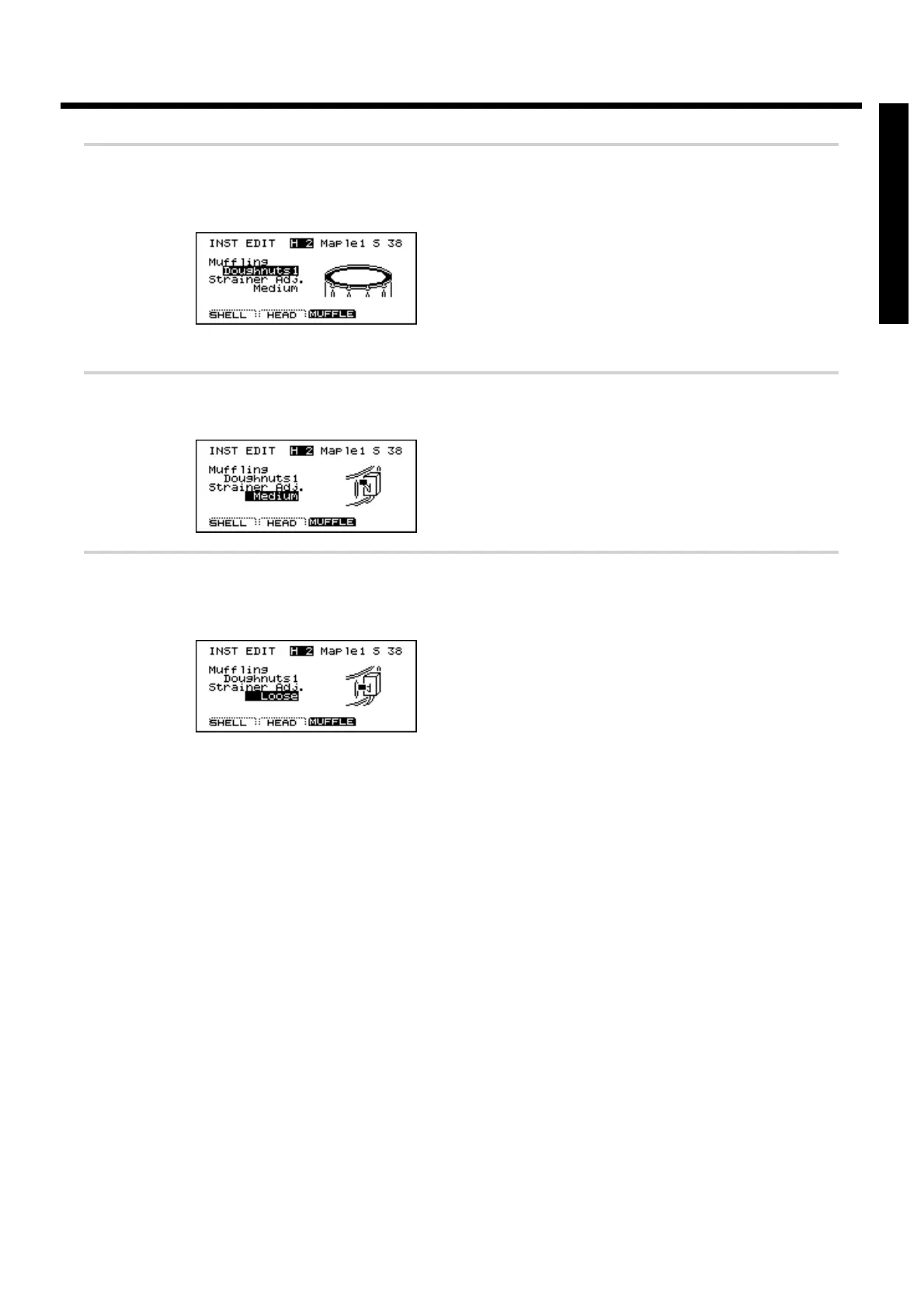4
Use [INC/DEC] or the VALUE dial to modify the setting.
For this example, select “Dougnuts1.” The sound will become somewhat more muted.
fig.00-095
This completes the muffling settings. Next we will adjust the tension of the strainer.
5
Use [CURSOR] to move the cursor to “Strainer Adj.”
fig.00-096
6
Use [INC/DEC] or the VALUE dial to modify the setting.
For this example, try “Loose.” Listen to the difference.
fig.00-097
Modifying a drum kit
61
Quick Start
