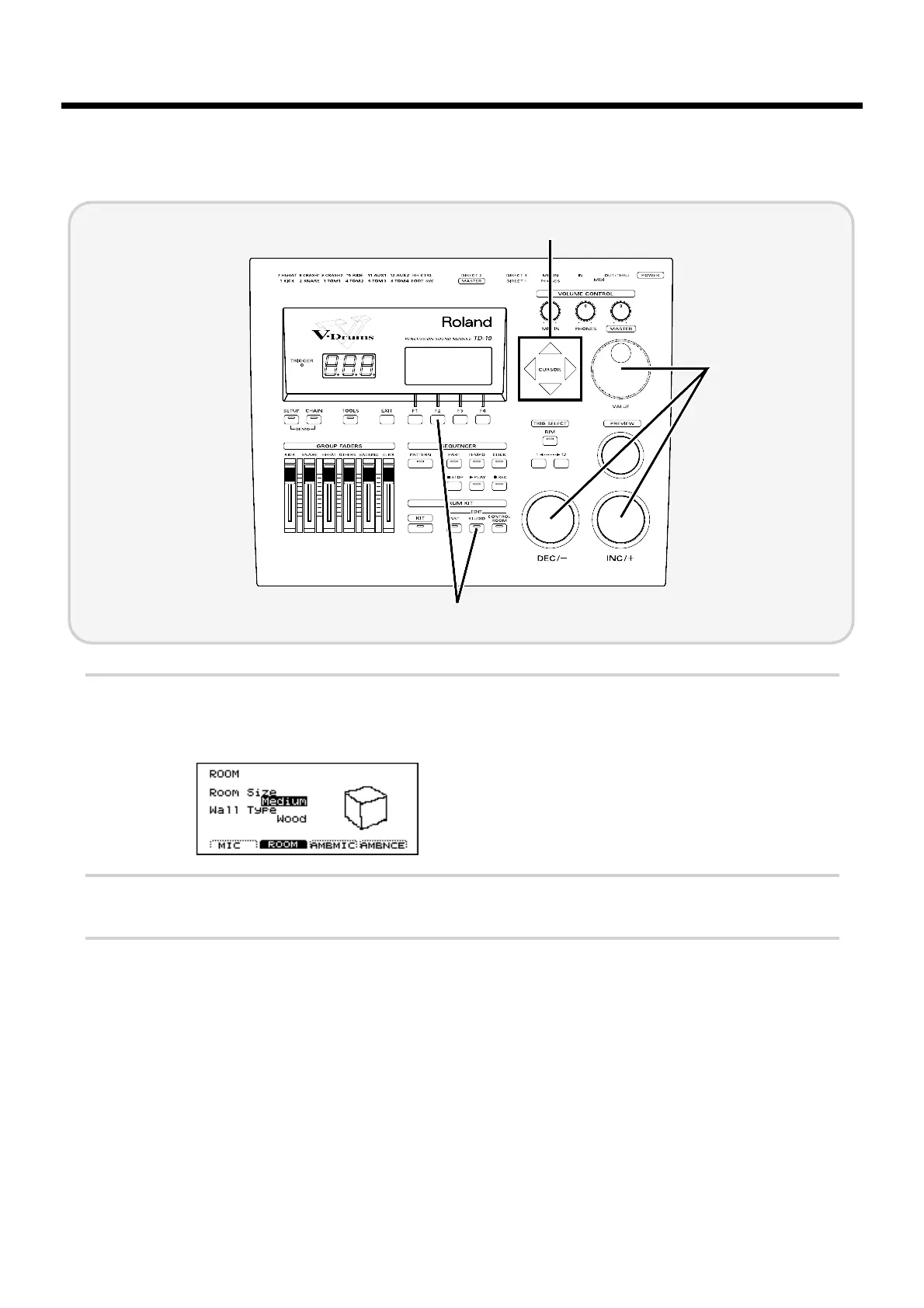■ Change the size of the room
You can modify the “ambience” space by selecting one of five different room sizes.
fig.00-103a
1
Press [STUDIO], and then press [F2 (ROOM)].
The following screen will appear:
fig.00-103
2
Use [CURSOR] to move the cursor to “Room Size.”
3
Use [INC/DEC] or the VALUE dial to modify the setting.
Small sizes will produce a slight impression of ambient presence, and it will sound as though the
drums are being played right in front of your eyes. Larger sizes will produce a more “live” ambi-
ence. Adjust this setting as desired.
