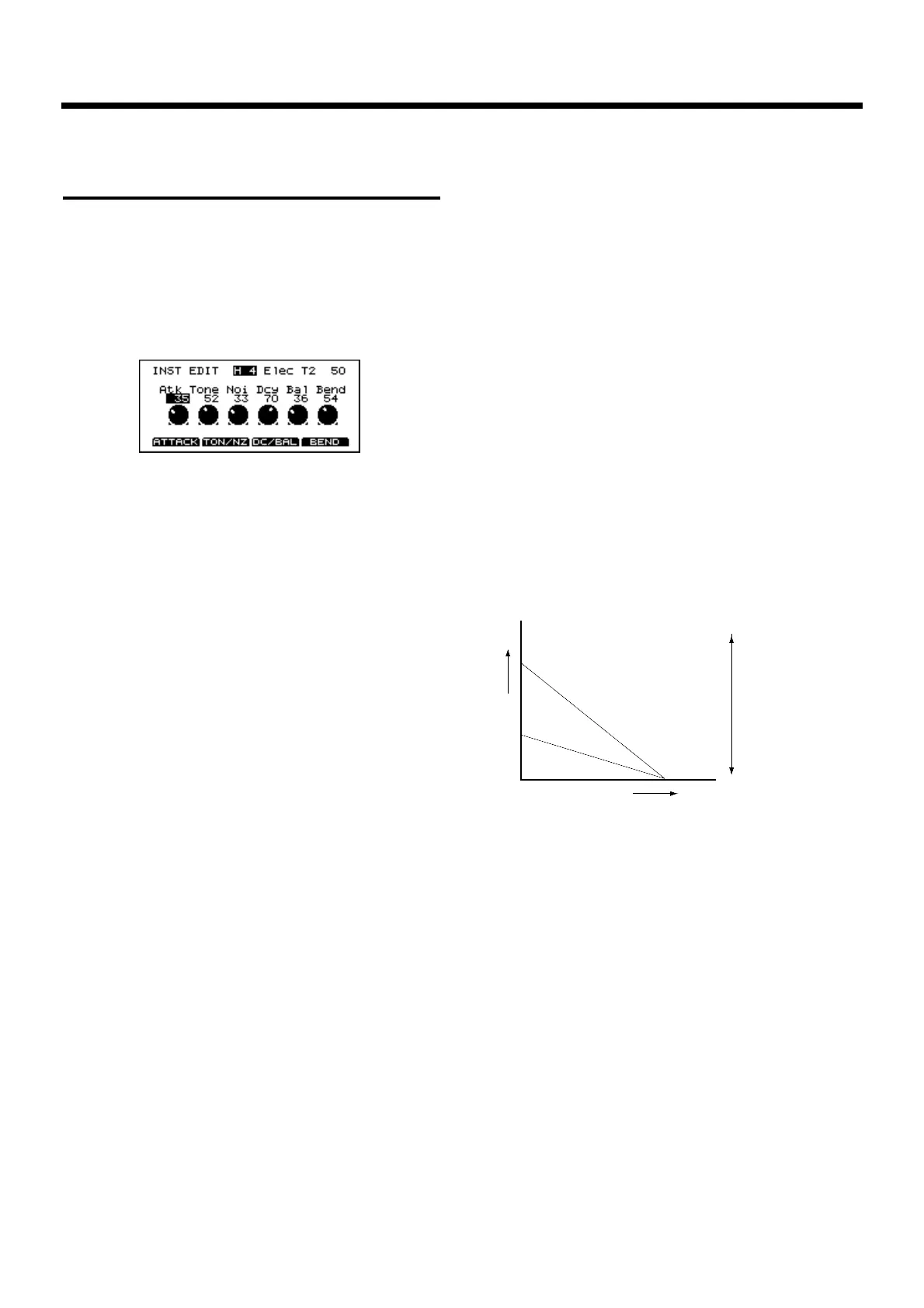Editing an electronic
drum kit (V-EDIT)
Electronic drum sounds consist of “tone” and “noise.” These
instruments can be assigned only to specific trigger inputs.
For details on instrument assignments, refer to p. 136.
* With electronic drums, selecting an instrument for the head will
assign the same instrument to the rim. It is not possible to
change the rim to a different instrument.
fig.04-10
IMPORTANT: Instruments that can be used for specific trig-
ger inputs Instruments from the “ELEC” instrument group
can be used ONLY with trigger inputs 1–6. Example: An
Electronic Kick can only be used with the trigger input (1)
dedicated for the Kick.
Procedure
1. Press [INST].
The “INST” page will appear.
2. Strike a pad that is connected to a TRIGGER INPUT jack
(1-6).
The setting page for the pad you struck will appear.
3. Use [INC/DEC] or the VALUE dial to select an instru-
ments from the “ELEC” instrument group.
4. Press [F2 (EDIT)].
The setting page for the selected instrument will appear.
5. Use [CURSOR] to move the cursor to the parameter that
you wish to set.
* You can also use the [F1]–[F4] buttons to select parameters.
[F1]: Atk
[F2]: Each time the button is pressed, Tone or Noi will be
selected.
[F3]: Each time the button is pressed, Dcy or Bal will be
selected.
[F4]: Bend
6. Use [INC/DEC] or the VALUE dial to make the setting.
Parameters
Instruments from the “ELECTRONIC” instrument group
provide the following parameters.
Atk (Attack Level ): 0–127
Adjusts the volume of the attack (the beginning of the
sound).
Tone (Tone Pitch ): 0–127
Adjusts the pitch of the “tone” component.
Noi (Noise Pitch): 0–127
Adjusts the pitch of the “noise” component.
Dcy (Decay): 0–127
Adjusts the decay time of the sound.
Bal (Noise Tone Balance): 0–127
Adjusts the volume balance between the “noise” and “tone”
components.
Bend (Pitch Bend): 0–127
Adjusts the extent of the pitch change that occurs during the
sound. This setting adjusts the pitch at which the sound
begins.
fig.00-074e
