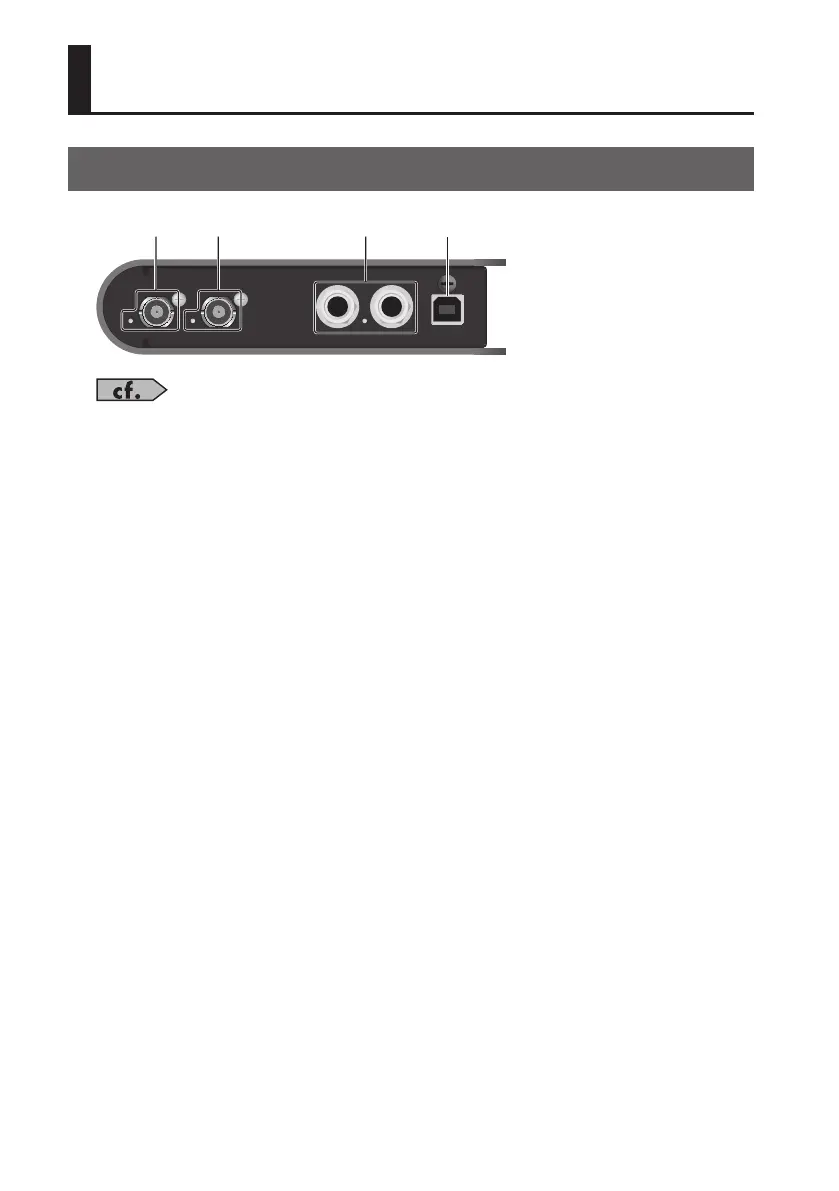14
Front Panel
g.front-panel.eps
For information on what the colors and the lighted and ashing states of the indicators mean,
refer to “Indicator Colors/Operation” (p. 16).
1. SDI IN Connector and Indicator
Connect a video camera or other SDI source equipment.
2. SDI THRU/OUT Connector and Indicator
Connect a video deck, monitor, or other SDI output device.
You can use the mode switches (MODE SW) to select the output signal (p. 22). You
can select pre or post of audio embedding.
3. AUDIO IN Connectors and Indicator
Connect a mixer or other audio sources. You can use the mode switches (MODE SW)
to switch between analog input and AES input (p. 22).
* The VC-1-SH can output video and audio together (embedded audio feature).
4. USB Port
Connect a computer used for remote control.
* Operating the VC-1-HS by remote control requires downloading dedicated software (VC-1
RCS) and installing it on a computer. You can download the dedicated software from the
following Roland website.
http://www.rolandsystemsgroup.net/
Names of Things and What They Do
