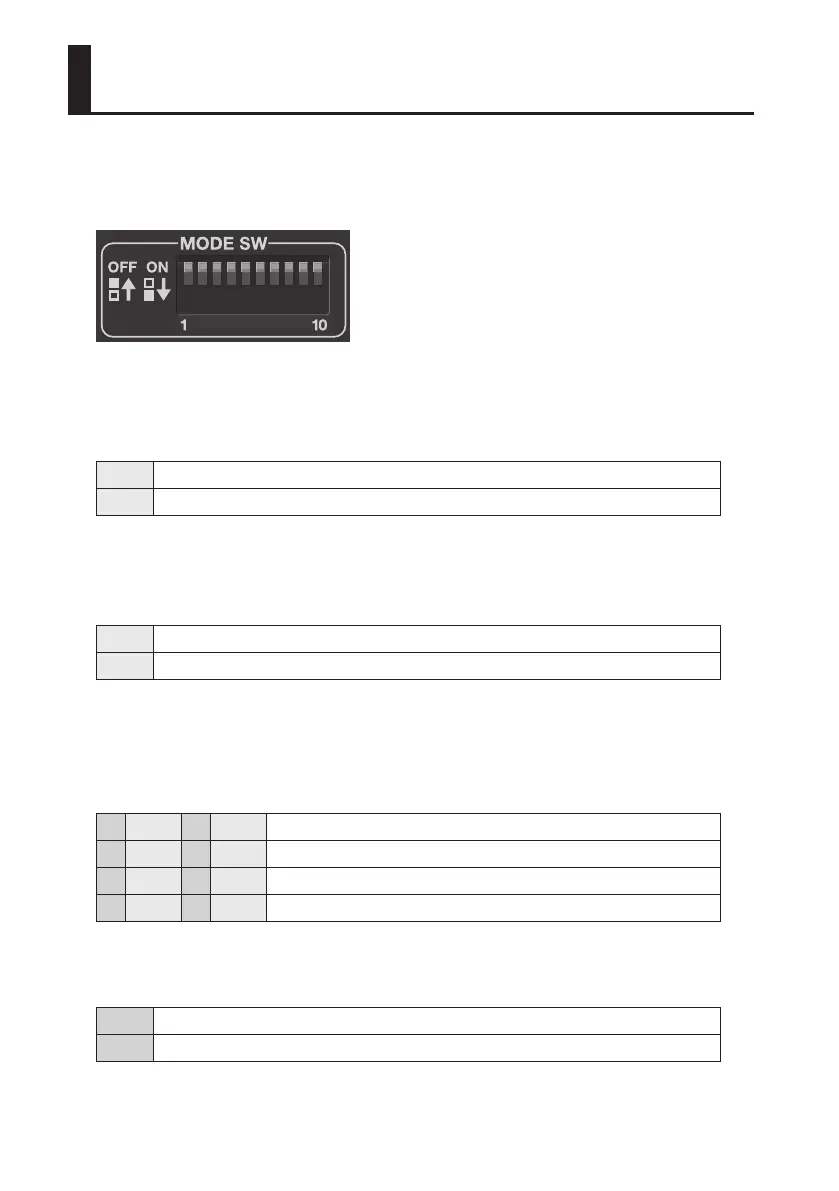22
Use the mode switches (MODE SW) on the side panel to set the operation mode
of the VC-1-SH. By default, only switch 10 is set to [ON]. Before making any setting
changes, rst set switch 10 to [OFF].
g.MODE-SW.eps
Operating switches 1 through 10 makes the VC-1-SH operate as described below.
MODE SW 1
This species the type of audio input/output.
OFF Analog audio is input/output.
ON AES3 is input/output.
MODE SW 2
This species whether incoming signals from AUDIO IN are embedded in output
(SDI/HDMI).
OFF Not embedded
ON Embedded
MODE SW 3/4
This species the channels of SDI/HDMI output on which the audio inputs are
embedded. Combinations of 3 and 4 specify the channels for embedding as
described below.
3 OFF 4 OFF Embedded on channels 1 and 2
3 OFF 4 ON Embedded on channels 3 and 4
3 ON 4 OFF Embedded on channels 5 and 6
3 ON 4 ON Embedded on channels 7 and 8
MODE SW 5
This species the groups for embedding/de-embedding the SDI audio.
OFF 8 channels of Group 1 and Group 2
ON 8 channels of Group 3 and Group 4
Setting the Operation Mode
