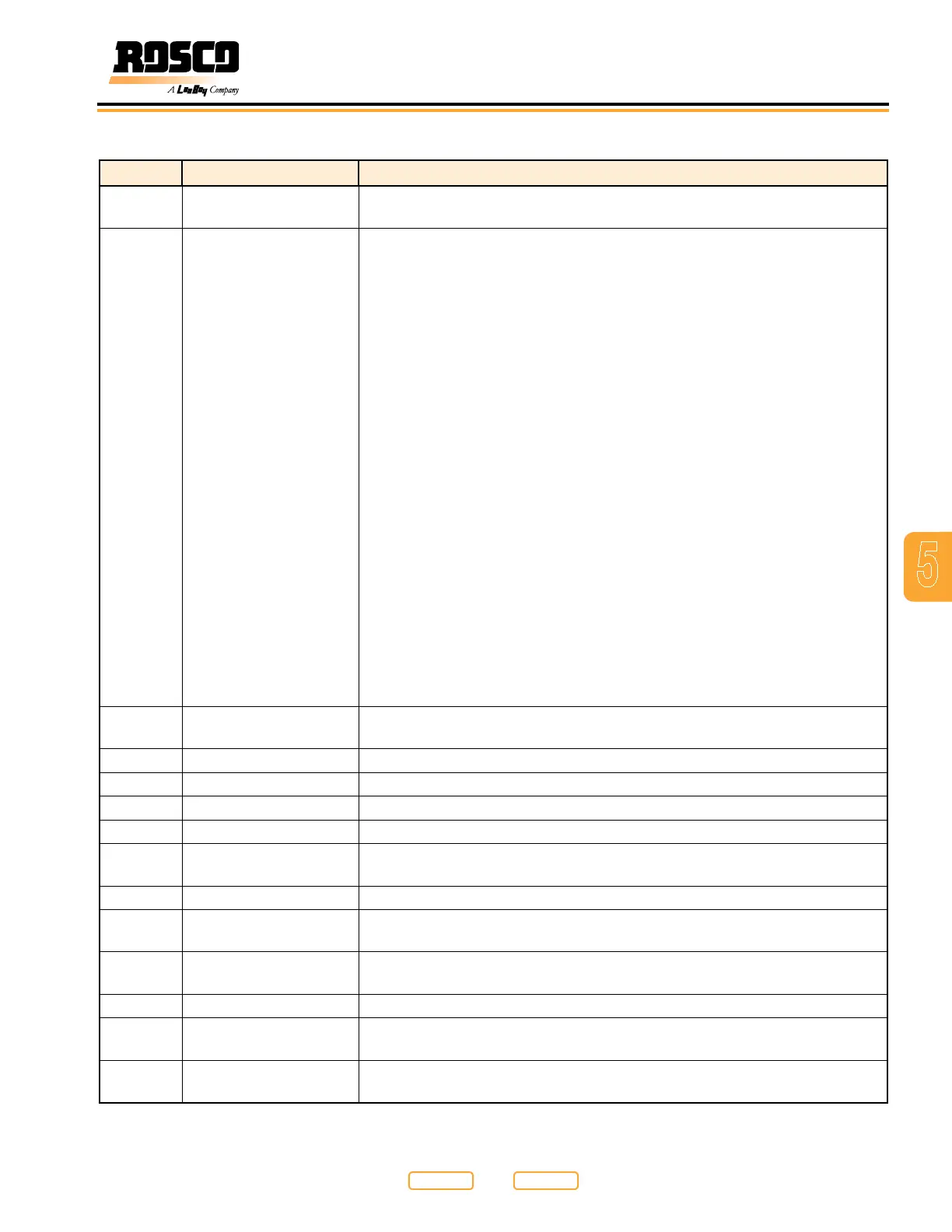5
Rosco Maximizer 3B Asphalt Distributor
5-13
Component Location
Table 5-4. Run Screen
ITEM NO. CONTROL NAME FUNCTION
1 Mode Selection Screen Calls up the Mode Selection Screen to select and set 1 of 8 modes of
distributor operation (see Modes Of Operation in Section 6).
2 AUTO / MANUAL
Selection
Distributor control mode selection. The operator has the ability to operate
in AUTO or MANUAL mode. If the operator selects a mode of operation
other than SPRAY/BAR CIRCULATE or Clean-out, the control system
defaults to the MANUAL mode. The valves on the rear Pump Platform
function per mode (see Table 6-4. Valve Status During Operational Modes)
with the operator responsible for adjusting the asphalt pump direction and
speed in MANUAL mode.
The display indicates the ow rate on the Run Screen as a feedback for
the operator. The speed and direction of the pump are set by either the
speed pot in the cab or on the Rear Fender Control depending on the Pump
Control Priority selection (Figure 5-4,3). If the operator selects AUTO mode
then the rear valves operate as shown in Table 6-4. Valve Status During
Operational Modes. In AUTO mode the speed of the pump is controlled by a
PID rhythm based on the set Application Rate, Vehicle Speed, and Spraybar
Width.
When switched to MANUAL (button 2 of the Run Screen) mode, the Manual
Pump Speed pot controls the asphalt pump speed and direction. MANUAL
mode of operation must be selected when the distributor is operating in
any of the following operating modes: CLEAN-OUT, REVERSE SUCTION,
UNLOAD, HANDSPRAY, TRANSFER, LOAD, TANK CIRCULATE, SPRAY
MANUAL, BAR CIRCULATE (MANUAL)
When set to AUTO (button 2 of the Run Screen), the Plus One controls the
asphalt pump speed during SPRAY or BAR CIRCULATE (BAR CRCLT)
functions only.
3 REAR / FRONT Control
Priority Selection
Denes either in-cab or rear fender control of the spraybar hydraulic
functions and asphalt pump speed/direction.
4 Setup Parameters Dene operating parameters.
5 Inactive Button Not used – Button 5 is inactive
6 Memory (1 of 12) Pre dened distributor application rates stored in memory.
7 Application Rate Set the application rate (gal/sq.yd.).
8 Error Fault Screen Used for help troubleshooting the distributor when an error occurs. Used as
a diagnostic tool if a problem or breakdown should occur.
9 Flow Rate Dial (gpm) Real time measurement of asphalt moving through the asphalt pump.
10 Distributor Speed Dial
(fpm)
Real time measurement of distributor ground speed.
11 Asphalt Tank
Temperature (°F)
Real time measurement of asphalt temperature in the tank.
12 Current Mode Indicator Current Distributor Operating Mode.
13 Application Rate (gal/
sq.yd.)
Display of set application rate.
14 Bar Length (ft.-in.) Real time display showing the spraybar length from 8’0” to 16’0” in 4”
increments.
Return to
Last Viewed
Return to
Thumb Index
