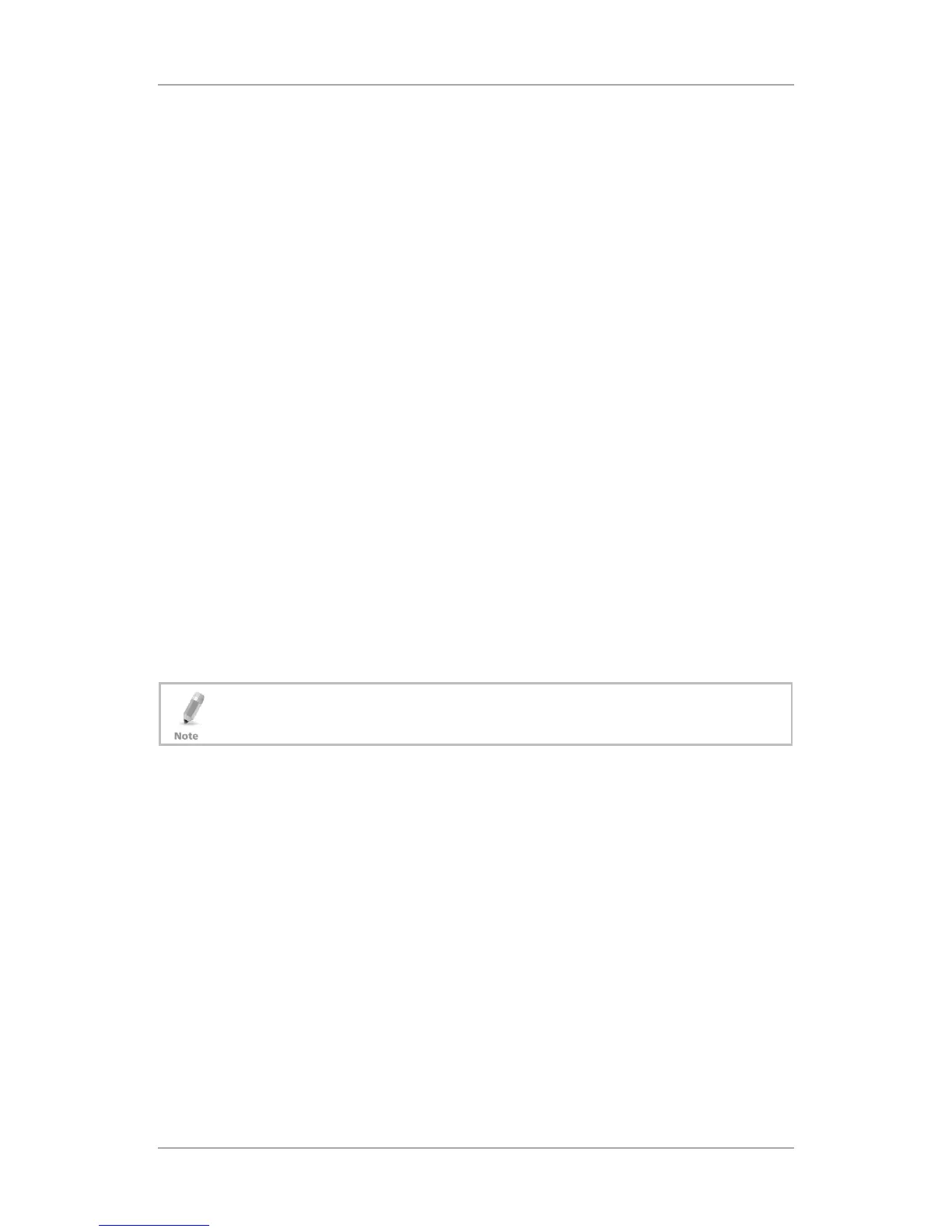Introduction
10 AC-225x Series Hardware Installation Manual
1.1.1 Client-Server Structure
AxTraxNG operates through a dedicated AxTrax server computer, which
communicates with the access control panels and can serve an unlimited
number of network clients.
The server also runs the system's SQL database, which contains settings and
definitions for access control across the entire facility. Clients can define new
employees and control access permissions. The system includes tools for
database backup, input and export of previous configurations and automatic
backing-up on a periodic basis.
AxTraxNG supports all panel types and offers scalability and flexibility in
addition to a range of advanced control features.
1.1.2 Configurable Links
The system's configurable links model makes it possible to trigger any chosen
output automatically or report a configurable alarm, based on a selected input.
This allows easy integration with other access systems such as intruder alarms,
CCTV systems and elevator controls.
AxTraxNG can also define a selected set of operations (defined in configurable
links) when a panel registers a specified user or group of users. This can be
useful, for example, in elevator control systems. The system can assign users
with counters, allowing a limited number of entries to each panel.
1.1.3 Fingerprint Recognition
AxTrax can share user details with Rosslare's BioTrax software system. The
BioTrax system can then download all selected users information to an AYC-
W6500 fingerprint reader.
Fingerprint recognition was not evaluated by UL.
1.1.4 Compatible Readers
For UL-compliant installations, use any of the following UL-listed PIN and PROX
card readers made by Rosslare: AY-H12, AY-J12, AY-K12, AY-L12, AY-M12,
AY-Q12, AYC-F54, AYC-F64, AYC-G54, AYC-G64, AYC-Q54B, or AYC-Q64B.
